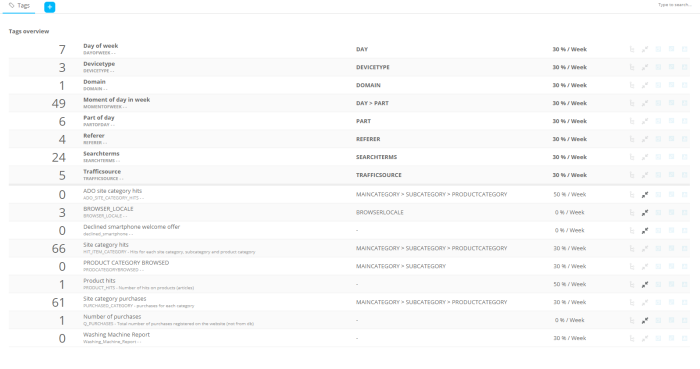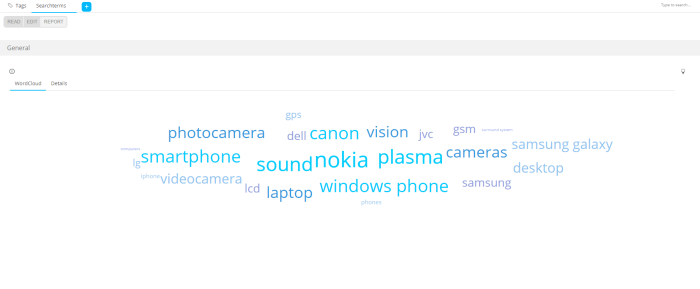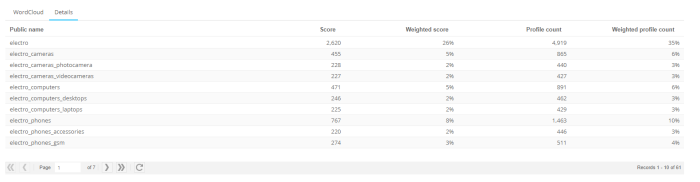The tag overview shows the number of different values for each tag.
For 'Numeric’ tags, the word cloud displays the one value and reporting immediately below.
In case of a hierarchical tag a word cloud shows the most used tag values. Click a tag value in the word cloud to display the corresponding reports:
- Tag value hit counts: A time line with the number of hits for the selected tag value
- Weighted
score:
Balance of the selected value compared to the total score of all values (for this tag)
= selected value score / total score all values * 100 - Weighted profile count: Balance
of the number of profiles that have the specific tag value compared to the total
number of profiles (for this tag)
= profiles with selected value / total profiles*100
- Tag value Boxplot: The maximum and minimum counts, average and standard deviation for the selected tag value since the measuring started.
- Tag value distribution: the score distribution for the selected tag value.
The 'Details' tab provides a table view on scores, profile counts for all tag values.