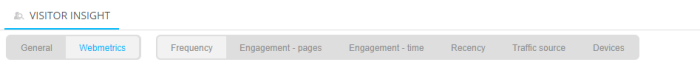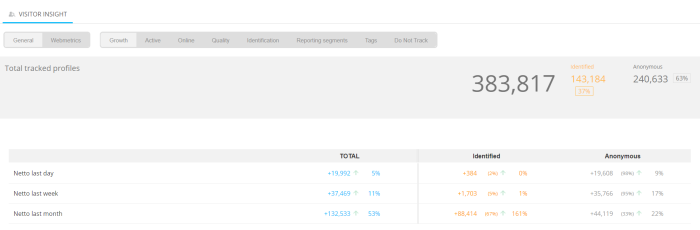Visitor Insight
Visitor insight reports are split over two sections: General and Web metrics. The choice is made by using the buttons in the toolbar. The options on the right are adapted accordingly:
General
Growth
Gain insight in the evolution of profiles.
- How did the profiles grow over the last day/week/month in numbers and percentage?
- What is the balance between the growth of anonymous and identified profiles?
- How many new profiles are added over time and how many are lost?
- How many of the new and lost profiles are identified?
Note: The total tracked profiles are profiles who are considered 'Quality Profiles'
and fall within the include and exclude criteria, which are defined in the Universe
Settings.
E.g. if the exclude criteria are set to 30 days as the last activity of
a user, the total tracked profiles will only include profiles who were active in the last 30 days.
More information can be found with Universe Settings.
Note:
- Netto last day stands for the last 24 hours (example: from June 5th at 18h15 until June 6th at 18h15)
- Netto last week stands for the last 7 days (example: from June 8th until June 15th)
- Netto last month stands for the last 30 days (example: from June 20th until July 20th)
Minimum and maximum values are displayed, for the selected time period. The dates below each minimum and maximum indicate when these values were reached.
Active
Reports on the number of active profiles and their distribution among anonymous and identified profiles. The definition of an active profile is based on the universe setting 'Last activity'.
Online
Report how many profiles were online last day, week, and month. Based on all profiles, regardless any setting in the universe. A distinction is made between all profiles and identified profiles.
Quality
Of course this is more accurate when visitors are tracked over more visits. When information is retrieved from only one or two visits, the data is less useful. Quality profiles are built over time.
Identification
Report on how many profiles are identified. A distinction between CRM and custom identified is provided. Profiles that are not CRM or custom identified are called 'anonymous' profiles.
CRM identified means that Site recognizes the visitor as a Campaign contact.
Custom identified means that the JavaScript tracking script returned a custom IDs for the visitor.
Reporting Segments
A global view of all Reporting segments displaying size, growth and proportion of identified profiles (CRM or custom) and anonymous profiles.
Filter the result by label or by active profiles only. Labels are defined in the configuration.
Tags
List the most popular values per tag.
Select a tag from the 'Tag' field in the upper right corner.
Webmetrics
Note:The time frame for which the numbers are displayed depend on a setting in the universe: Default period.
Frequency
Provides information on the average visit frequency for all profiles, identified and anonymous profiles. Globally and per reporting segment.
Engagement-pages
How many pages does a profile see per visit? Average numbers are available for all profiles, identified and anonymous profiles. Globally and per reporting segment.
Engagement-time
How long does a profile stay on your website, per visit? For all profiles, identified and anonymous profiles. Globally and per reporting segment.
Recency
When were profiles online last day, week, month, 3 months or 6 months? For identified and anonymous profiles. Details per reporting segment.
Traffic source
Which sources bring the most traffic to your website? Direct, Search, Paid search, Social, Affiliate or Email. For identified and anonymous profiles. Details available per reporting segment.
Devices
What type of device are profiles using and how are profiles distributed over single device and multiple device. For identified and anonymous profiles. Details per reporting segment.