How does it work?
Example of a JavaScript generated for a universe.
var wa = document.createElement("script"),
wa_s = document.getElementsByTagName("script")[0];
wa.src = "//PATH PROVIDED/target.emsecure.min.js";
wa.type = "text/javascript";
wa_s.parentNode.insertBefore(wa, wa_s);
wa.bt_queue = [];
wa.bt_queue.push('');
//The PATH PROVIDED is unique to every setup.When a visitor arrives on the website and is not yet recognized by Site (a new visitor) Site stores a unique identifier on the visitor's device, either in the browser's locale storage or in a cookie. A profile is created in Site for the new visitor.
For info on locale storage see the W3 Schools website
This visitor’s actions on the website plus information about the visit is sent to Site. Additionally you can send your own data back to Site by 'pushing' tag values in a JavaScript object. This object is then sent back to Site.
E.g. the following script pushes, with some additional parameters, the value "fashion_men" back to Site for the tag "SITE_CATEGORY". This tag is created and managed in the Site environment. This stores the value "fashion_men" on the visitor's profile, indicating he is visiting the Men's fashion section of the website.
wa.bt_queue.push('
{"tags":
[{"tag":"SITE_CATEGORY",
"value":"fashion_men"}],
"async": true,
"isEvent": false,
"isTargeting": true
}
');Based on all the information Site receives about your visitors you can start classifying your website visitors: a first time visitor, an active buyer, interested in certain products. Using a mobile phone or a tablet. A weekend or a weekdays visitor. Via Facebook, or Google search ... This is called tracking.
Once you classified your visitors, you
can start personalizing the website specifically for them. The goal is
to convert visitors, whatever that conversion might be: get them subscribed
to your newsletter if they have no subscription, entice them to make a first
purchase or download your app, welcome them back after a long absence,
reward them for being a loyal customer.
In Site you define areas on your website to show specific content for certain
visitors, called profiles .
This can be subtle changes like moving a menu item to the top, highlighting
an area on a page or adding a specific image to an image carousel on the
home page. Or more direct, like showing banners, adding html content to
pages or showing pop-ups or pop-ins (overlays). This is called targeting,
and is done by creating offers
in Site.
If the profile has converted you can send them a follow-up message, if they did not convert you can send them a retargeting message. This is done by triggering a Engage Journey. The message? Any channel available in Engage: an email, push notification, sms ...
In Site profiles can be identified or anonymous. There are 2 types of identified profiles: CRM identified and custom identified:
CRM identified means the person is also known in the Marigold Engage database. E.g. he came to your website through a Marigold Engage email and a Marigold Engage identifier was sent with the click in the email. His Engage profile data can be used in Site to classify him: opted in for a newsletter, belongs to a certain group, has 3 children, preferred channel ... Likewise, Site data can be exported to Engage and used in your marketing scenarios: His average visits per week, number of visits, number of hits, preferred website category, website articles viewed, which offer he is getting or refused...
Custom identified means you linked the Site profile to a certain account.
E.g. The visitor logged in on the website. You pass his unique identifier, a customer number, to Site. From that point on the profile is custom identified. If this custom identifier can be linked with a value in the audience list he will also be CRM identified. Passing his custom identifier can be done in the JavaScript push on the web page.
wa.bt_queue.push('{
"customIdentifier":"123456",
"async":true,
"isEvent":false,
"isTargeting":true
}');A profile can be both CRM and custom identified. If it's not CRM or custom identified, it's called an anonymous profile. More info about Anonymous vs identified profiles here.
From the Site web tool, reports and numbers can be consulted. The tool is also used to configure universes, reporting segments, offers and tags.
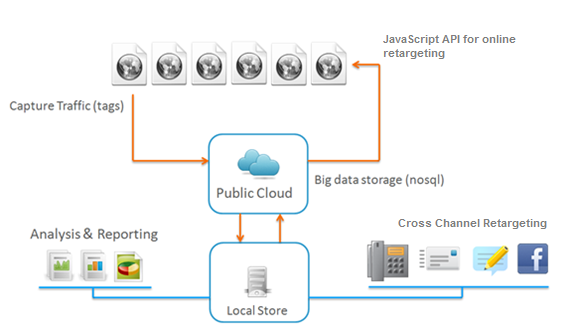
Technical note:
Actually,
when data is sent to Site, it is not sent to the Site environment directly,
but captured by the GAE (Google Application Engine, situated in the Public
cloud.)
GAE is a cloud solution by Google that provides massive capacity with redundancy
and automatic scaling for web applications as the number of requests increases.
The setup of the environment is completely done by Marigold.
The GAE handles information based on the universe definitions, that it
receives from the Site environment. With this it is able to build Site
profiles.
Once a profile is created or updated, it is sent to the Site environment
for reporting and real-time calculation.
