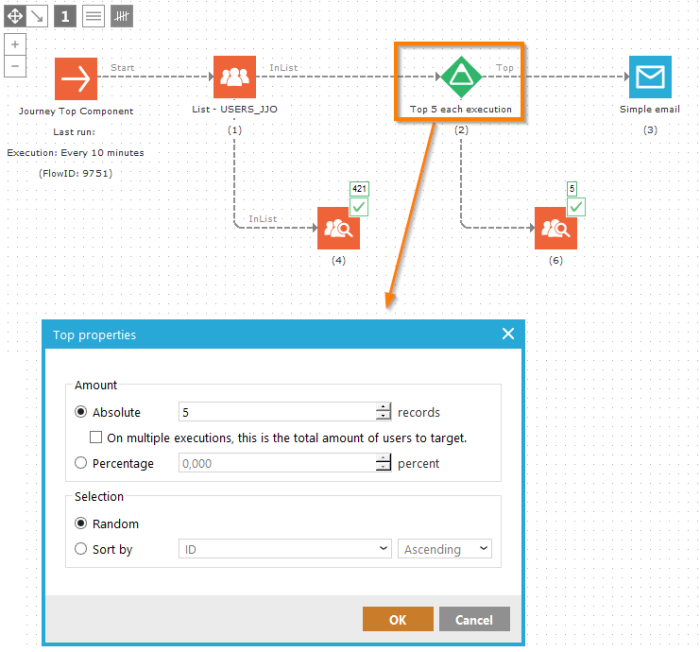What's New in Campaign
Release 2019 Entawak
List segmentation
Extended functionality for History filter — Sliding point in time
Sliding point in time is a relative time span you can select when setting a history filter in the filter designer.
From now on, this functionality is extended so you can select 'Now+' or 'Now -', set a value (integer) and select an interval (minutes, hours, days, weeks, months, years).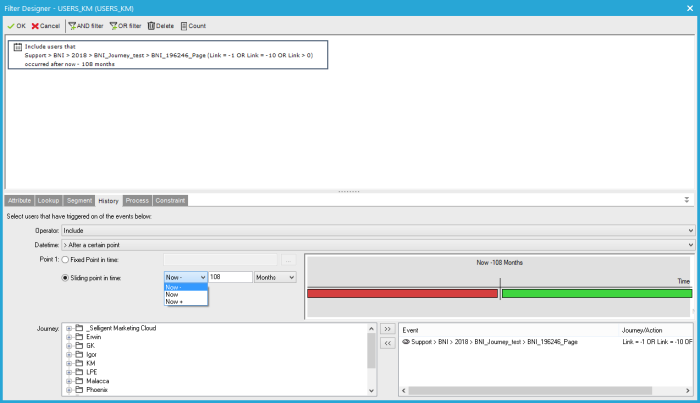
Journeys
Top Component Enhancements
The Top Component settings have been extended.
For the amount of contacts to target, you can now select and enter an absolute number, or a percentage value.
Furthermore, the selection method can be chosen.
This can be random, or sorted by a field of the user list (ascending or descending).
Others
Expressions can now be used in the expiration date field of mobile messages.
For example: ~(DATEADD('dd',7,GETDATE()))~
Corrections
- Journeys — When the system locale is set to US, the best version tab of an MVT email component shows the correct start time.
- Journeys — The Selligent ID column is supported in the Report component.
- Journeys — When triggering a journey that creates an action record after creating a new user, the individual API call 'Triggercampaign' inserts the correct ListID of the userlist used in the journey.
- Editor — An HTML import containing converted sensors correctly translates ~ITEM.LINK~ probes.
- Express — Counts in Express no longer take the ListID into account when calculating the target for the action records.
- Lists — A conditional constraint with a sliding point in time filter on a date field can be parsed.
- Processes — A task which is created and scheduled in Selligent Marketing Cloud can also be edited in Campaign.
- General — Unavailable charsets are hidden from the UI.
- General — Moving a subfolder one level up in the treeview, no longer duplicates it.
- General — When using the URLDECODE expression in an email, all characters are rendered correctly by the MTA.
- General — A setting exists to trim posted values (while using a content renderer or not) that's active by default, but can also be overruled.
- Reporting — Reports of BPM journeys show failed and delivered email info in the email delivery overview.
- Reporting — All representative logging info is displayed in the PDF exports.