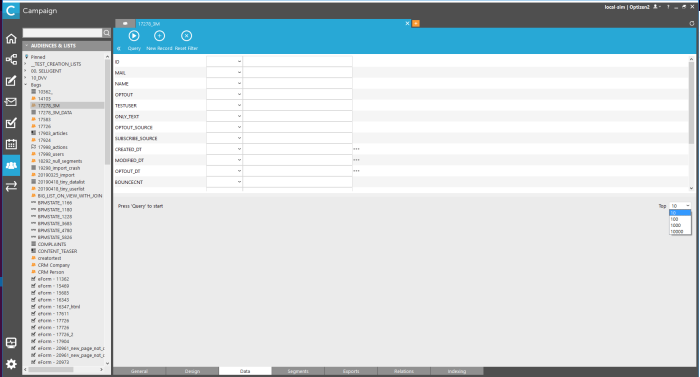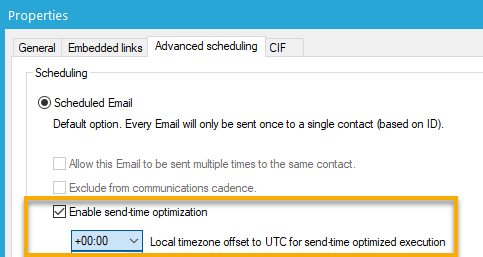What's New in Campaign
Release 2019 Fig
Deliverability
Google Precedence Header
To improve deliverability on Google domains and increase Inbox placement, it is now possible to add a special header to your bulk emails: the Google Precedence Header. By adding this header, Google considers this email as a non-spam email. The feature must be activated explicitly for your environment to be able to access it in the Email properties.

You can choose to always add the header(On), never add the header(Off) or add it automatically when more than 5000 emails are sent(auto).
Data Management
When querying the database the maximum number of records to display is limited to 10000. This is now the case when querying a list and in the Report component of a journey.
Journeys
Send-time Optimization
When sending out emails in a journey, you can now activate Send-Time Optimization for each scheduled email individually. This allows you to send out emails when the recipient is most likely to interact with it.
The best send time is calculated for each recipient based on previous opening times. So when a journey is launched and Send-Time Optimization is activated, the emails will be sent during the day at the best time, optimized for the recipient.
For this option to be available, please reach out to your Selligent contact person to activate it.
Corrections
- Forms — Survey question list "checkbox with images" generates the appropriate html
- Journeys — Plugin interfaces in instant journeys use auto-filled campaignid and userid values when not manually entered