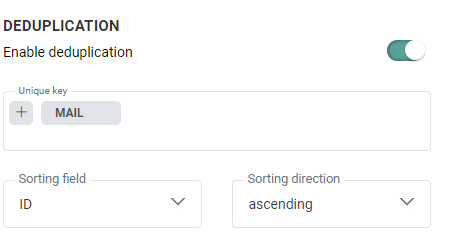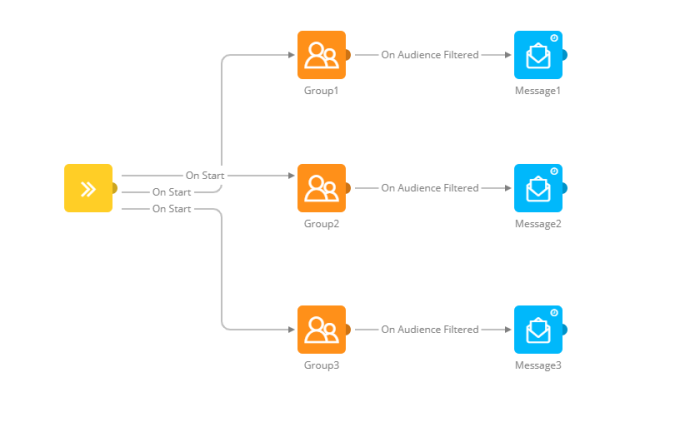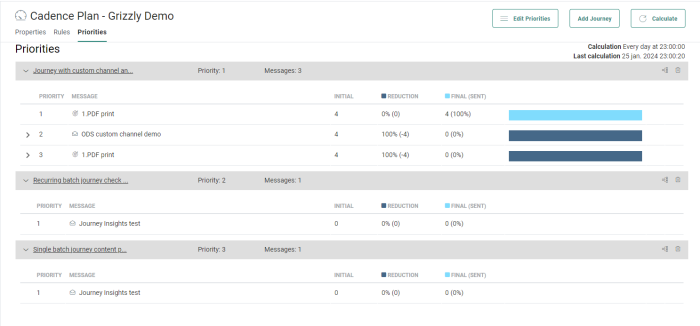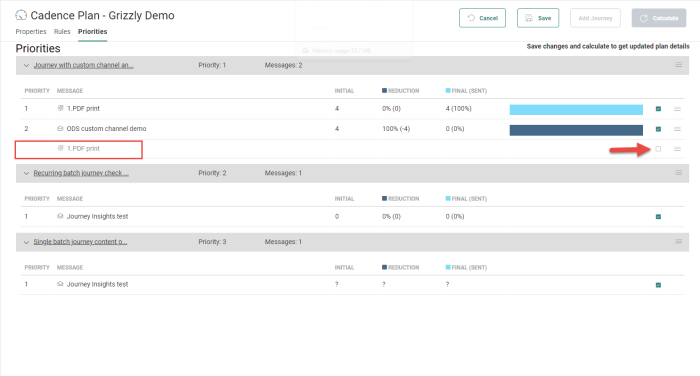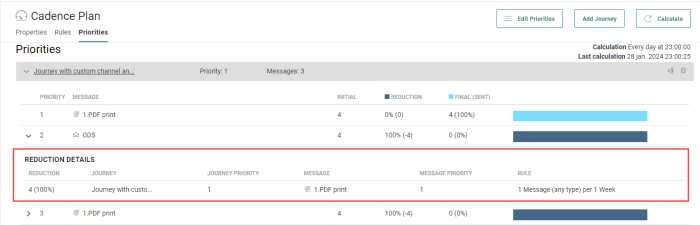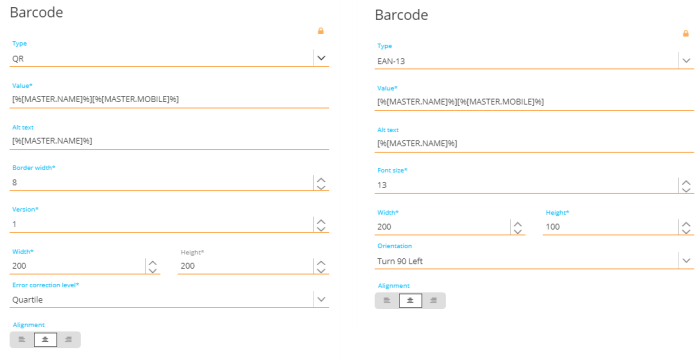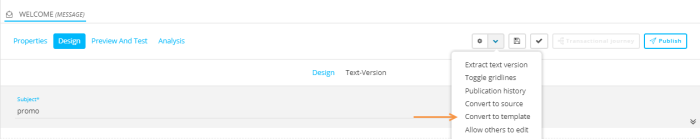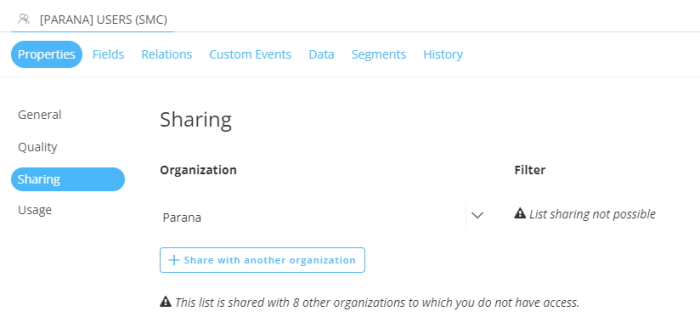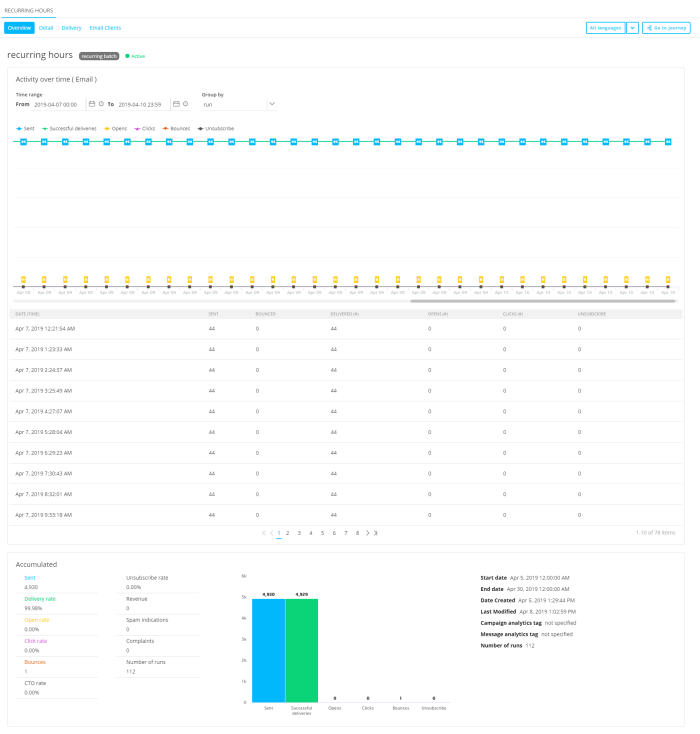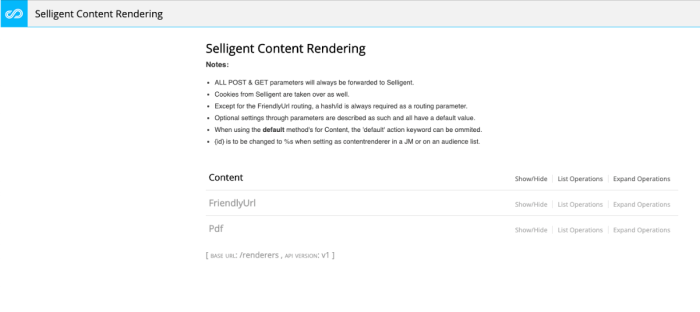What's New in Selligent MC
Release 2019 Damson
Watch the release video to get a global overview of what is new in the Damson release
Journeys
Deduplication
When launching campaigns, you want to avoid sending the same message twice to the same recipient as this might affect customer experience and may even lead to unsubscription. Your audiences might contain duplicate records with identical emails or phone numbers. These can be easily detected with the deduplication functionality.
Deduplication of records is now integrated in Single Batch, Recurring Batch and AB Journeys as an additional setting in the Advanced properties.
When creating such journeys you can indicate if deduplication should be applied to the audience and what audience field should be used to do this. Typically for email messages the email field will be used but you can also use a combination of fields. If duplicate records have been detected you can decide what record will be kept and which ones will be disregarded. For example, keep the most recently updated record.
Deduplication can also be applied in Custom Journeys. The option is available for every bulk component that can be added to the journey. This includes email, SMS, Mobile Message, Facebook Custom Audience, Google Customer Match and Custom Channels. The same deduplication options as described above are applicable.
Audience Filter Enhancements
To make it possible to take different audience groups on a different path through the same journey, you can now add more than one Audience Filter Component after the same event in your journey. This means that you can run a single journey for different audience segments.
Top Component
If you want to target only the top x contacts in your journey audience, you can use the Top Component to do so. This functionality is currently available for Custom Journeys through a dedicated component. The Top Component can be used in combination with the Single Batch and Recurring Batch Component. In case of a recurring journey, you can indicate if this count is for each single execution or for all executions.
Example: You have a recurring journey that sends out every day a Promotional email with limited set of vouchers. You only want to send to the top 100 contacts in your list.
If the option 'Top selection counts per single execution' is selected, every day maximum 100 emails will be sent. If there are less people in your list, than of course less emails will be sent on that day.
If the option is not selected and the count applies over all executions, then at the first execution as many emails as there are contacts will be sent with a maximum of 100. At the next execution if the total of 100 is not reached yet, another batch of promotional emails will be sent and this will go on until the total of 100 emails is reached.
Cadence Management
Communicating with your customers is a constant balancing game where you want to stay in contact often enough to keep the relationship alive but where you must avoid to over-communicate with the risk of your customer unsubscribing from your messages.
With Cadence Management you can set the perfect balance between the different channels and how often you contact your customer.
Cadence Management is available from a dedicated entry. Your communication rules are defined in a plan and by adding your journeys to the plan you are able to limit the outgoing messages.
For example if only 1 promotional email message is allowed per week, you can add all your promotional journeys to the plan applying that specific rule, and define which one has priority over the others. The system will automatically reduce the target of a message to exclude the contacts that already received the maximum allowed number of messages
Each journey in the plan has a priority defined by it's order in the overview. Target reduction is calculated taking this priority into account. It can easily be changed by dragging a journey to a new position in the overview. From the priority overview you can easily click through the actual journey.
When several messages are included in a single journey, you can decide to not include some of these messages in the plan and ensure that these messages are sent anyway, regardless the plan and possible target reduction.
Plans and target reduction are calculated at a given moment in time, but you can at any time recalculate a plan manually, for example after changing the priority of the journeys, or adding new journeys to the plan. A clear indication will be available on which journey is currently calculated and what the average calculation time is.
Reports indicate the percentage of your target that is excluded from the communication. Moreover, a Reduction report gives details on what journey and message is responsible for the target reduction and what rule.
Content
Barcode Component
You can now add Barcodes or QR codes to your messages. The codes are generated using a field or combination of fields from your selected audience list.
For barcodes, you can choose between the EAN13 or Code39 barcodes. The selected type defines the structure of the barcode.
For QR codes you can also define the version and the error correction level. The higher the version, the more information can be stored in the code. An error correction level ensures the QR code can still be used even if parts of it would be missing. A higher correction level requires more space and thus a higher version.
Converting Messages To Templates And Back
Sometimes, messages that have been created earlier could be a good start for a template. Or you might have made a mistake and created a message instead of a template. You can now convert a message into a template. The option is available from the Action menu in the toolbar.
This template can then be used as such or you can make the necessary changes to it. The template is created with the same name as the message it originates from.
On the other hand, you can now also convert a template into a message. By doing that every content element in the message will be editable when used in a journey.
Enhancements To Duplication Of Content
On top of the duplication of emails to folders in other organizations, it is now also possible to duplicate SMS and Mobile Messages to another organization. When validation indicates that there are missing assets, a warning is displayed, but this can be ignored and a copy can be forced.
Nevertheless, there are some cases in which the copy cannot be forced: when you do not have access to the Content section in the targeted organization, when the language does not exist in the targeted organization or when there is no access to the used Content Blocks in the targeted organization.
Smart Content Enhancements
Smart Content is content that has been recommended based on previous interactions. But as a marketer it is valuable to know which Smart Content actually leads to a purchase. Conversion Insights provided already details on the Smart Content that has led to an ‘add to cart’. New in this release you can also find information on what add to cart actually resulted in a ‘purchase’.

Lists
List sharing
List sharing lets the user share a specific list with other organizations and can only be done by users have the appropriate user permission.
Moreover, a dedicated entry has been added to the List properties to define the organizations to share the list with. Lists can only be shared with organizations you have access to and when editing an existing sharing, you can't remove shares for organizations you don't have access to.
When sharing a list you can apply a filter for the selected organization. This allows to share only a fragment of the contacts in the list with another organization.
Reporting
The reporting for Recurring Batch Journeys now shows reporting per run of the journey. This gives insight in how one Recurring Batch execution performs compared to other executions. The information is also available from the Reporting chart. An accumulated report is provided as well.
API Explorer
Selligent Content Renderer API Documentation Available From Modules
Selligent has provided new content renderers.
How can you reach them? Your default domain /renderers (usually https://client.slgnt.eu/renderers/swagger/UI/index)
Navigating to that URL provides you with a swagger page (just like the SMC API) where you can already run your first tests.
What’s the difference between the existing standard renderers which are used now? The new ones are documented through swagger, and by default extended with a friendly URL feature and PDF renderer.
The old renderers will keep existing, so nothing is broken, but it is advised to switch to the new ones (or start using the new ones for new cases) as soon as possible. There will be no functional changes or maintenance on the old ones anymore. All new requests related to such cases will be done on the new ones.
There is a general explanation on top of the swagger page and a more detailed per method that is available.
A simple test will also result in an example url which you can run from any browser.
New Capabilities For API Explorer
• Data Search API has been updated to include the filter on a list for an organization when a filter exists for that organization.
• Deduplication of messages is now also possible through the API
Others
- Integration with CRM solutions has been fully tested and we now support the following versions for the different connectors:
- Salesforce Enterprise Edition v13-v31
- Salesforce classic and Lightning API v37 to API v44
- Microsoft Dynamics CRM v9.0 and 365
- SugarCRM v8.3.0
- Different Partner integrations require often different throughputs. You can now define the interval and batch size for channel endpoints such as Facebook Audience, Google Customer Match or other Custom Channels.
- The Facebook Plugin Version is upgraded to 3.3
- There are several enhancements to the Custom Channel such as the support of custom parameters in the Custom Channel definition and the support of option lists for these parameters. Moreover, you can now define a batch size and time interval for Custom Channels, Facebook Custom Audience, and Google Customer Match.
Corrections
Corrections in Damson Release
- Transactional API send-call sends mail to incorrect user when insert fails.
- Audience filter in journeys doesn’t take segment/content into account on counting
- When uploading files that already exist on the server, you do not have the option to overwrite these files or just add a suffix to the filename
- Session expiration should be configurable
- Images with "+" in the filename cannot be shown
- French Permissions are not loaded correctly
- The (invalid) option PERMISSIONS_ENTITY_LAUNCHMIGRATION on the modules pages should not be visible
- Default value for Mobile expiration date should be 1 month instead of 2