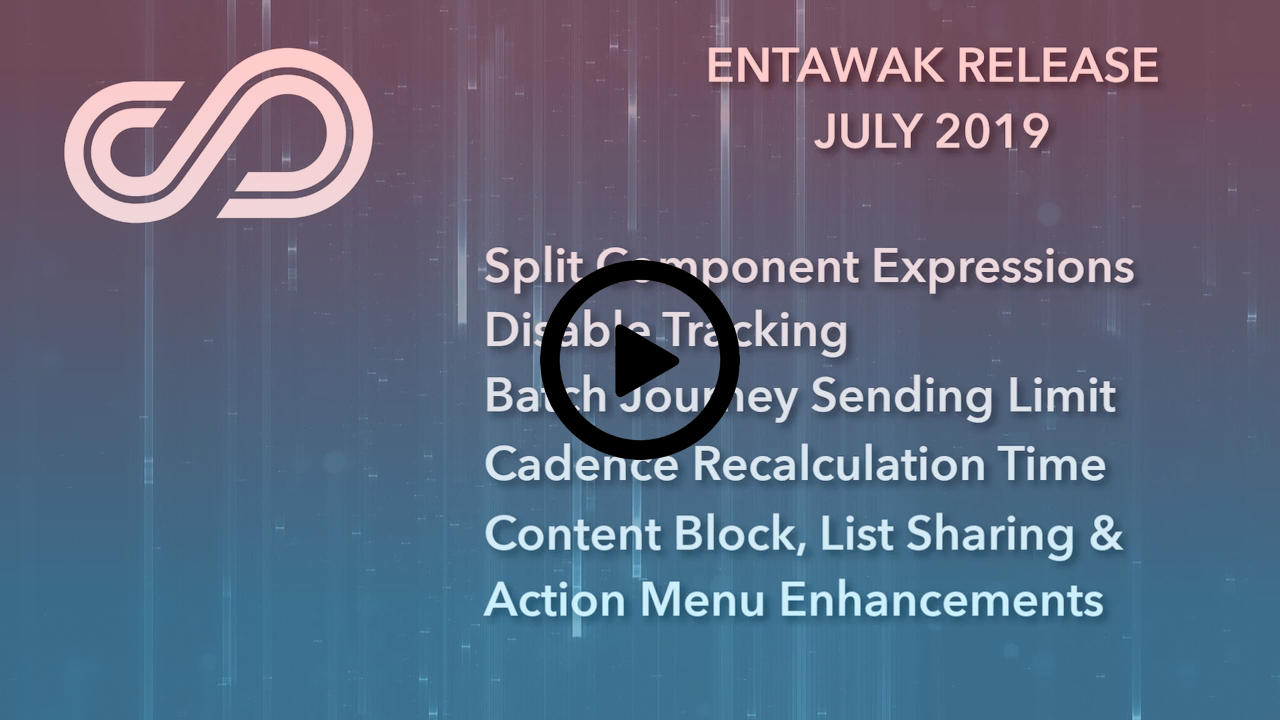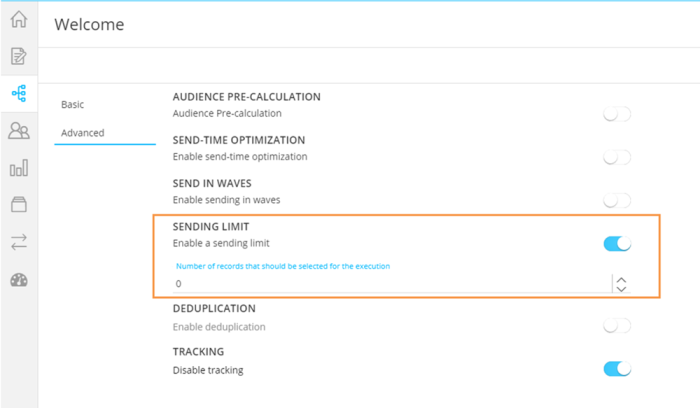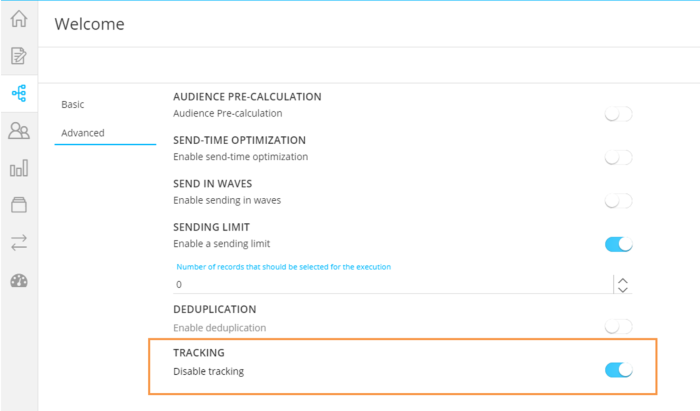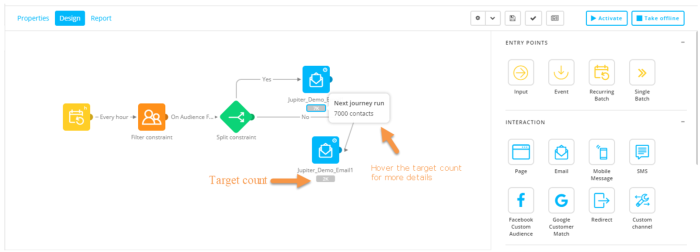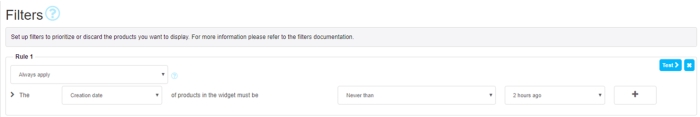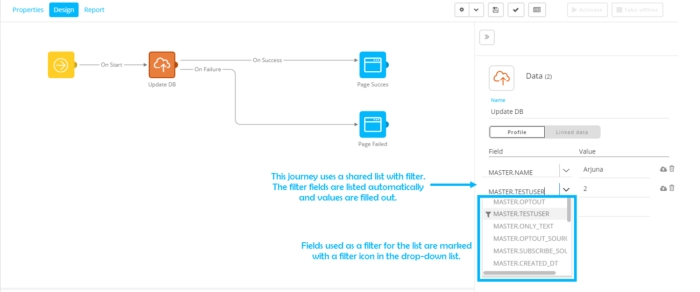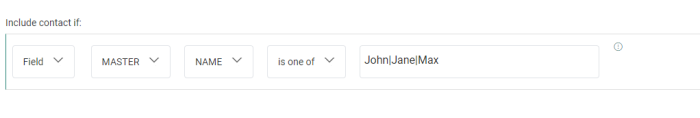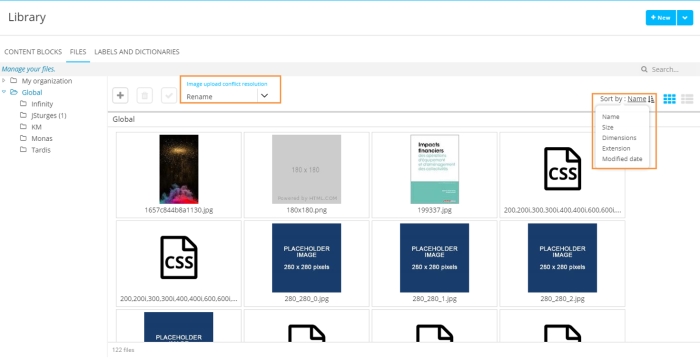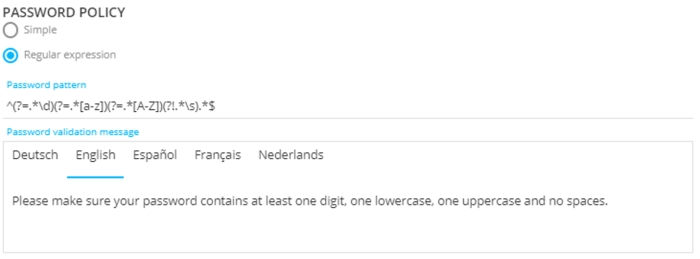What's New in Selligent MC
Release 2019 Entawak
Watch the release video to get a global overview of what is new in the Entawak release
Journeys
Top Component Enhancements
Some changes have been made to the Top Component to make its use more intuitive:
-
When using a Top Component in a Custom Journey, the number of contacts targeted is indicated on the journey canvas.
Sending limit for all journeys
The Top Component in Custom Journeys limits the number of contacts targeted by the journey.
Now, this option has also been added to Single Batch and Recurring Batch Journeys. In the advanced properties of the journey, you will be able to select a sending limit, allowing you to limit the number of contacts targeted by the journey.
For a Recurring Batch Journey, you can additionally define if this sending limit should be applied per execution of the journey or over all executions.
Disable Tracking
With tracking, you get a view on the number of emails sent, opened, viewed or links clicked. This is valuable information that can also be used afterwards to follow up on these interactions.
But tracking is not always necessary for every journey that is executed. For example, Password reminder journeys do not really need to be tracked. Tracking can now be disabled for Single Batch, AB, Recurring Batch and Custom Journeys. This option is available from the Advanced properties section.
Deduplication Enhancements
Deduplication allows to identify duplicate records in your target audience, based on one or more fields. This functionality was already available but now limits the number of fields to use for deduplication to a maximum of 5 fields and following types are not allowed: longtext, boolean, float and datetime.
Moreover, when deduplication is defined on a Mail Component in a Custom Journey, the Mail icon on the Journey canvas will reflect this (in the top left corner of the icon).
Split Component Extension
Split Components are used to decide which part of your audience follows which path in the journey. So far, a split was possible based on the RequestValue, a constraint or a text field. Now, you can also use an expression.
Example: Use a combination of the language and country of the contact profile
[%[MASTER.LANGUAGE]%]-[%[MASTER.COUNTRY]%].
Then, define the split values EN-UK, EN-USA, FR-FR, NL-BE.
When this Split Component is used in the journey, a split can be made on each one of the defined values as well as the ‘No Match’ value.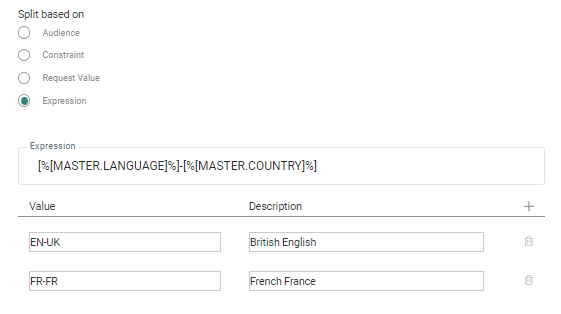
Others
Usage of Transactional Journeys in SQL tasks and Import tasks is now tracked. When trying to delete a transactional Journey from the Start page, a message is displayed informing the user that the journey is used.
Custom journeys that are edited are by default locked for other users. You can now explicitly unlock these journeys through the Action menu in the toolbar of the Custom Journey interface.
Other new options available from the Action menu are the possibility to display the component IDs and the target count for each Message Component on the canvas (Previously, the target count was activated via an icon in the Validation pane). Hovering the target count displays some more details.
Cadence Management
Cadence plans can be calculated, either manually by the user or automatically at a defined time. Sometimes it is not that easy to determine when the plan should be calculated to reflect the right numbers and for that, an additional feature is added to guide you in that decision. This option is available from the Plan Properties tab.
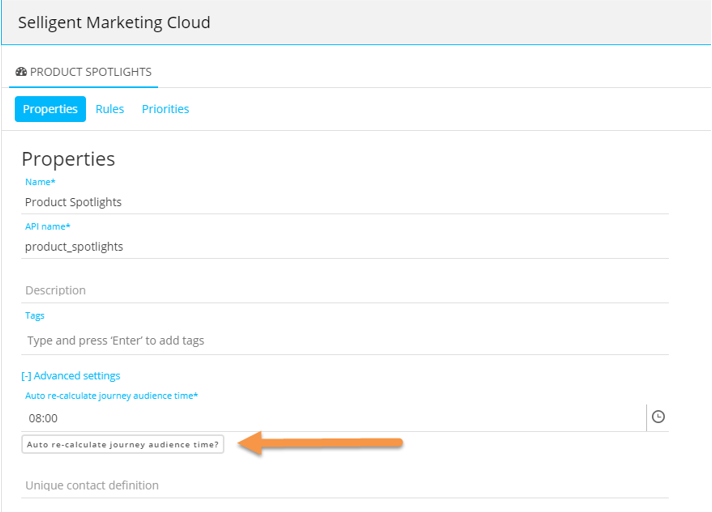
Based on previous recalculation times and the starting time of the first journey in the plan, a re-calculation time is suggested. You can still choose to use or not use this proposed time.
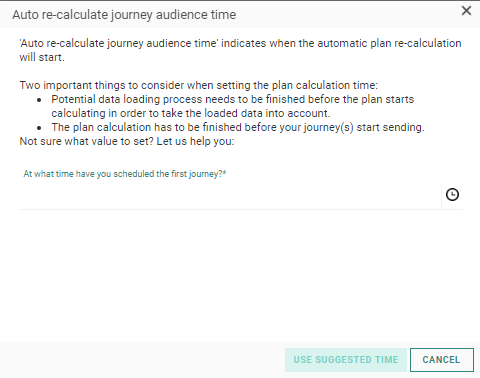
If no previous calculation were made, no suggested time can be proposed, and the user is informed
Example: if your first journey starts at 05h00 and the average calculation time is 25 minutes, you can set the recalculation time at 04h30
Content
Smart content
When you define filters for your Smart Content, you are defining what products can be recommended to your audience. A few new options have been added on filter level to limit the products based on new timing options such as 'Newer than', 'Older than', 'Between' and additional values such as 12h, 6h, 4h, 2h. These new filter options can for instance be used to only recommend products that are new and created in the last two hours.
Mobile
All fields defined for mobile messages can now contain personalization fields. This applies to for example to the push banner title but also the expiration date.
Example: The following expiration date is set: [%addweeks(sysdate(), 4)%]
Pages
Rendering pages (regular and API response pages) are by default in the language of the user. You can now render these pages in a language different from the user language by using a parameter SG_LANG in the URL.
Example:
If the parameter SG_LANG=DE, the user language is overridden, and the German version will be displayed. But if the page does not exist in German, the fallback language will be displayed.
Content Blocks
Content Blocks with the sg:content tag can now contain language specific text. For example, create a content section with 2 different languages. Only the text in the language of the message will be displayed:
Example:
<sg:content id="content-1">
<sg:lang value="NL">Mijn content in het nederlands</sg:lang>
<sg:lang value="EN">My content in English</sg:lang>
</sg:content>
Lists
List Sharing Enhancements
When using the Data Component in a Custom Journey, and a shared list with filter is used in this Custom Journey, the Data Component will list the fields that are used for the filter and values are already pre-filled.
The values for these filters cannot be changed and the user is informed if trying to create records that do not comply with the filter.
Other Changes
Segment Builder Enhancements — You can now use the operation 'is one of' in the Segment Builder. The values against which a given field is tested are pipe separated. Example: Test if the email address corresponds to one of the values in the list.
Visibility constraint Editor — The DataError variable is now also available for the Visibility Constraint Editor. The variable was already available from the personalization dialog.
The Web Custom component now also supports the POST method. With the POST method, the input parameters used for the component are not visible in the URL.
Files in the Library can now be sorted ascending or descending using one of the following fields: the name, modification date, extension, size and dimensions. Moreover, when new files are uploaded, conflict management is available where you can decide to rename the uploaded file, to keep the existing one or to overwrite the existing one.
When users need to change their password, information can be provided on what is expected. When using regular expressions for passwords, you can enter an informational text in the different languages to inform the user what is expected.
Folder Management - After the possibility to copy emails, SMS and Mobile Messages to another organization, this functionality is now extended to template messages as well. The same features are provided as when copying an email: the copied content will be adapted to the settings of the targeted organization and a series of validations are done to check if for example images, Content Blocks or the audience exists in the targeted organization. If not, a warning is displayed but you can nevertheless choose to copy the content anyway.
Corrections
Hotfixes on the Damson Release
- [Journey] Multiple consecutive audience filter components no longer cause compile error
- [Reporting] CTR, CTO and REACTIVITY are now calculated correctly
- [API] Search API returns the fieldnames as they are requested
- [API] Search API returns now results if the same field is requested multiple times
- Labels in messages are now published towards Campaign
- Header settings are recovered upon duplication (from alias, reply alias, to alias, preheader, subject)
Corrections in the Entawak Release
- When creating a variable of type Color in a message, you can now use a slider to change the color.
- The CSS editor now includes the following styles: vertical-align, max-width and min-width.
- The CSS editor now allows to set the attribute “!important” on a style.
- Clicks on ‘unsubscribe’ are now part of a dedicated section and are removed from the global Clicks section.