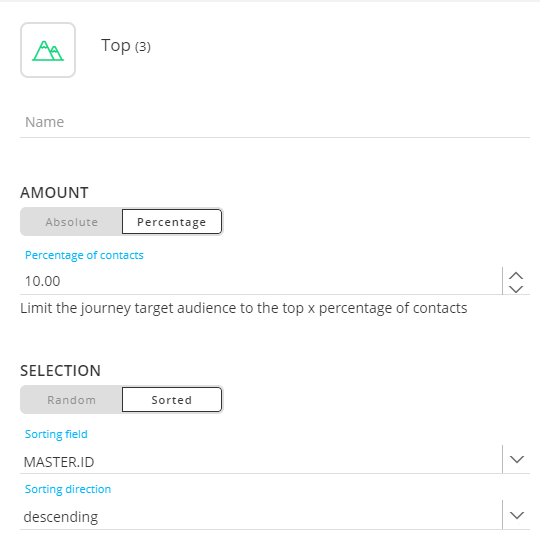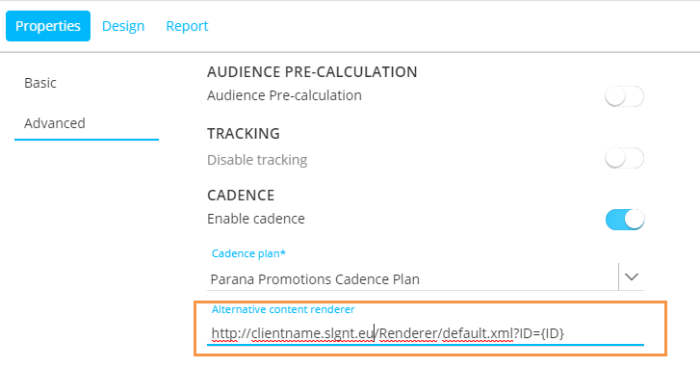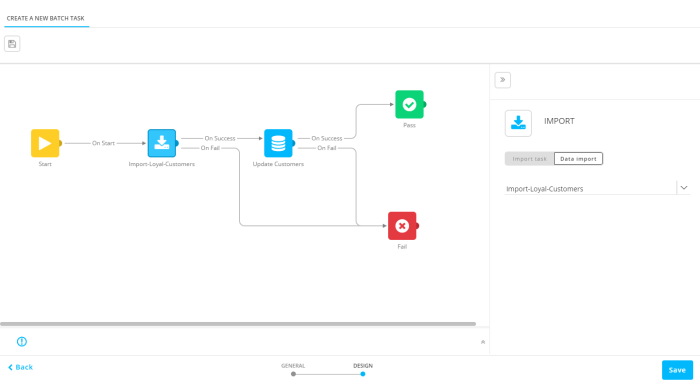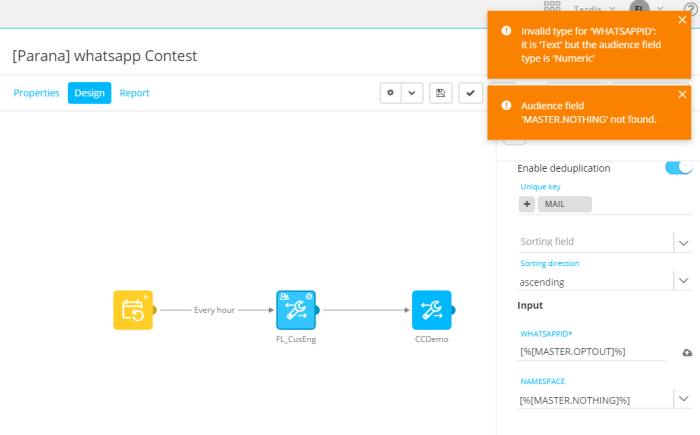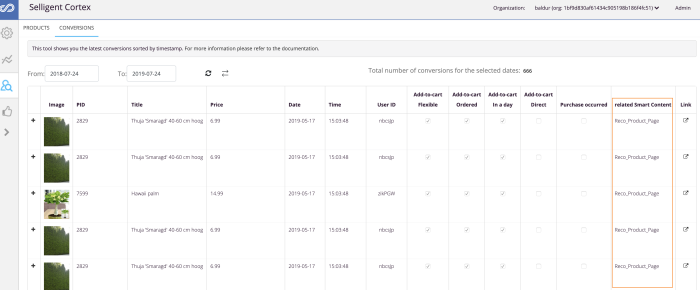What's New in Selligent MC
Release 2019 Fig
Watch the release video to get a global overview of what is new in the Fig release
Journeys
Audience Count reflects Deduplication And Sending Limit Settings
• The sending limit and deduplication settings defined for a journey have a direct impact on the contacts targeted and the number of messages sent. To help marketers assess the impact of these settings, the ‘Validate audience count’ dialog now includes calculations for sending limit and deduplicated record counts.
Example:
First, we have a journey without sending limit or deduplication activated. The total count is 832 emails sent.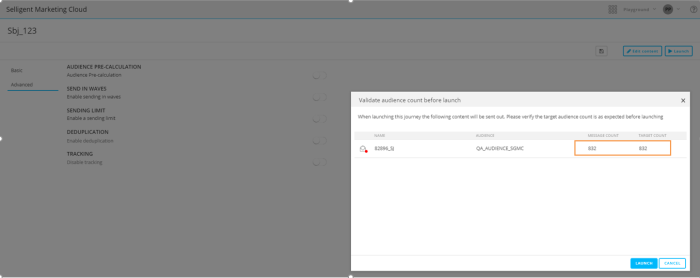
Then, we have the same journey with sending limits and deduplication activated. The total count of messages sent is now 100, which was the sending limit applied.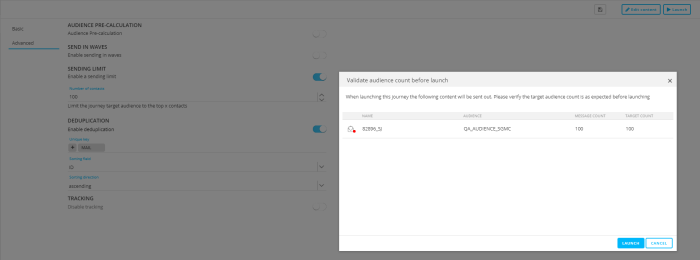
Target a Percentage of your Audience
The Fig release brings updates to the Top Component for Custom Journeys, and the advanced properties for Single Batch Journeys to allow targets to be defined as a percentage of the total Audience.
The percentage can be selected randomly or sorted ascending or descending by using an Audience list field.
Example: Select the top 10% records, with the most recent updated once first.
Notifications Specific Groups When Sending Out Emails
When designing Custom Journeys, you can now configure notification emails to be sent to another address than the contact’s going through the journey. This pre-defined email address can be used to send notifications to internal contacts, like an account manager or customer care agent. The content of the email is personalized with the data for the contact enrolled in the journey.
Setting a notification email is done from the Email Component in a Custom Journey. Enable the option ‘Send as notification’ and then enter one or more email addresses or select a notification group from the drop-down.
Example:
As a response on a newsletter, the contact has enrolled for a session. With a notification email, the account manager or customer care agent is alerted and will be able to follow up on this.
Cadence Management
Marketers can populate Cadence plans from within a journey
A Cadence plan is a set of rules designed to balance the messages sent to customers over time and over the different channels. Cadence plans usually include multiple journeys. In the past, adding journeys to a plan was handled from the Cadence Management dashboard, but now when creating or editing a journey, marketers can add journeys to a plan from the advanced properties screen. This feature is available for Single, Recurring Batch and Custom Journeys once they’ve been published.
When Cadence is enabled , you can select the specific plan from the drop-down list. Journeys are automatically added at the lowest priority and thus appear at the bottom of the list in the Cadence dashboard. Streamlining journey and cadence plan creations provides marketers a clear view of the journey and its messages before adding it to a plan.
Please note you must have appropriate user rights to use the Cadence Management feature.
Content
Render pages on your website with the look and feel of your website
Pages created in Selligent Marketing Cloud can also be displayed on the Company website. To preserve the corporate branding of the website, it is desirable to integrate these pages in the website, conserving the look and feel of the website. By doing so, there is no need to make any changes to the Selligent pages when the corporate branding is modified.
To enable the integration of Selligent pages, a new option has been added to the Custom Journey properties, where the URL of the content renderer on the website can be entered. The syntax is like following: http://clientname.slgnt.eu/Renderer/default.xml?ID={ID}
Task Enhancements
In this release, we’ve enhanced Batch tasks to leverage the functionality of both tasks and imports/exports that have been configured in the Data Exchange dashboard.
Example:
import data from a file into a list and afterward perform database operations on this data. By combining the use of tasks with the use of an import, you will be able to do this.
By allowing both imports/exports and a Batch task to be used together, you can make use of import/exports to update lists as well as stored procedures to modify the data
Lists
List Sharing Enhancements
• When exporting data from shared lists with a filter, only the data complying with the list filter is exported. In addition, the filter defined for the export is considered as well.
• Segments could already be stored in folders. By default, there are now two top level folders: Global and My organization. Segments and sub-folders can be stored in either folder, but no longer in the root. When lists with segments are shared with other organizations, only the folders and segments in the Global folder are made available. Segments in the ‘My organization’ folder will not be visible for the other organizations.
Constraint Builder
Birthday mailings or anniversary communications require relative date constraints that can extract the day, month, year, hour from a given date and compare this with a relative date like today, tomorrow or so on. From the Constraint Builder, you can now leverage relative date constraints.
This feature allows you to send birthday wishes to contacts with birthdays today, tomorrow or in the coming month. Alternatively, you can send out subscription renewal emails for clients whose contract ends in the next month. By allowing relative date constraints, you can create a journey once that manages contacts yearly recurring birthdays or anniversaries
Example:
A Recurring Batch Journey is executed every day at 08:00 o’ clock and filters the audience to only return contacts that have their birthday today. Everyone having their birthday today will receive a birthday card. 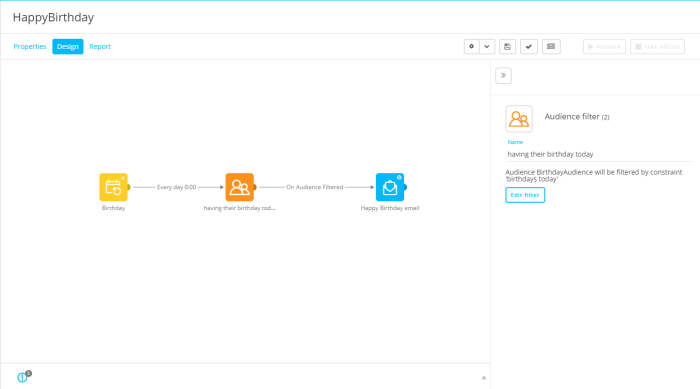
The constraint created for the audience filter looks like following: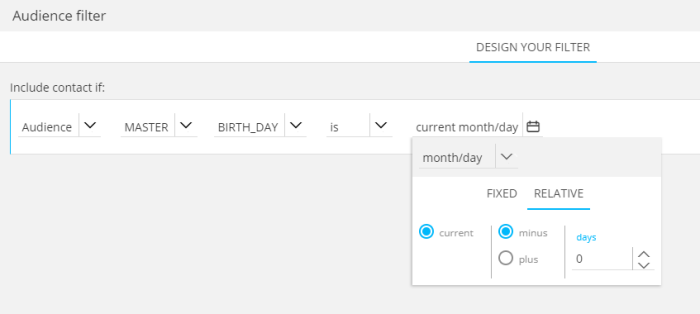
Documentation
The documentation strives to continuously improve the availability of information and the customer experience. To improve our offerings, a new section dedicated to Services documents has been created. The new Services center contains documents created to tackle specific issues but have value for all Selligent Marketing Cloud users. This new, Services section is accessible from the Resources menu:
Technical documents on the Mobile SDK have been updated and the Email Quality check in Deliverability has been replaced by Email Insights.
Moreover, to provide easy access to and group information in one location, the first steps are being taken to make the learning material available from the online help. We are currently preparing the online help to allow hosting of the different curriculum and learning videos. Material will be made available on a free-to-use basis, without enrolling or following specific paths. At the same time, we will give the material a make-over and adapt it to the latest version. This will be an elaborate process, but we will keep you informed of the progress.
Note also that in the previous release we have
- Extended the search functionality by systematically adding keywords to topics
- Change the Search field look to clearly indicate how to search for a combination of fields
- Added a tooltip at the launch of the help with more details on how to search.
Others
- To improve the Library’s performance when loading images, we have partnered with CloudFlare as our default Content Delivery Network (CDN). This partnership allows us to deliver rich, user experiences by displaying images faster within the Selligent Marketing Cloud library. This feature is already available added for customers not using a custom domain for login. If a custom domain is used for your solution, please contact your Client Success Manager.
- When entering values or using an expression as the input for a Custom Component or Custom Channel, the type and length of the input are now automatically validated. Warnings are displayed if the type or length of the input field do not match the audience field used in the expression or if the field used in the expression does not exist.
- In Selligent Cortex, when exporting the Conversion report, the reference to the Smart Content , which is responsible for the conversion, is now exported as well.
Corrections
Corrections in the Fig Release
- [API] Hitting WCF limit while doing data load via API
- [SMC] When adding images to the library, apostrophe in the image is no longer allowed.
-
[SMC] User can now login to download an export file that was sent in an email