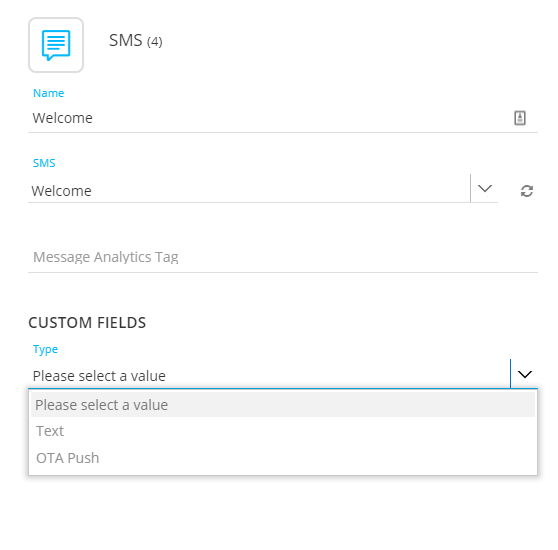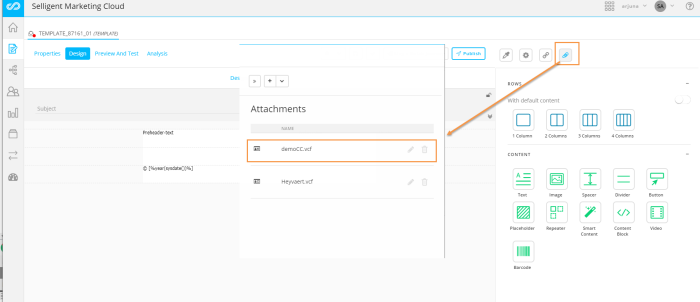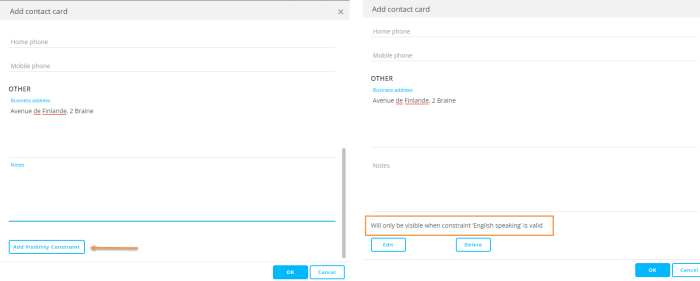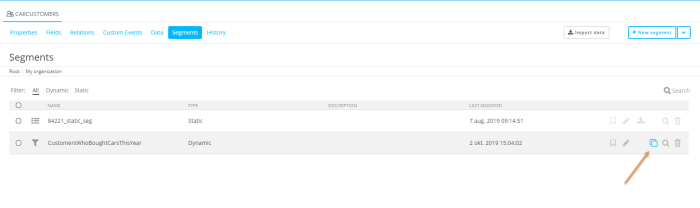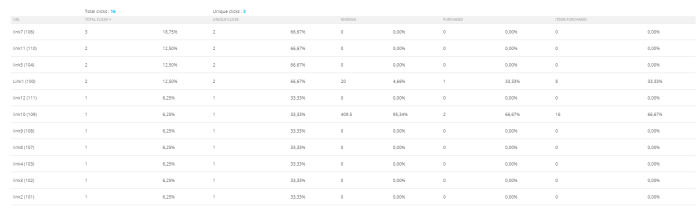What's New in Selligent MC
Release 2019 Huito
Watch the release video to get a global overview of what is new in the Huito release
Journeys
Custom Output fields for SMS
Different SMS providers often deliver different output values. To allow the marketer to use this information in a journey while using the standard SMS Component, they can now use these provider specific output fields in the journey.
Example:
A SMS provider allows to set a validity time for the SMS indicating the time span in which the SMS may be delivered to the contact. By filling out this output field for the SMS component in the journey, the provider will take this validity period into account when sending out SMS and stop sending out SMS after this time.
Another use case is where a specific send date is supported by the provider. When setting up a journey, a send date can be filled out and the SMS will be sent to the contacts at the indicated date.
Content Enhancements
Support for email attachments
When designing campaigns and messages, marketers can now add contact cards and appointments as an attachment to their email messages or templates. This allows messages in your campaigns to feature invitations to fairs or expositions, allowing recipients to add these appointments straight to their agenda.
Currently, two types of attachments are supported a *.vcf file which stores contact information or an *.ICS file which stores calendar event information. Attaching these can be done straight from the Components toolbar in the Content editor. The marketer fills out a pre-defined set of fields with the details for the contact card or appointment.
Email attachments can be controlled by visibility constraints so they are only available to certain contacts. Visibility constraints can be applied to attachments using the button at the bottom of the properties dialog of the attachment
Content Block enhancements
To ensure Content Blocks have the same functionality as other content types, several enhancements have been made to defining attributes for links.
Unsubscribe links created directly in the message content, these links are indicated as such automatically removing them from reporting. To allow this functionality in Content Blocks, the following syntax is used:
<a href="sgmc://journey/123/456" data-link="Unsubscribe" unsubscribe-link="true">link to Unsubscribe journey</a>
In addition, links can now be assigned an analytic tag, allowing tracking when this has been set up for the environment and external URL domain. Analytics tags are assigned using the following syntax:
<a href="https://parana.com/shop/default.aspx?CATIDL2=47"data-link="Home_Cat_NL_BE" analytics-link="Home Electronics"> Electronica </a>
Last, additional variable types are now supported in Content Blocks. The Huito release offers the possibility to define variables of type DateTime and Date.
Example:
<sg:var name="date-time" type="datetime" value="" />
When this variable is added to a Content Block and then used in a message, the marketer is presented with a date and time picker to complete the variable.
Data Management
Save time by duplicating dynamic segments
Sometimes, marketers require segments that are only slightly different from each other. To save time and effort, dynamic segments can now be duplicated and adapted according to your needs.
Duplication of dynamic segments can be done from the Segment overview. A copy button appears in the overview and when clicked, a copy is created and opened in edit mode for you to make the necessary changes. The copied segment is automatically stored in the same folder as the original segment.
Reporting and Dashboards
For marketers it is important to be able to share the details on how journeys are performing. To facilitate this, the Guava release provided the ability to export Journey overviews as a CSV file. Now, with the Huito release you can also export journey report data from the Details tab, Delivery tab and Email clients tab.
To have a better view on how well certain interactions are performing, metrics on links (such as totals, unique clicks, rates, revenue etc) are now grouped together and you can also sort metrics on the Detail view of a Journey report.
Others
- The Hong Kong Dollar and Chinese Yuan are now supported as currencies in addition to the Euro, American dollar, Canadian dollar and British pound.
- When selecting segments, for example in a message, the Segment selector now allows to search for a segment by entering text in the search field. Hover over the result to display the folder path of the segments returned.
API
Following enhancements have been done on the API:
- Delete a data import or export through the API
Corrections
- [Site] - TagValue Export in combination with SMC integration is now executed successfully after the second export
- [Library] - Upload of SVG file now correctly displays the preview
- Sorting on any columns in the Data Exchange/Tasks is now possible
- [PORTAL] After entering the wrong password 3 times, the Captcha is now correctly displayed
- [SMC] HTML files can now correctly be uploaded
- [Site] Export retry mechanism is now working correctly after a failed export