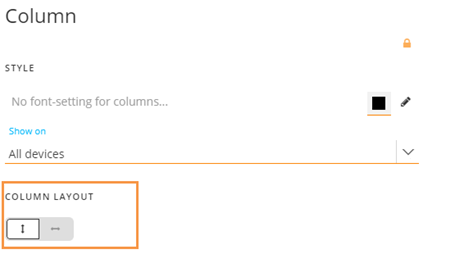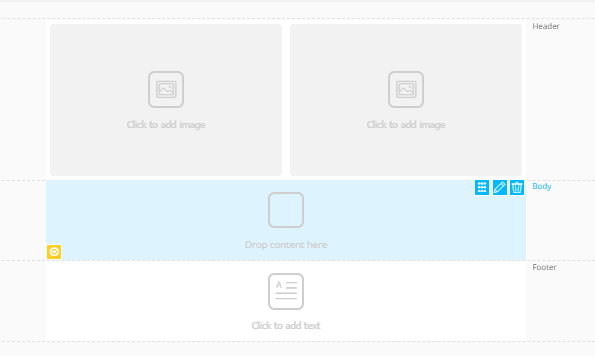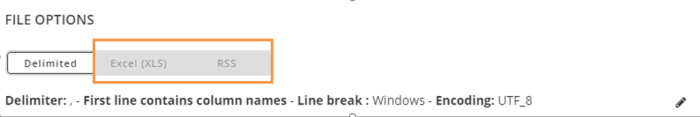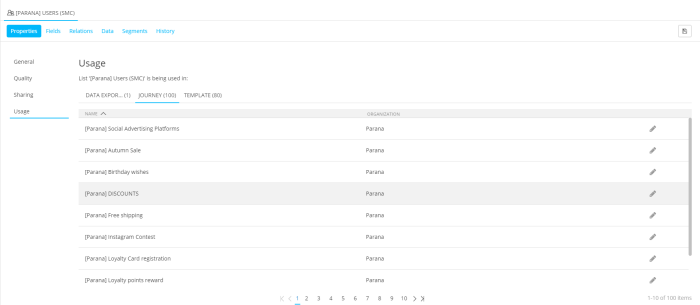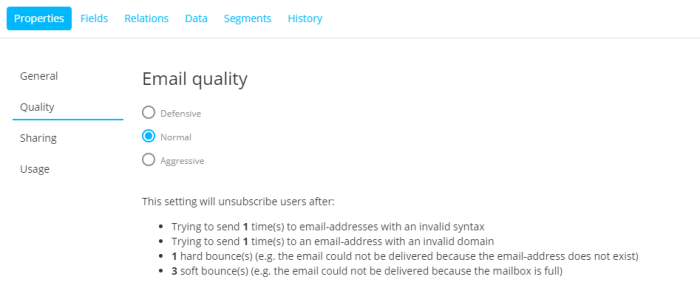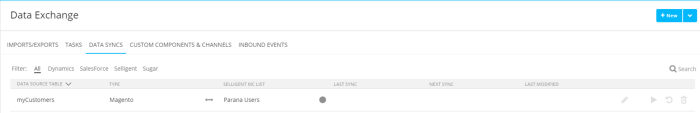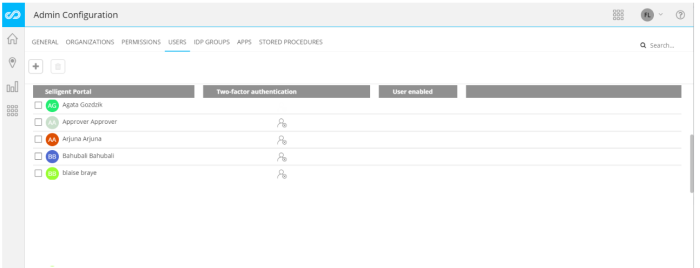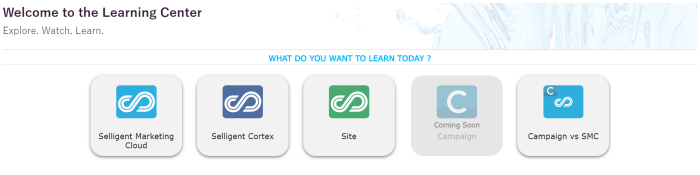What's New in Selligent MC
Release 2020 Juniper
Watch the release video to get a global overview of what is new in the Juniper release
Journeys
Cadence Management Enhancements
Email based journeys originating in Campaign can now be included in Cadence Plans managed in Selligent Marketing Cloud. This enhancement allows marketers full control of all messaging to contacts.
Note: Not all journeys from Campaign can be included in Cadence Plans. Journeys that include push notifications, SMS messaging, Export Components or Advanced Split Components cannot be included. Moreover, once a journey is added to a Cadence Plan in Selligent Marketing Cloud, it can no longer be edited in Campaign.
Control Groups in Custom Journeys
Control Groups allow marketers to quantify the impact of campaigns by splitting consumers in different groups and target them differently. The insights gathered from Control Groups allow marketers to answer the question, “Did my campaign make a difference in behavior?”.
Traditionally when using Control Groups, the campaign’s target audience is divided into two groups: one which receives messaging (the test group) and another which receives none (the control group). Comparing the behavior of these two groups allows marketers to determine if the campaign impacted contact behavior.
So how does it work?
The Control Group Component allows the marketer to define how to split the journey’s audience in a test group and a control group using a percentage or absolute number of the target audience. Multiple groups can be created and every contact that does not fall in a defined group will be in the remaining group. Selections can be a random sample or contacts can be sorted by audience field data prior to defining the group.
Once groups are defined, a unique journey path can be designed for each group.
Example:
A marketer wants to target the top 70% of contacts based on their spending on Black Friday last year. The field “BLACKFRIDAY2018” stores the previous year’s spending.
To achieve this, the audience is sorted by “BLACKFRIDAY2018” field then the Control Group size is set to 70%.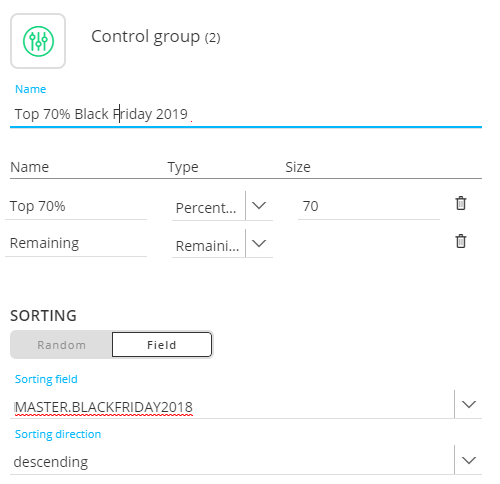
These parameters order contacts based on spending ensuring the biggest spenders are included in the 70% Control Group first. The remaining contacts are moved to a second group.
When this Control Group Component is added to a Custom Journey, unique messaging can be designated for each group: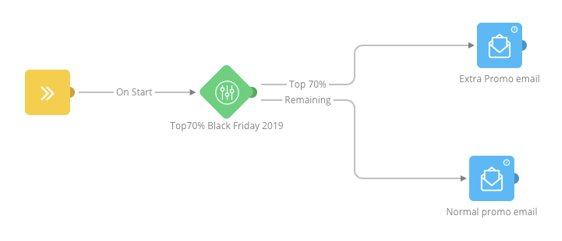
In this journey, the top 70% of spenders from last year receive a special promotional email while the remaining group receives standard communications.
Control Group selection can be further refined by grouping contacts in a company, organisation or household and then target only priority contacts based on audience field data.
This allows marketers to create highly refined group selections such as only targeting the contacts within a company that hold a specific job title, or the member within a household whom has made the most purchases.
Example:
A marketer wants to select the contact designated as the highest marketing priority from the 20 top earning households in their audience.
These top earning, priority contacts will receive special promotional messaging while the priority contacts from other households will receive standard communications.
To achieve this, the Control Group will be defined as follows: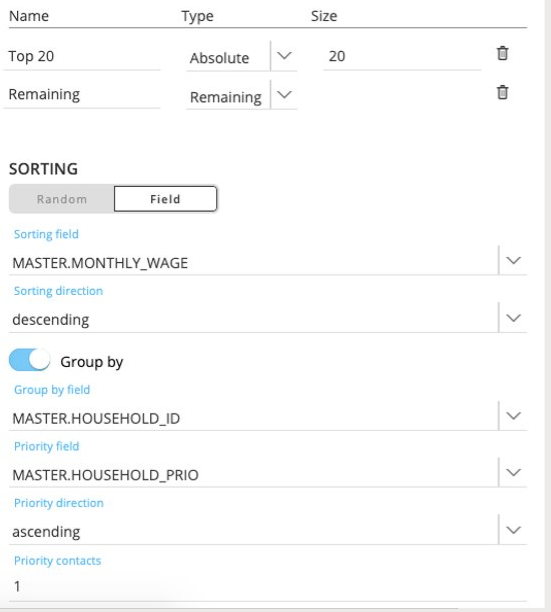
First, the audience is grouped by household using the “HOUSEHOLD ID” field. The priority contact for each household is then defined based on the “PRIORITY” field, ensuring the contacts with the highest marketing priority are ordered to the top of the group. Then, the “MONTHLY WAGE” field for the priority contacts is used to select the 20 households with the highest earnings.
When this Control Group is added to a Custom Journey, unique messaging can be designated for the priority contact from the top 20 households, while the priority contacts from all other households receive standard communications.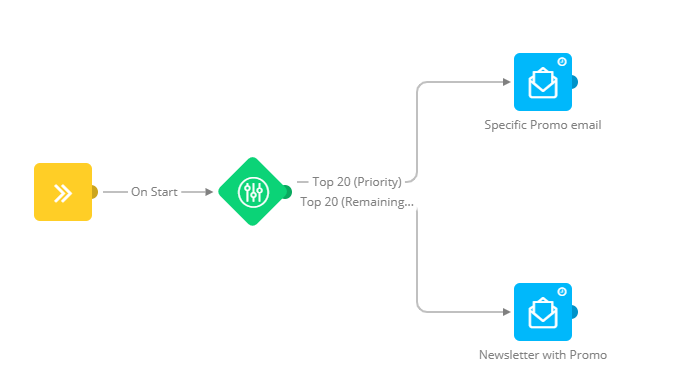
Disable Journey Tracking
Previously, tracking of journeys could only be disabled for external analytics solutions. Now, marketers can also disable tracking for interactions within Selligent Marketing Cloud.
But what is the difference?
When interaction tracking is disabled, email clicks, email opens, link and unsubscribe clicks are no longer logged by the platform. De-activating interaction tracking impacts journey reporting, segmentation using metrics and Send-Time Optimization.
When external analytics tracking is disabled, data is no longer passed along to external solutions such as Google Analytics. This setting also applies to Site tracker and Shop tracker.
Content Enhancements
Text-Based Recommendations
When making content recommendations, marketers can encourage further engagement by suggesting similar items to the one currently being viewed. The new text-based recommendation option for Smart Content makes similar content recommendations possible.
Selligent Cortex now offers Text-based similarity algorithm when creating a Smart Content. By analyzing keywords in the current text and rating them, they can be compared with keywords in other articles in the catalog. When there is enough match, these articles will be recommended to the reader.
Example:
For example, if the reader is interested in political news articles about the US, you can suggest other articles that cover these topics. Or, if a buyer is interested in red long skirts, you can suggest other red articles or long skirts they might be interested in.
This text-based recommendation can be activated simply by selecting the Text-based similarity algorithm when creating a Smart Content.
The catalog must be configured properly for this new algorithm to work. A catalog field must be marked as an indexed keyword to be taken into consideration by the algorithm.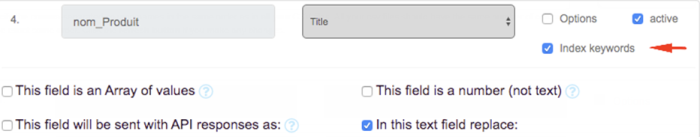
Text-based recommendation needs to be activated explicitly for your environment.
Content Editor Enhancements
To make the design of a message easier and faster, a new option has been added to the Column properties, allowing the marketer to decide and set upfront the default direction in which the content components should be added to the column. When multiple content components are added to a message, you can choose to add them vertically, one below the other, or horizontally, one next to the other.
Additionally, some minor changes have been made to the way rows, columns and components are displayed when designing a message. This does not have an impact on your way of working but improves the visualization in Design mode. Small changes have also been made to the icons that allow to move around or delete components, and access the properties.
It is now also possible to unselect a component, row or column by using the ESC button. This automatically closes the properties panel of the component, row, column.
Smart Audience Enhancements
A Smart Audience is created based on the selection of products you want to show to the consumer and the level of interaction expected for these products. When defining the filter that determines the selection of products, a Test button is now available allowing you to check if there are any products at all answering the filter criteria. If no products are returned as a result of the filter, then no Smart Audience can be calculated. If this occurs, the filter criteria should be reviewed.
In addition, Smart Audiences are now also available as static segments in Selligent Marketing Cloud. The static segments are linked to the Audience list defined in the connectivity settings in Site.
Content Block Enhancements
Support of the variable “time” in Content Blocks.
<sg:var name="time" type="time" value="" />
When this Content Block is used in a message the marketer is presented with a time picker when filling out the value for this variable.
Changes in the Creation Process of Transactional Messages
Several interface changes have been made to the creation of Transactional messages.
At creation, the properties panel now contains a drop-down field to select the type of data to be used to personalize the message. You must choose Transactional data to make this message available for Transactional Journeys and use transactional data for personalization.
In the properties of the message you will also find some visual changes in how Transactional messages are configured.
Data Management
• Data import now also supports the import from XLS and RSS sources. This capability already existed for Import Tasks and is now also available for Data Imports.
• List usage view is now split to group usage per type, such as lists used in journeys, content, data source, imports/exports.
• When selecting the email quality level for an Audience list, it is now clearly indicated that no changes can be made to the settings of the email quality level itself. When selecting a level, the corresponding settings are displayed for information only.
• In the Constraint builder, it is now possible to use option list codes when the operator ‘one of’ is selected. This allows you to filter on fields with option lists and easily define the possible values for that field.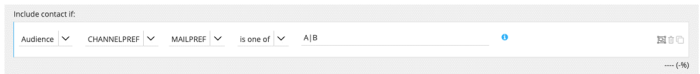
• When a data sync has been set up for which no scheduling is defined, it needs to be started manually and when launched, it will be executed once. This behavior replaces the previous one, which launched the data sync immediately when no scheduling was defined.
• Selligent Marketing Cloud now supports an integration with Magento that allows a bi-directional synchronisation of data. The integration in Selligent Marketing Cloud is aligned with the setup and configuration of the CRM integration. After defining a Connector, assigning it to an organization and setting up the bi-directional data synchronisation, Magento data is available in Selligent Marketing Cloud for personalization, segmentation and triggering journeys.
To support this, all labels regarding the data sync have been adapted to reflect this. They have been changed from CRM to Data source as the data sync now also covers Magento.
Reporting and Dashboards
Heatmaps
Heatmap reports provide marketers with a visualization of how different areas of content, like call to action buttons, are performing. Clicks statistics are translated into color codes overlaying the different areas in the email. The Heatmap reports also allows to hide the overlay and have a preview of the message.
When several languages are used for the email, the heatmap can be shown for one specific language or for all languages.
A legend is provided to give more clarity on the color codes used and the marketer can toggle this feature on or off as needed.
Heatmaps can be exported as a *.png file or a *.PDF file.
Example:
Best performing areas are red while the least performing have a blue overlay. Hovering over a colored area provides more details on the link name, total clicks and click rate as well as unique clicks.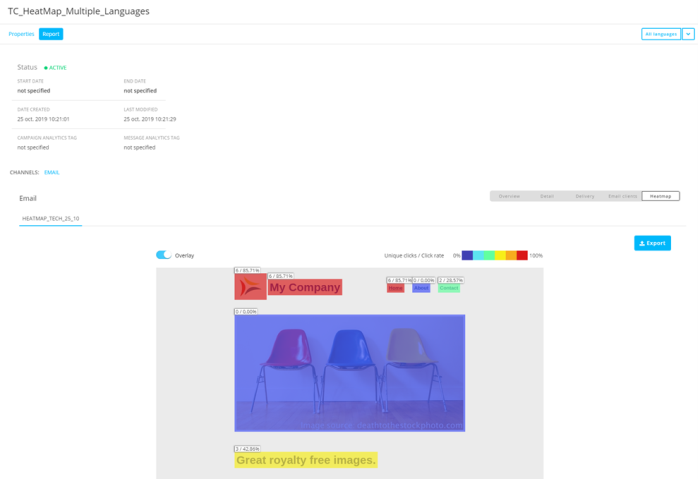
Others
Two Factor authentication
2-Factor authentication is now available and can be activated on request. When it is active on a customer environment, any user logging on must enter his phone number to receive a verification code on his mobile phone.
When the code is entered, the user can log on and the phone number is stored in the user profile. All users who have passed the Two Factor authentication will not have to re-enter the code for 30 days.
System administrators can see directly from the user overview which users have passed Two factor Authentication. Users with no icon have passed the authentication, users with an icon in the column for Two Factor authentication must still pass.
In the user profile itself, you can also see if the user has passed or not Two Factor authentication. If necessary, authentication can be reset.
If the user has not passed Two Factor authentication, the user is listed as follows :
Documentation
• A whole new section for Selligent Marketing Cloud video learning has been activated for this release. You will find in there introduction and general usage videos for the Selligent Marketing Cloud tool as well as message and journey creation videos.
• In addition, a whole set of Campaign - Selligent Marketing Cloud comparison videos are now available. They explain for the different sections in the tool how things are done in Selligent Marketing Cloud compared to Campaign. These videos are available from the Learning Center.
Once you go into the Campaign vs Selligent Marketing Cloud section, you can choose from a whole series of videos :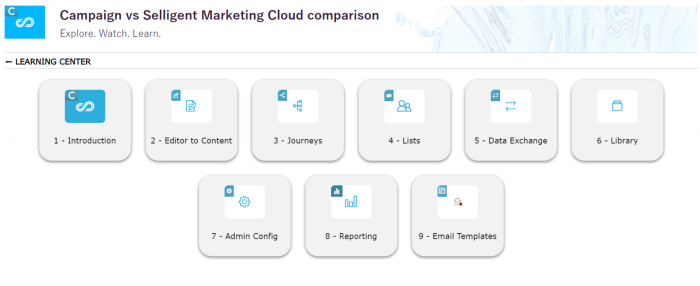
• Due to many changes to the Facebook Developer user interface, changes have been made to the existing Facebook documentation regarding Facebook Custom Audiences and the retrieval of access tokens and account ID.
Corrections
• It is now possible to sort tasks by any column in the Data Exchange section.
• [Admin config] It is no longer possible to change the language code once it has been created