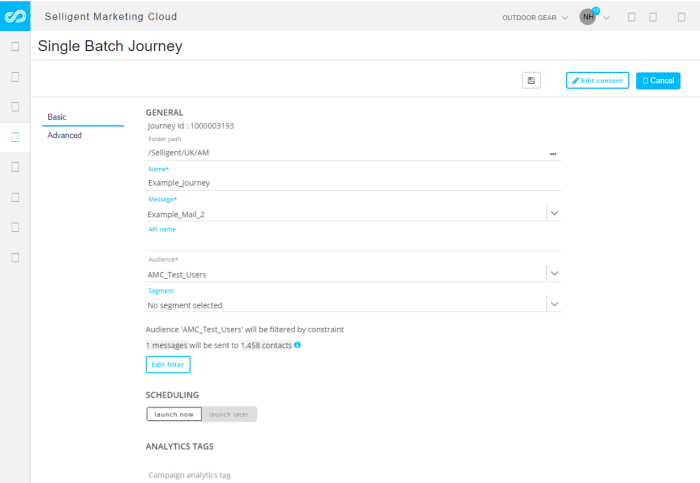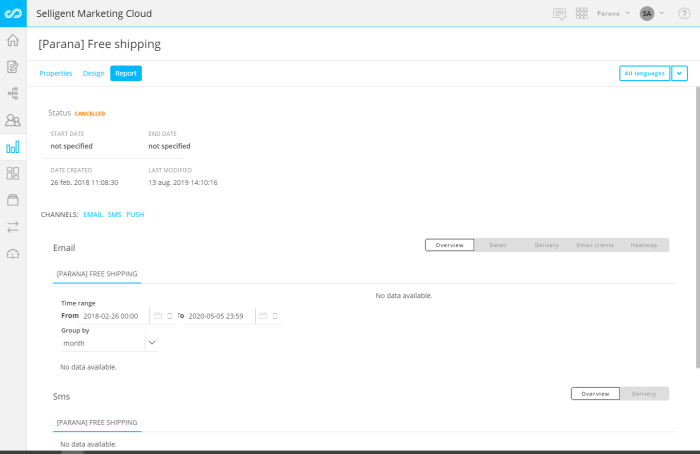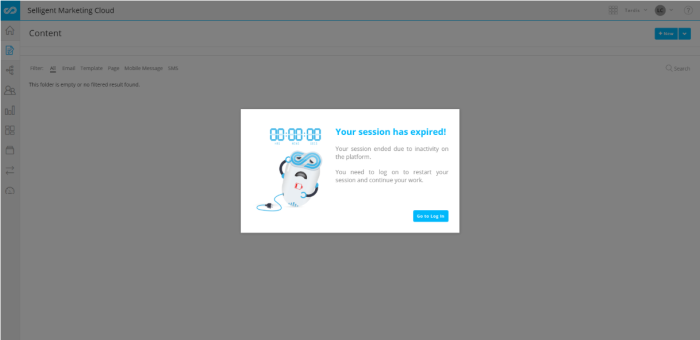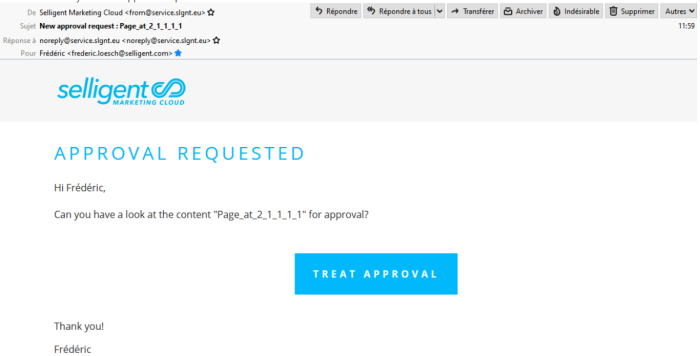What's New in Selligent MC
Release 2020 Maypop
Watch the release video to get a global overview of what is new in the Maypop release.
Journeys
canceling a Journey while Sending
When journeys are scheduled and running, it is now possible to cancel the journey mid-execution. But what is the difference between pausing a journey, stopping it or canceling it?
- Pausing a journey will no longer send out new emails, but nothing else happens. If emails are scheduled for execution at the time of cancel, they will be sent anyway. All links and pages will continue to work and clicks on links will be correctly redirected. A paused journey can be resumed.
- Stopping a journey will not send out new emails but will also make all links in already sent out emails and pages stop working. It is as if it never existed.
- canceling a journey will also stop sending new emails but if currently emails are still scheduled for execution the best effort will be made to ensure they don’t arrive in the inbox of the recipients. A canceled journey cannot be resumed.
The feature is available for Single Batch, Recurring Batch, AB and Custom Journeys.
- For Custom Journeys, once the journey is launched, the Cancel button becomes available.

- For Single Batch, Recurring Batch and AB journeys, once the journey is launched the Cancel button replaces the Launch button.
When the journey is canceled, users receive a warning message explaining the impact. The user must then double confirm to cancel the journey, or they can abort the request.
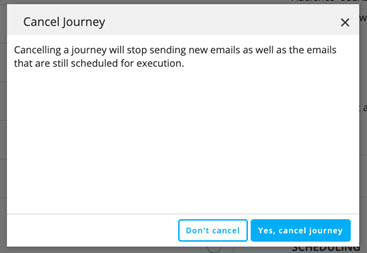
Once a journey is canceled, this is indicated in the status of the journey as well as in the reporting:
Example of the status in an AB journey:
Example of the status in the reporting of a Custom Journey:
Improvement of Journey State Management
Due to the improvements in journey status management, the Journey overview page has been updated to display detailed statuses for journeys.
- Draft
- Published
- Active
- Scheduled
- Executed
- Offline
- canceled
Content
Content Block Preview Enhancements
In the Lilly Pilly release, we introduced the feature to preview Content Blocks in Design mode. In this release, retrieving the preview content of a Content Block is instant and the preview is immediately displayed when selecting or changing the Content Block in your message. This is a backend story with no immediate impact on the interface, but which impacts usability and speed of the preview.
Data Management
A History page is now available for Data syncs. This includes the start date and duration of the data sync, as well as the number of records created, updated and failed for each sync task.
Moreover, the source and destination tables for the data sync are provided, including the synchronization schedule.
UX
The Selligent bot now makes an appearance on the session expiration page. Keep an eye in future releases as Selli will be making appearances more and more within the platform to bring you helpful information.
API
Several new API methods have been added. Using the API you may now:
- Define a folder location for assets when using API endpoints for Single Batch Messages
Others
Mobile Android SDK
It is now possible to set the color for the notification icon in a mobile message. Extra methods have been added to the SDK. This is only available after the deployment of the mobile platform.
- void setNotificationIconColor(int argb)
- int getNotificationIconColor()
Example:
setNotificationIconColor(Color.parseColor("#ffff0000"));
This will result in a notification that looks like this:

Rebranding of Approval and Password reset emails
Some improvements have been made to the emails sent out from the platform, either for the password resetting or linked to the approval process. Here are some examples:
A Password reset email:
An approval request email:
Documentation
In addition to the release related updates of the online help portal, following updates have been done as well
- The online help and learning material is now also available from the new customer portal.
- Updates have been made to the technical Expressions topic.
- Some additional clarifications have been added to the Approval process.
- More details are now provided in the permissions overview, based on feedback from the field
Corrections
- [SMC][Audience validation] Journey no longer retrieves sent message counts upon retrieving a journey.
- [Tasks] It is again possible to save a new Data Export
- Reporting data now correctly shows the clicks on links when the option 'Nr of emails viewed’ is also selected.
- Components can no longer be deleted when the message is edited by someone else