|
Random Split in a Journey
Selligent Marketing Cloud provides several methods for splitting audiences in a Custom Journey.
The Rule Based Split Component (previously named Split Component) enables the splitting of your audience based on a constraint, an audience field, a custom event or an expression. This enables you to send your audience along different journey paths but is not a random sampling or message testing feature.
The Control Group Component enables the splitting of your audience randomly into one or more groups which can then be sent along different journey paths. With Control Groups you can choose to sample and split only a portion of the whole audience, and the splits can be defined based on a fixed number of contacts, a percentage, or a combination of both.
The AB Test Component enables the splitting of your entire audience randomly into one or more groups based on a percentage of the total audience. These groups are then sent different versions of a message and their actions within the message are used to automatically select a winning version, which is then the one used for any remaining audience. This can only be used with single batch or recurring batch journey entry points, and will only work with a single type of message.
The new Random Split Component, unlike the AB Test Component, can be used with any Entry or Event Entry Component as the starting point. Journey paths following the split can include different types of message, such as email, mobile messages, or SMS. There is also no concept of automatically testing the performance of different versions of a message and selecting a winner.
Unlike the Control Group Component you must split the entire audience, and the split percentages must total 100%.
The Random Split component is represented by the following icon  in a Custom Journey. The properties panel allows defining the different groups for the split:
in a Custom Journey. The properties panel allows defining the different groups for the split:
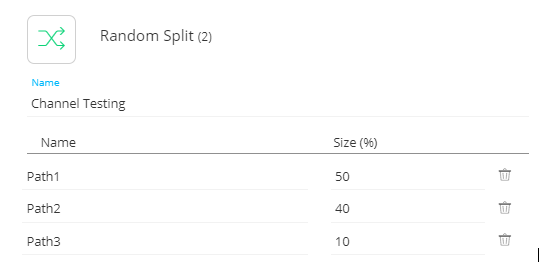
Each group or path will be followed randomly by a percentage of the audience. This percentage can be freely defined but the total for all groups must equal 100%. For each one of the defined groups, an event is available:
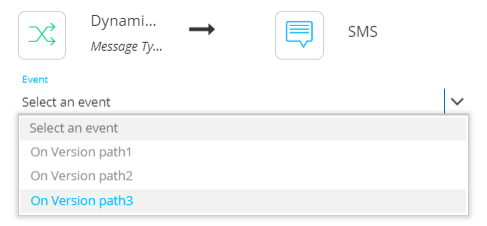
For example the following journey defines three different paths to compare the results of an email, a mobile message, and an SMS.

|