|
Admin configuration
Users Overview Enhancement
The overview of Selligent users now also displays the username which is used to log on to the environment. Previously, only a concatenation of the first and last name was visible on the overview.
When searching for a user from the overview, both the name and the username fields will be searched for a match.
Selection of Email Clients
The Admin Configuration tool now includes a section to define the email clients that should be shown in the preview in the Email analysis of a message. This configuration can be found on the Global tab of the Admin configuration. A maximum of 35 email clients can be selected.
|
|
Data Selection Enhancement
When a data selection is being defined in a message, you can choose between using a data selection list as a source or transactional fields of type Array. Previously, both types were mixed in the drop-down list making it more difficult to find the right source. Now a split has been made between both types, grouping the same type sources together:
A second improvement has been made to the use of transactional fields in a message in order to simplify the re-use of the same transactional fields structure. A copy button is now available to copy the structure to the clipboard.
To paste it in another transactional message, click the Paste button. A dialog is displayed where the content of the clipboard can be copied. Click OK to paste these transactional fields in the message.
Note that if arrays or fields in arrays already exist, these will not be overwritten and only new fields will be added.

|
|
Google Customer Match Enhancement
In the previous release, the possibility was added to use fields other than the email address to match a Selligent contact with a Google record. There are some limitations on how these fields need to be combined. In this release, a clear note is added to the Google Customer Match Component to inform the user of these limitations:
.

|
|
Scheduling options in Recurring Batch and Custom Journeys
Recurring Batch and Custom Journeys can be scheduled for execution at a later date. The Papaya release adds a new option for monthly scheduling. The user can now select one or more days of the month as well as a time of the day for the journey to be scheduled for execution. These options can be set on the properties panel of the journey.
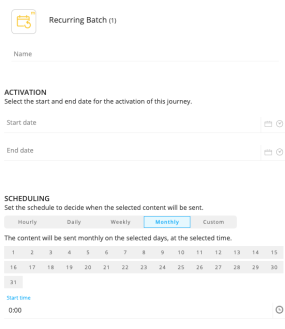 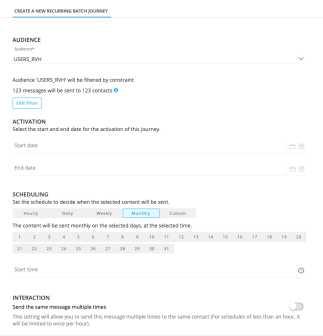

|
|
Enhancements in Content Blocks
When using Content Blocks in messages created in Source mode, you want to see what content you are using and editing while creating the message. It is now possible to see the content of the Content Block in the Design tab of the message. This preview was already available in the Design tab for messages created in Responsive mode but has now also been added to the Source mode.

|
|
Fly-out menu
Enhancements• With the introduction of the Favorites tab in the fly-out menu pinned items have been removed from the Recent overview and are now only visible from the Favorites tab. • There is a Real-time update of the favorite items when adding or removing the star. • Favorites are now also available for lists. Previously this was only for content and journeys. • Favorite items can now also be sorted and filtered 
|
|
Enhancements in Data Sync

Enhanced Error Details
When synchronizing records between Selligent and an external tool (Salesforce, MSDynamics, etc), the user can now see a list of the records that failed during synchronization and the reason why. In case of a long list of failed records, only the first 10 failed records are shown.
The History of the synchronization allows you to expand the different synchronization runs and view the details:
When synchronization fails before the individual records are captured, the system doesn't know how many records would have been included in the sync. In that case, 'Unknown' is shown instead of the number of failed records
When a synchronization is created between a CRM field with picklist and a Selligent field, the picklist will be automatically created as an Option list in SMC.
Regarding the Magento integration, when the feature flag is enabled and there are separate product tables per store, these products can now be retrieved per individual store and mapped to SMC lists.

|
|
UX
changes
1. The file attachment feature has been added in the previous release. When using this feature, a warning is shown in the validation pane to warn users that the email may be marked as spam by your email client. The alignment of the validation message was incorrect and has now been corrected.
2. The styling of the several notifications in SMC has been improved to make it lighter and easier to read.
- Warning messages in the Attachment pane inside a message.
-
Error message when creating a connector in the Admin Config chapter.
- Notification in the basic properties screen of a message.
3. Dynamic text which was passed into custom validations is now made more consistent with other validations in SMC. It is no longer displayed in capital letters.
4. Some UX improvements have been done to the Visibility constraint section on all types of Attachment dialogs (‘contact’, ‘appointment’ and ‘file’).

|
|
API
Several new methods have been added to the API:
- Retrieval of Smart Content recommendations
- List sharing is now supported
- Brand filtering is now supported
- Retrieval of records run in a data sync
-
Lookup in transactional API is now also possible using the Selligent ID field. Previously, this was only possible using the email.

|
|
Others
Dictionaries and labels are now sorted alphabetically. Previously these were sorted by creation date.
In the Preview and Test mode for messages, the ID of the test-user is now fully visible. Previously, only part of test-user ID was shown due to a limited column width.

|
|
Documentation
The team has been working on several feature spotlight videos, explaining specific features and how to use them. These videos are available from the corresponding topics in the online help
- SMS Inbound Stop Request
- Approval Management
- Content Versioning
The CI learning course is now also available from the online help. It comprised following 5 videos:
- 1. Introduction to CI
- 2. Data Exploration
- 3. Segmentation & Selection
- 4. Analytics & Venn Diagram
- 5. Advanced Analytics: Profiling & Decision Tree
With the introduction of the New Admin Configuration tool, all existing Campaign-SMC comparison videos regarding the configuration tool have been updated to reflect these changes.
A new trouble shooting section has been included for Facebook Audiences, listing common questions and issues, and how to solve them.

|
|
Corrections
- In some tracker setups, parameter values were wrongly encoded. This is no longer the case.
- CTriggerDef::Load now populates its errorStr
- The In-App messages can now be displayed from a "SingleInstance" activity without any problem
- When an error occurs during synchronization, the Interactions table ActionType is now correctly set to 1 for all records
- When a Redirect points to an Input component with multiple parameters, the parameters are now correctly displayed and no longer break the layout.
- When hovering records in a list, the action buttons where playing hide and seek. They are now correctly displayed for the record are now correctly displayed.
- Last open asset in flyout treeview is correctly displayed
- Account detail menu will show the translations instead of the code
- Page with form validation (Submit button) can now be directly connected to an instant action and reaction component
- Syntax coloring and auto-close-HTML tags in Content blocks are great features... as long as they're working. We accidentally disabled them but brought back the colors and have re-enabled them now!
- When defining numeric variables, the decrease value button is now correctly shown. Previously it was not which made it a challenge to change the values.
- Adding and removing Content Blocks, editing them and then save all the changes will now correctly display the content of the Content Block when refreshing
- Defining variables in a blank message and then not be able to use them might be very frustrating. We now made sur, they can be used in the Visibility constraint.
- Having more records in the fly-out menu but not be able to access them is not what we envisioned. View more option is now always visible when more items can be retrieved
- Deleting a folder that contains assets is not possible anymore.
- Lost your way when navigating through a lot of dictionaries? So did we! We fixed this by sorting them alphabetically instead of by creation-date. Much easier for all of us!
- It is now possible to update a numeric field to 0 when the field is linked to an optionlist.
- When there is data available, you want it to be shown in the reporting of course. We now made sure that data is always shown when available, even if some of the other elements in the reporting have no data
- Import task no longer deletes the file after completion while this was disabled in the UI
- External users can now be updated when the EXTERNALID begins or ends with a space
- In the exceptional case where 2 different audience filters are linked to the same email, followed by a bulk event and another email, there will be no validation errors.
- [RestApi] Retrieving Site profiles no longer fails when userlist contains a scope that has the same id
- Notification groups in notification emails are correctly translated to Campaign
- MTA restarts right after sending a message no longer resends the message a second time
- Triggered campaigns with multi-send interfaces only targeted the contact once. This was not okay and now correctly targets the contacts
- Audience filters now correctly accept filter based on custom event fields, as they should.
- Labels in heatmaps now take the message's default language into account for anonymous webversion
- Time icon of datetime filter is now correctly displayed again.
- The API call was missing the body to define the data to delete. This has been rectified to allow deleting records from a list
- An issue in the display of the wizards steps is now corrected and the steps are nicely aligned
- For Existing records, option fields are no longer showing empty parenthesis () as default and drop-down value
- Images are correctly loaded in a blank message design view
- Opening a Single Batch journey after the content has been removed is now possible
- Boolean fields can now be updated when email quality checks are triggered
- When switching between parent and child relation name on the Data tab of a list, validation messages are no longer displayed
- It is now possible to create a Custom component from the fly-out menu
- Sql Tasks can now be saved correctly when on the General tab
- When an error is returned to the API from SIMAPI, this error is now handled correctly and the API no longer gives an 200 response back.
- Leading zeros are no longer removed from the text added to a field in a custom channel
- Issues occurred when trying to open a Custom Journey when folder rights are activated. This has been resolved and Custom journeys can now be opened without any issues
- The Stored Procedures modified_dt is now correctly updated when updating the Stored Procedure
- On the Data integration tab of the Admin Config, when opening a tracking script, the LISTID was displayed instead of the USERID. This has now been corrected.
- Tasks can be sorted on last_execution , run_duration and next_execution
- When having more than 1 page in the overview of segments, the New button was unavailable on the following pages. This has been corrected and you can now create segments from any of the pages
- Correct folder permission checks when using Campaign journeys in the filter
-
Preview in Smart Content now correctly replaces master.id
- In certain scenarios a Content Block added to a placeholder is no longer visible in the Design after switching to Preview&Test and back to Design. This has now been solved.
-
There was an issue to publish Custom Event Journeys when there's a gap in the component ids. Now these Custom Journeys can be published again.
-
Navigation in Export tasks from source to zip and encrypt tab is now allowed
-
Admin config folder right messages are shown entirely
-
SP parameter type BIT can now be used as input parameter in sql task
-
The brand field in the claims table was sometimes wrongly filled out. This is no longer the case.
-
In import tasks, validation messages are now correctly displayed when there is a missing Completed folder

|
|