|
Custom Component Enhancement
Executing Custom Components multiple times As is the case for other channels such as email, mobile messages and SMS, Custom Components can now also be executed multiple times. This allows the marketer to send multiple messages to the same contact. 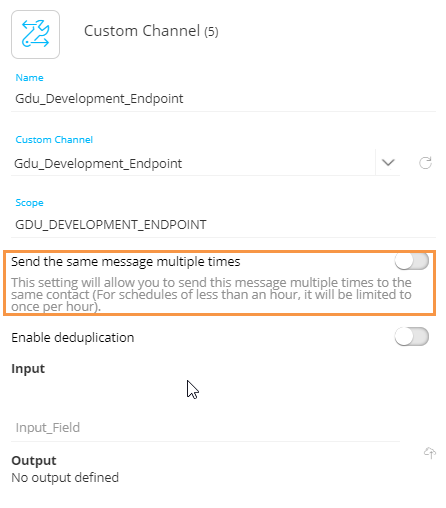
|
|
Scheduled Custom Events (Beta phase) Custom Events were introduced several releases ago. These events were instant and processed in real-time. The Riberry release brings a new type of Custom Events that can be scheduled when used in a Custom Journey. When creating Custom Events for an Audience list, the user is presented with a choice between Instant and Scheduled: Once the type is selected, the properties can be set. Properties are similar for both types of Custom Events. Once the Custom Events list has been created, the list of default fields is displayed. These fields are different per type of Custom Events. - Instant Custom Events can be used in multiple Custom Journeys and processed several times. The EXEC_CNT field holds the number of times the Custom Events record has been processed in a journey.
- Scheduled Custom Events can be used in multiple Custom Journeys with different scheduling options, but are processed only once. The JOURNEYID field holds the ID of the journey that picked up the event and is processing the event.
Scheduled Custom Events can be used in a Custom Journey through the dedicated Event Component. When a scheduled Custom Events is selected, scheduling options become available to process the records on an hourly, daily, weekly, monthly or custom basis. An activation period can be set as well. 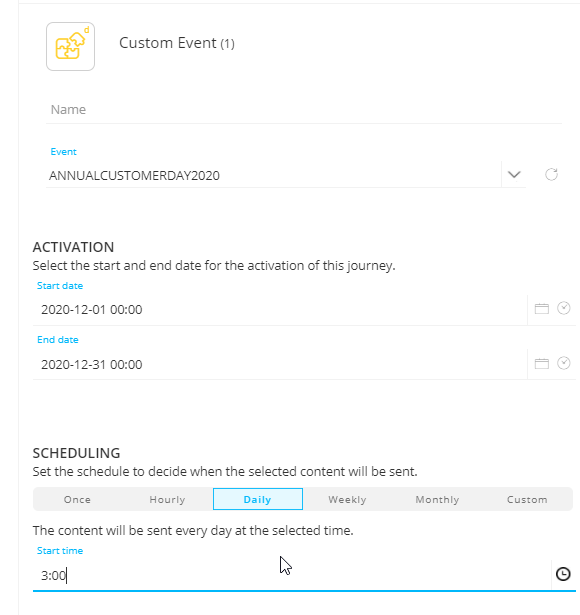
|
|
Cortex Enhancement
Smart Audience Revamp and Enhancement  To align the Smart Audiences UI with SMC, some enhancements have been made to improve user experience and provide the user with a more intuitive interface. The creation of Smart Audience is still performed in Cortex. From the Smart Audience tab, existing audiences can be viewed, edited, copied or deleted, and new ones can be created. New Smart Audiences can be created multiple ways: - The + icon next to the Smart Audience tabs
- The New button, launching the wizard
- The drop-down button next to the New button, giving access to the different options.
Click New to create a new Smart Audience, from scratch or from a template (an existing Smart Audience). A Smart Audience name must be filled out. When done, the Smart Audience is created and the user is taken to the configuration screen: On the left, the size of the audience can be set, either by entering a number or using the slider. On the right of the properties panel the following can be defined: Audience prefilter rules: This rule allows setting a filter to limit the audience based on audience properties, such as gender, language, region, or any other field that is available in the Audience list.
The title at the top summarizes the filter being applied. 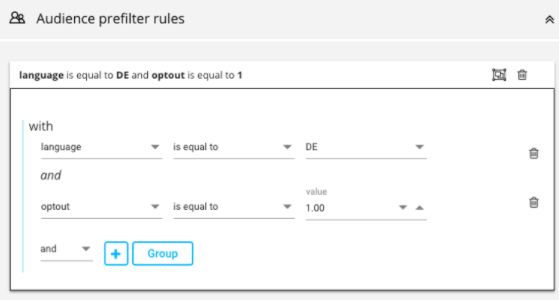
This new option allows for - More precise audience targeting
- Cortex to select the right profiles respecting the filter constraints
- Better overall quality of the campaign results and audience loss reduction.
Catalog filter rules: This rule defines the target audience based on catalog properties. By defining the filter using one or more properties of the article, the audience is limited to those who are most likely to engage with articles that comply with the filter. When setting the catalog filter rules, the title at the top reflects the filter set. Clicking the refresh button updates the number of items matching the filter criteria. On the right the total number of items in the catalog is provided. A preview is available of the items that are included. Click the eye icon to view the items. (a maximum of 12 will be shown). Once the filters have been defined, save them and calculate the audience Smart Content Sliding Behavior A new option has been added for defining the behavior of Smart Content: rewind or infinite scroll. 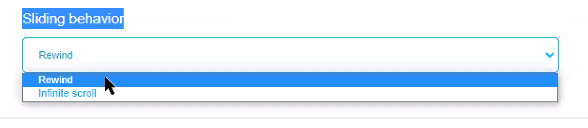
- Rewind: When sliding through the items and reaching the end of the list, the user is automatically taken to the beginning of the list again
- Infinite scroll: When sliding through the items, the user can infinitely scroll so that when there are no new items to show anymore, it starts over with the first item

|
|
Message and Test Analysis Enhancement
.Some minor UX enhancements have been introduced to the email analysis panel.
- When the analysis is finished, the text indicating all tests are processed will disappear. Note that while the tests are still running you will still see how many are left to be processed.
- The B2C and B2B type indicators in the email spam analysis are now better aligned.
When lists are shared with multiple organizations, the user must be able to select the organization when previewing the message or running an analysis. For this, a drop-down is now added to both panels, allowing the user to select the organization and filter the available test-users.
.

|
|
Data Import improvements
In addition to the improvements made in the Quince release, following functionality has been added to the data import in the Riberry release
- Copy of exports/imports
- Usage information on custom Events used in imports
- History information on transformations performed during import
- Optional validation for inverse lookup in Data Selection lists
- Prevent deletion of records when importing into relational list or when using inverse lookups
COPY EXPORTS/IMPORTS
To speed up the creation of new data exports or imports, it is now possible to copy existing entries and save them as new export/import. All settings from the original version are duplicated but can still be modified by the user. The new export/import must be saved before it will take effect. The copy button is available from the overview page.
USAGE INFORMATION ON CUSTOM EVENTS
When Custom Events are being used in a Data import, these will now also be listed on the Usage tab of the Custom Events.
Moreover, the fields in the Custom Events that are mapped in the data import are also tracked for usage. To view this Usage information, click a field in the Custom Events list and in the properties panel on the right, click the Usage button:
The Usage dialog is displayed:
HISTORY INFORMATION
The History tab for a list has been extended and now also includes information on transformations performed during an import into the list.
OPTIONAL VALIDATION FOR TRANSFORMATION FIELDS
When defining an import, and transforming field values through inverse lookups, the Riberry release allows marking a field to be optional for validation when the transformation is defined. This will allow skipping the update of the field but still update the rest of the record. Previously, when no transformation was possible (eg. The lookup value did not exist in the list) the complete update of the record was skipped..
SEARCH OPTION FOR DATA SELECTION LIST
In the transformation panel, the data selection list is sorted by alphabet and there is an option to search through the available lists.
PREVENT DELETION OF RECORDS IN COMBINATION WITH TRANSFORMATIONS AND IMPORT INTO RELATIONAL LISTS
When using the option ‘delete existing records’ it is not possible to import data into a related list or perform inverse lookups to transform data. Neither option will be available on the Matching tab when ‘delete’ has been selected for the import.

|
|
DataSync
Enhancements
When a data sync generates an error, this error is listed in the notifications.
The user can click the notification and will as a result be taken to the History page to view the error details.
Also, a notification email is sent when the data sync fails. This email has been updated to contain exactly the same information as on the data sync History tab.

|
|
API
- Folder location is now included and can be selected when creating a Segment through the API
- It is now possible to use folder location in API post methods
Content:
POST /organizations/{organization}/content/mobile
POST /organizations/{organization}/content/page
POST /organizations/{organization}/content/sms
Single Batch:
POST /organizations/{organization}/journeys/singlebatch/mobile
POST /organizations/{organization}/journeys/singlebatch/sms
Lists:
POST /organizations/{organization}/lists
Tasks:
POST /organizations/{organization}/tasks/batch
POST /organizations/{organization}/tasks/export
POST /organizations/{organization}/tasks/import
POST /organizations/{organization}/tasks/sql

|
|
Others
- Tasks - The user can now sort the tasks listed in the overview according to the last and next execution, as well as the run duration. Previously, tasks could already be sorted using the description, tags and last modified fields.
- The Riberry release will use the latest Facebook API 9.0. The previous version of the API will be deprecated in February 2021.
- Site – For all universes, the default number of exports is set to 10.
- Site – To avoid issues with profile identification, it is no longer possible to make changes to certain fields in the Universe settings, such as the Custom Identifier and Audience list, once they have been configured.

|
|
Documentation
The online help, available from the tools as well as from the Client Portal has been updated to ensure a seamless experience for our clients using our help. Generic changes have been made to fonts and styles (headers, notes, examples etc.), but also navigation has been changed to display the Table of contents on the left, opening and highlighting the current topic displayed:
The existing use case videos have been completed with the corresponding PDF document, explaining the steps in more detail.
- Social Advertising Platforms
- Multi-channel discount
- Welcome Lifecycle Program
In addition, videos and PDFs are now available on
- Loyalty Card Programs
- Wait Component
The following feature videos have been added to provide more insight on their usage.
- Data Selections - Terminology
- Data Selections w/ Repeaters
- Lookup Data Selections

|
| |
|
Corrections
- The "Go to Logon" pop-up doesn't randomly show up anymore.
-
Error messages are now saved in the database for Android users when their token has expired.
- Editing a relation after performing a search for that relation now works as expected. Previously, it was not possible to save changes, but this has been resolved.
- Opening a journey with audience pre-calculation no longer results in a HTTP 40x error when the user has no rights for Tasks.
- Open metric is now calculated correctly in details tab in reporting
- Publishing a journey with abandoned cart event now adds new fields to existing actionlist
- LINKCONSTRAINT value no longer cleared on CPG side when saving list relation with custom constraint
- Deduplication on Boolean field no longer generates an invalid query
- Deduplication component is now published into resolver instead of into scheduler
- It is now possible to create a custom filter on a relation
-
When saving a channel endpoint with a password type field with existing values, the value was wrongly encrypted again and again using the encrypted value instead of the actual decrypted value. This is no longer the case and works as expected.
- Portal now allows to download files larger than 10MB, taking into account the max message size
- When an Optionlist is used in a list, the name of the list is now correctly shown in the Usage panel
- When opening Cortex, sometimes the wrong organisation is loaded based on the last brand opened by a shared user, even if the user has no access to the organisation. This has now been corrected .
-
Variable (sg:var) from Content Block does not translate functions or fields to CPG version on publish. This is as designed as variables should not contain personalization
- Journeys are now executed when the task triggering them has finished
- The correct date is now shown when using the ‘grouping by’ in the overview tab

|
|