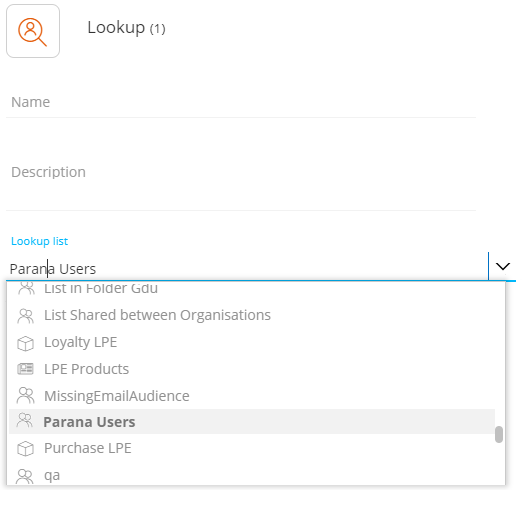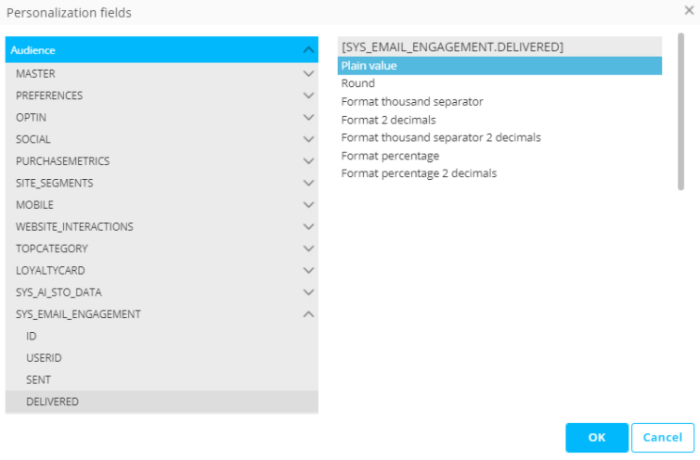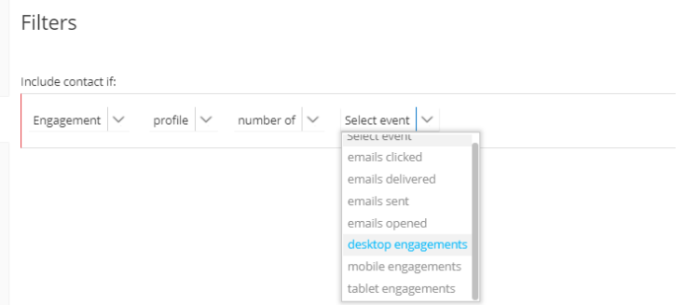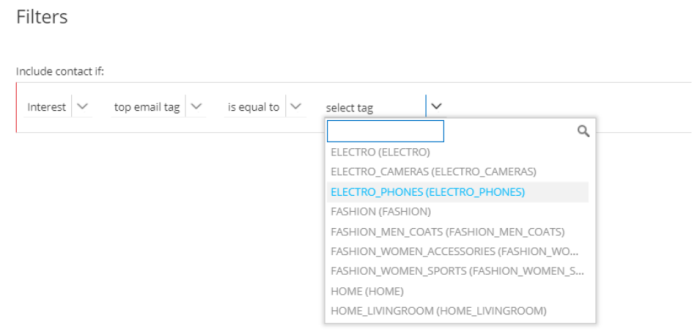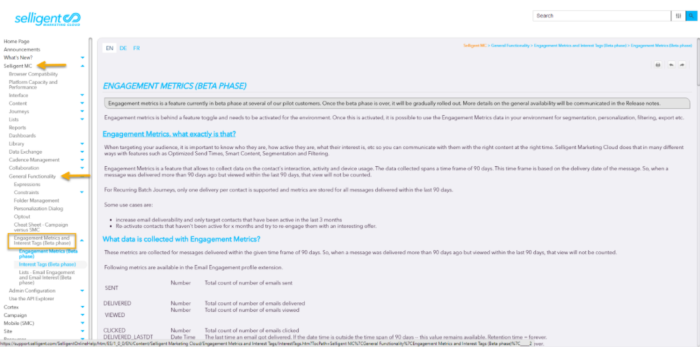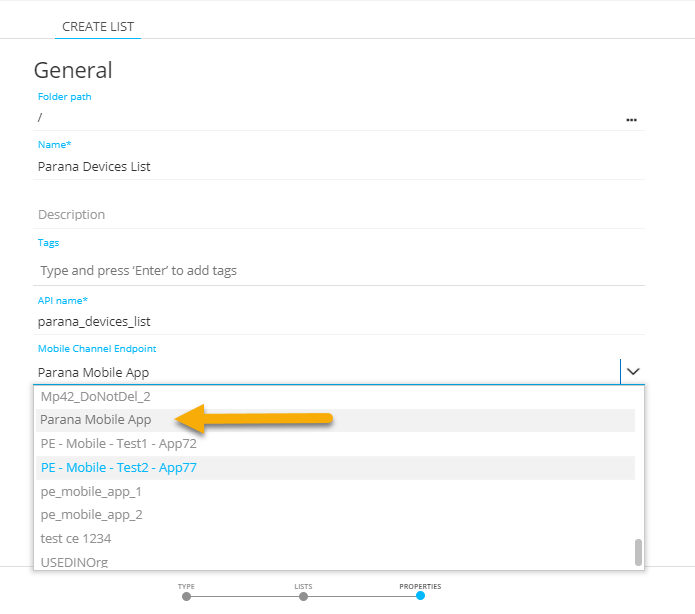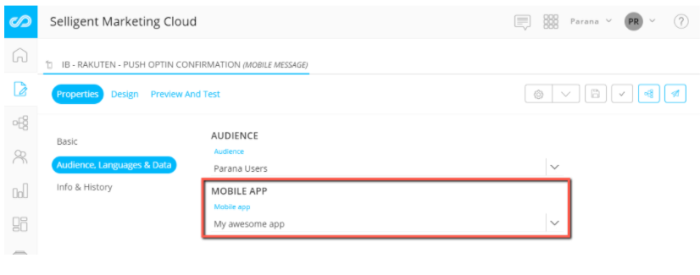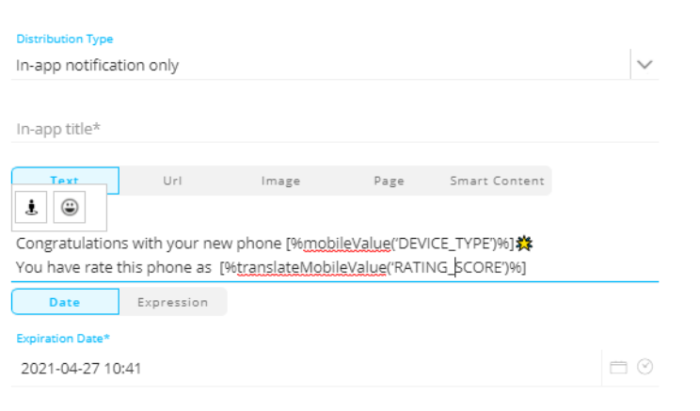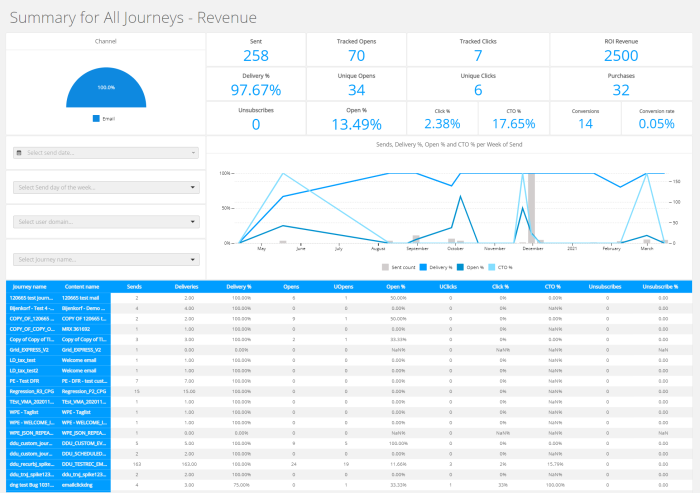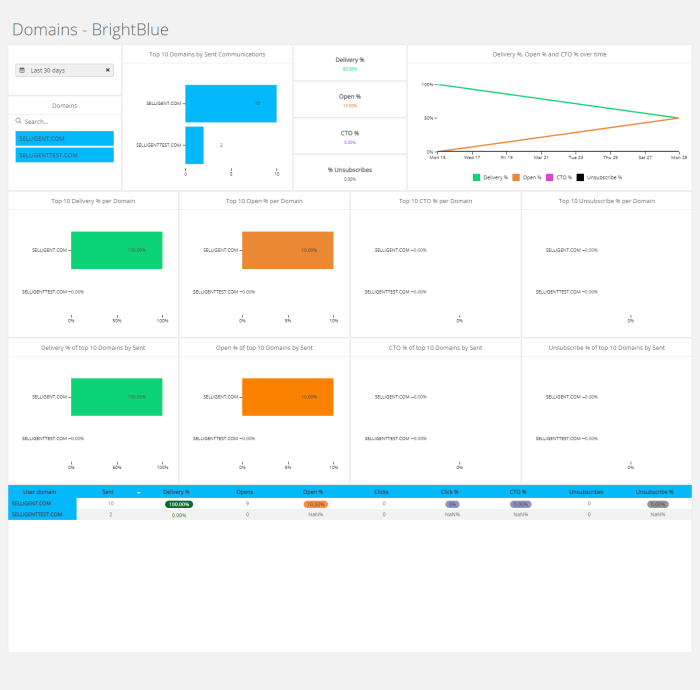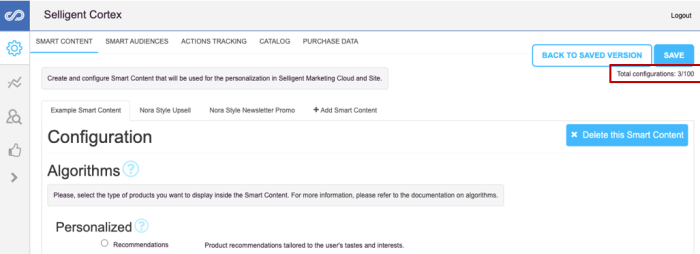| New features in Selligent Marketing Cloud May 2021 Umbu |
| Enhancements in Lookup Data Component | Delivery Optimization Enhancement | Engagement Metrics and Interest Tags | Mobile Enhancements | Dashboards |
| Site Update | Cortex Enhancement | Documentation | Corrections |
Enhancements in Lookup Data Component
The previous release introduced many enhancements to the Lookup Component and allowed loading the data from the Lookup list and using it for page personalization and in Journey components.
Now, when using the journeyLookupValue expression extra validation is performed to ensure that the fields referenced in the expression exist in the list.
Also in this release, a toggle has been added that allows the marketer to choose between loading all data or only the data for the contact in the linked audience. Previously, this constraint had to be added manually to the filter defined for the lookup.
Once the option is toggled on, a relation scope must be selected. When the Lookup list is linked to more than one other list, the drop-down lists all the available scopes. When there is only one relation detected for the Lookup list it is selected by default.
Also, a minor enhancement has been made to the Lookup list selection. When selecting the Lookup list from the drop-down, each list is preceded with an icon, giving information on the type of list. The Audience list used in the message is displayed in bold.
Delivery Optimization Enhancement
After the release of the Delivery Optimization Component in Tamarillo for Single Batch Custom Journeys, this release enables the feature for Recurring Batch Custom Journeys. It allows optimizing the send time for emails sent at daily recurring execution. At this point, no other channels but email are supported.
The Delivery Optimization properties panel clarifies all messages will be sent between the start time of the journey and the end of the day. The fallback STO time is given as well.
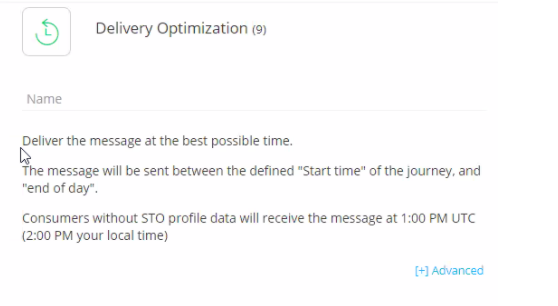
When using the Delivery Optimization Component, there are a few rules to comply with:
- The component can only be followed by an email message.
- The journey must be scheduled for daily execution.
- The fallback STO time must be between the start time of the journey and the end of the day. If this is not the case, validation messages are returned, and the start time of the journey needs to be adapted to comply with this rule.
Engagement Metrics and Interest Tags
Engagement Metrics and Interest Tags (EMIT), is a feature previously introduced in SMC as a beta feature. It is now available for general release to all SMC customers, but it is behind a feature toggle and activation needs to be requested through your Selligent contact.
With EMIT, your customers’ engagement and points of interest are measured, and this information can then be used to target customers with more personalized messages they are most likely to interact with.
There are two parts to the functionality.
The Engagement Metrics feature collects data on the contact's interaction, activity, and device usage. The data for this feature spans a default time frame of 90 days, based on the delivery date of the message. So, if a message was delivered more than 90 days ago but viewed within the last 90 days, that view will not be counted.
The collected data (delivered, sent, viewed, last view date, last click date, desktop use, mobile use, ...) is stored in a profile extension called Email Engagement, which is generated automatically when the feature is activated for the environment. The data in this profile extension can be used for personalization, in constraints, and in Journey components such as the Audience filter and Split Components.
Example of use of Engagement data in personalization:
Example of use of Engagement data in the filter designer:
The Interest Tags feature identifies the contact's preferences by tagging links and collecting data on the tagged links clicked by a contact. Using Interest Tags requires the definition of one or more tag lists, linking these lists to an Organization and Audience List, and then assigning these tags to links in messages. Like Engagement Metrics, Interest Tag data is collected and stored over a default 90 day time period.
Tags should be defined with care to provide data that is relevant and actionable for your business. You are better off starting out with a few broad Tags and refining your use of the feature as you go. Interest Tags data is stored in the profile extension called Email Interests. This data can be used for audience segmentation, content personalization, visibility constraints and in reporting and exports. Interest Tags can also be used in Custom Journeys to define the flow of the journey via Split Components and Audience Filters.
Example of use of interest data in filters:
For a full overview of the feature, please consult the relevant articles in the online help.
Mobile Enhancements 
It is frequently useful to have more than one mobile app, either to support multiple brands or for parallel development and testing of a new app without disrupting the current version. As these scenarios may all need to use the same audience, there is also the need to support multiple apps for the same shared audience.
The Umbu release introduces support for multiple mobile apps for a single organization in combination with multiple Device Lists linked to the same Audience List. When creating a mobile message, the targeted app can be selected and data from the Device List (and corresponding app) can be used for personalization.
To support this feature, multiple changes have been made:
1. In the Admin Configuration, it is now possible to link multiple mobile endpoints to a single organization. For existing mobile customers, the previously configured mobile endpoint will be the default one.
Note that each mobile endpoint can only be linked to 1 organization.
2. When setting up a Device List, a mobile endpoint needs to be defined. Only mobile endpoints linked to the current organization are available to select from. Each mobile endpoint can only be used once, and the list is automatically filtered to show the available non-used endpoints. Several Device Lists, with their associated Mobile Endpoints, can then be linked to the same audience.
3. When creating mobile messages for an Audience, the marketer now has the ability to select the mobile app for which the message is designed. All mobile apps linked to the current Audience list via the associated Device Lists are listed in the drop-down. The marketer can then personalize the message with data from the Audience list, and from the Device List, as well as define visibility constraints.
4. To allow the marketer to use the data in the Device List for message personalization, a new expression is available:
- mobileValue('FIELD_NAME') which will translate automatically to the right scope.
- The expression translateMobileValue('FIELD_NAME') is used to translate option list codes to values.
When no Mobile app is selected for a message, the default mobile app for the organization is used. This is to support backward compatibility with mobile messages created prior to this new feature.
Dashboards
Support of Multi-Currency in Dashboards
Clients in different regions, using different currencies, can now view revenue information in the currency of the tenant.
Previously, when different currencies were used to track revenue on interactions, it was not possible to correctly aggregate revenue metrics without doing conversions first. Now, by using a default tenant currency, all metrics are logged in their original currency together with the exchange rate of the day and are then for reporting purposes converted automatically using the stored conversion rate and shown in the tenant currency before being aggregated on various levels.
Note, the default tenant currency is set to € for Europe and $ for US.
New dashboard for Domains
A new dashboard is now available featuring reports on domains. The following is included:
- Search for a certain time period (default is 30 days)
- Search/select one or more domains for the selected time period
- Visualize the top 10 domains per sent communications in a horizontal bar chart
- Visualize deliver % , open %, CTO % and unsubscribe % for selected domains
- Bar chart with top 10 domains per delivery %
- Bar chart with top 10 domains per open %
- Bar chart with top 10 domains per CTO%
- Bar chart with top 10 domains per unsubscribe %
- Grid showing the counts and metrics per domains
- One Bar chart per rate (delivery, open, CTO, unsubscribe) for the top 10 domains based on sent count
Site Update
Site Cookies Lifetime Change
The third-party cookie sb_<universeGUID> used in Site as a unique Site identifier for cross-domain tracking inside a Universe, now has a lifetime of 12 months. Previously the lifetime was 10 years. This change is to improve compliance with the general guidelines for privacy regulations.
Cortex Enhancement
A minor improvement has been made to Smart Content. Cortex now shows the number of configurations and the limit.
Documentation
To support the general availability of Interest Tags, a course has been added to the Selligent Marketing Cloud Learning Center. This course provides more information on creating a proper Tag strategy and setting up the feature. Further videos providing use case examples for both Engagement Metrics and Interest Tags will be released soon.
New Use Case videos have been released covering Event-Driven Custom Journeys, Recurring Batch Birthday Offers, and Unsubscribe Subscription Management.
A new functional description has been added for Selligent Marketing Cloud. This is a high-level introduction to the features offered in SMC. This functionality document completes the existing Campaign and Site functional descriptions.
In addition, the Services center now also supplies a technical document for WhatsApp integration and the PDF Merger.
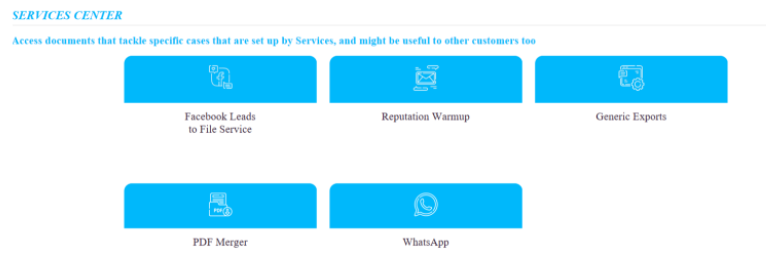
Corrections
- Reports tab is no longer visible in the journey chapter if the user doesn’t have reporting permission
- When applying custom, in-line styling to an sg-component in a Content Block, the Content Block would not render in Design mode. This was the code choking on styling. But we like style, so we've added some swag to the code and it will render properly now.
- Upon creating a data selection, fields were stored with incorrect NVARCHAR type. Now, the fields in data selection are saved with the correct data type and length.
- A clear error message is now returned when saving an image with a full path of more than 255char. Previously, the message was unclear and confusing.
- It was not possible to open a User Group due to issues in the query. This has been resolved.
- [Folder management] Missing table on SMC are again visible.
- When there was invalid property, it was not possible to pause a Custom Journey. This is incorrect behavior and has been solved.
- With folder rights enabled, a user was unable to select a journey in an interaction filter. This has been resolved and journeys can be selected again.
- In rare cases, the relative datepart filter on Custom Event field no longer resets to the year after opening audience filter window again.
- Task selection is lost after auto refresh. This is not acceptable and auto refresh is now paused once a task is selected.
- Mail text versions can no longer contain only white spaces. validation will now fail correctly when this is the case.
- When adding an image without a link, we would still render an anchor tag around it, just in case... Overreacting? Yeah, probably... We'll now only render an anchor-tag when a link is set. Promised!
- The SBJ journey with a link to a Campaign journey is now successfully duplicated
- An unexpected behavior occurred when logging out with a user with different rights than the user logging in after this. This was due to the Return URL and has been solved.
- When you there's broken json inside your payload there's a potential that the audience filter is not taken into account and you thus send out to an entire audience list while you might have only wanted to send out a test. This has been rectified
- Empty value for Rule Based Split on requestValue returns now a clear validation error
- Status info in the journey overview now takes the correct user timezone into account
- When input parameters are filled in a Custom Component, the next Custom Component was wrongly using the same input parameters if the same channel was used as in the first. This is no longer the case