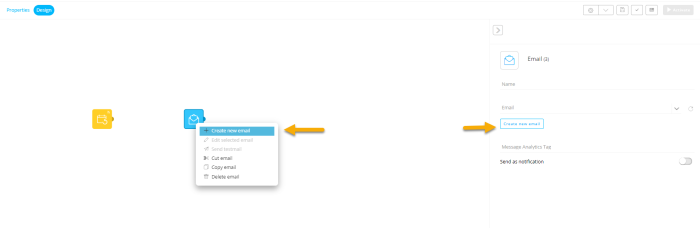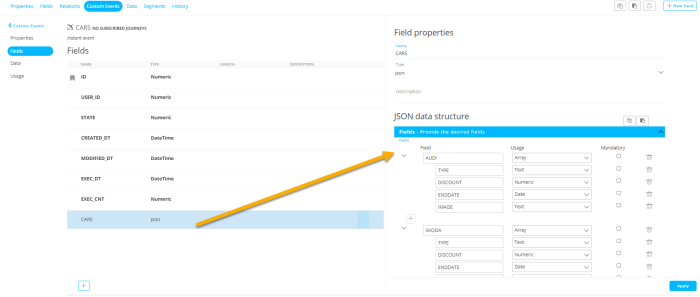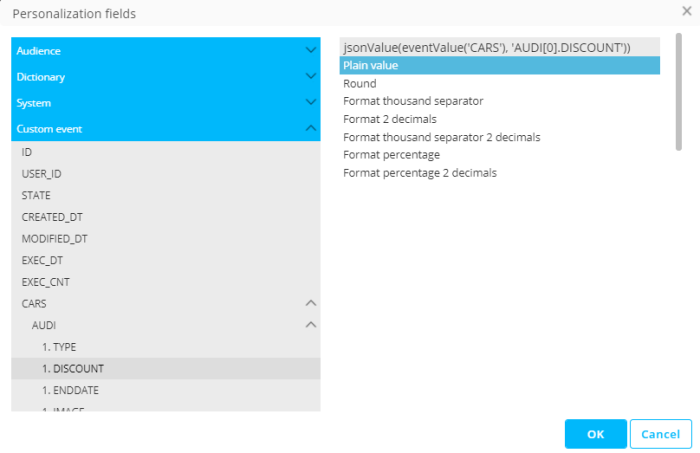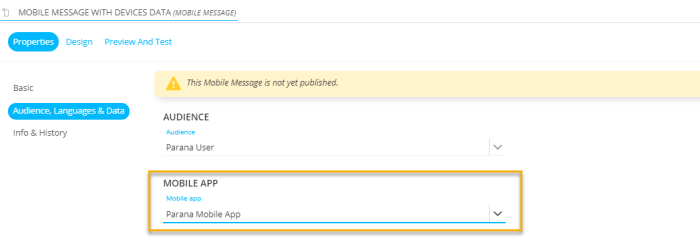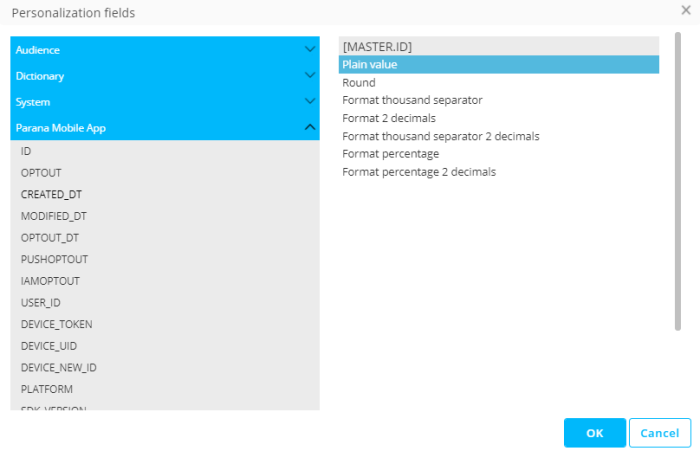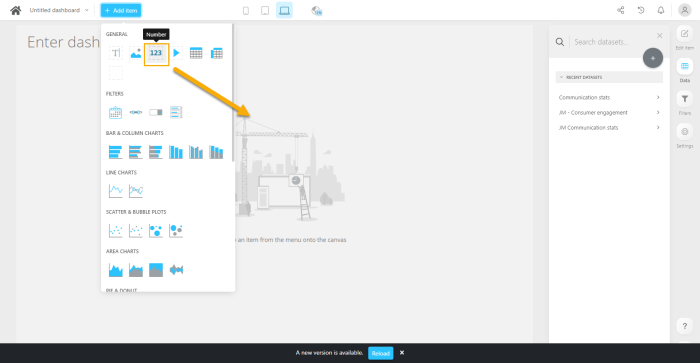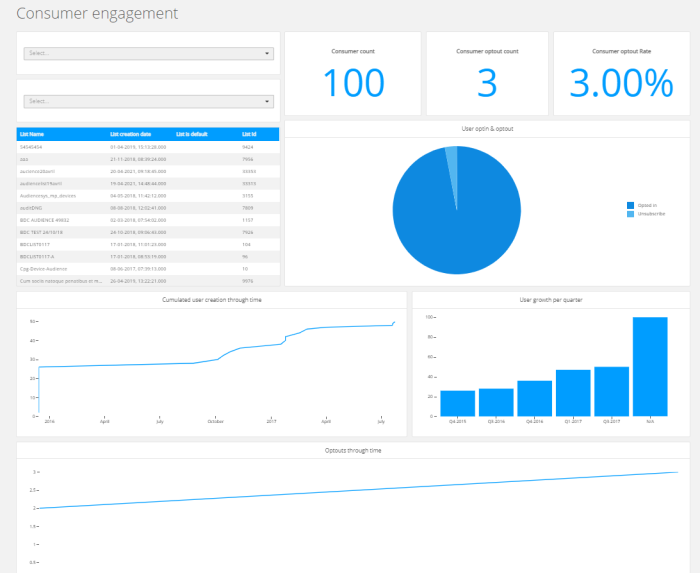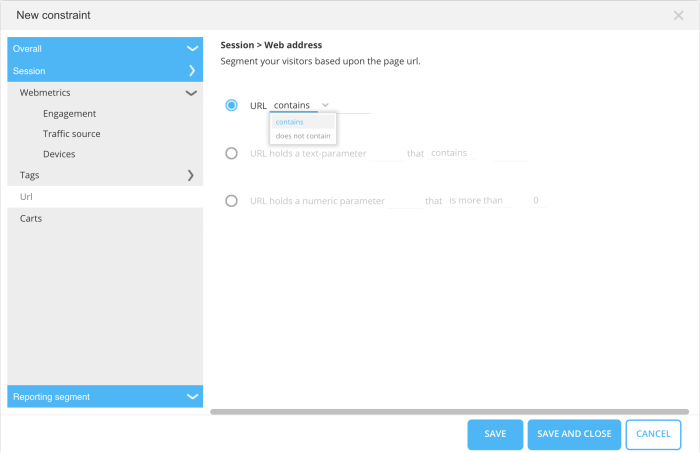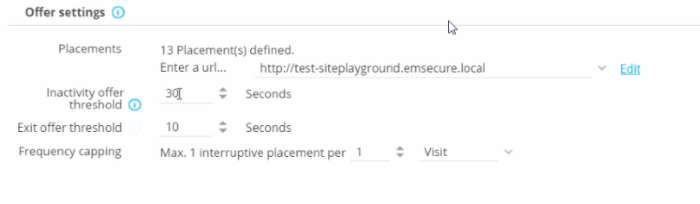| New features in Selligent Marketing Cloud June 2021 Vanilla |
Custom Reply Addresses
Marketers can now enter a custom Reply address when designing email messages. Prior to the Vanilla Release, Reply addresses could only be selected from a pre-defined list linked to the maildomain.
To use a custom Reply address, type a custom value in the Reply field and press Enter to save your configuration. Personalization fields and expressions can be added manually to custom Reply addresses for even more individualized results.
Parameters in Content Block Links
In Content Blocks, when adding a link to an existing journey, marketers can pass parameters to the Input component of the selected journey.
This looks like following:
<a data-link="sgmc://smc/123/456?c=subscribe&canal=email">Click here</a>
With the Vanilla release, now expressions can also be passed along in the Content Block link.:
<a data-link="sgmc://smc/123/456?c=subsribe&canal=[%[PREFERENCES.PREFERRED_CHANNEL]%]">Click here</a>
Event Data Component Enhancement
When a Custom Journey begins with a Recurring Batch Input and includes an Event Data Component, marketers are now able to choose if the event is created once or every time the journey is executed. This new configuration has been added to the properties of the Event Data Component.
To use this new feature, select the option to create an event every execution in the properties.
Creating Messages from a Journey
In some cases when creating a Custom Journey, a marketer may discover a needed message is not yet created. To accommodate this workflow, a new short-cut to create new content has been added to the Interaction components for email, SMS, mobile messages and pages.
To use this shortcut, right click on a component placed on the canvas, or select the option in the component’s properties panel to the right.
Note: the option is available for all outbound channels: email, SMS, mobile messages and pages.
JSON Fields in Custom Events 
Marketers often need to store and use more complex data types. For example, at a car exhibition visitors can provide their interest in one or more car models and types. When they leave their feedback, they will be contacted with personalized communications regarding their models of interest.
To support this, you can now create JSON fields in Custom Events lists. A maximum of 5 JSON fields per Custom Events list is allowed. These JSON fields will be available in the Personalization dialog and the Constraint Editor to allow for the personalization of messaging.
In this example, a Custom Events list, CARS is a JSON type field. The structure of the JSON is as follows:
In the Personalization dialog, the JSON data fields are shown under Custom Events list section:
The same structure is shown in the Constraint Editor.
Localized Dates and Times
Contacts with different language preferences expect dates, times, weekdays and months to be formatted in different ways.
In the Vanilla release, the format of dates and times are now determined by the contact’s language automatically without marketer intervention.
Example: A recipient with language EN-US will receive dates in format MM/DD/YYYY where a Dutch recipient will receive the date in format DD/MM/YYYY.
In addition, days of the week and months will be translated into the contact’s language.
Mobile Enhancement
In addition to the new functionality delivered in the Umbu Release, this release extends further on the multiple mobile apps per organization feature. This enhancement is also supported by the API.
Now, when creating a mobile message for a specific Device List (Mobile app) linked to the audience of the message, the marketer can directly access the personalization fields for that mobile app.
In this example, a mobile message is created for the mobile app ‘Parana mobile app’, linked to the audience ‘Parana user’.
A mobile app entry is available in the Personalization dialog providing access to the Mobile app fields.
Also, additional validation is added to ensure that each mobile endpoint can only be used in one organization and one audience. The reason why this is important is that when using the expression MobileValue (instead of a fixed scope) to personalize the mobile message, there is no need to duplicate the message when changing apps. The expression will always point to the right app. For example, when changing from test app to production app, you simply change the selected app in your message and the personalization will still work correctly.
Dashboards and Reporting
Launch of Engage Data Studio 
The Vanilla release introduces Selligent Data Studio (SDS), our dashboard creation tool that allows marketers to create customized reporting of Selligent data and make them available in SMC. Standard datasets currently available for use, including communication and consumer stats, allow marketers greater visibility of their data to improve their marketing strategies
Communication stats contain all the communications delivered and interactions with communications per contact. Common fields in this dataset include messages (email, SMS, mobile messages) sent, delivered, viewed, clicked, etc.
Consumer engagement stats provide information on contacts and their engagement. This dataset currently supports the standard fields in an Audience list, such as email, language, optout, maildomain, subscribe source, etc.
Selligent Data Studio comes in two versions. SDS, available now in the Vanilla release, and SDS Pro, which will be released later this year. With SDS, marketers can create a dashboard based on the standard datasets provided. SDS Pro will allow the use of data from external sources and give the marketer the ability to create static and dynamic segments in SMC lists based on the dashboard filters.
Selligent Data Studio is accessible from the Modules entry, via SSO. A maximum of 10 SDS users can be given rights to create dashboards. However, all SMC users with the necessary access rights to the dashboards chapter in SMC may view the dashboards created in SDS and published in SMC.
In addition to custom dashboard creation, a series of standard dashboards have been provided by Selligent. These dashboards can be viewed in the SDS but cannot be edited or deleted. Standard dashboards can also be duplicated and then edited to meet marketers needs.
Selligent Data Studio or SDS offer an easy to use, drag-and-drop interface, where marketers can create their dashboards using common report components: Bar, Line, column, filters ...
Every component on the dashboard can be configured. Depending on the type of component, different options are available such as the color scheme, if a legend needs to be displayed, how data is ordered, if data should be limited when there are too many values, and many more.
Filters, static or dynamic, allow limiting the data in the dashboard. Static filters are applied by default, either for the full dashboard or for a specific component. Dynamic filters give the marketer the possibility to filter on the spot. These filters can then be applied to all dashboard components or to a specific selection of components.
Once dashboard design is complete, it can be published and made available from the Dashboards entry in SMC.
Dashboards
A new dashboard ‘Consumer Engagement’ is now available. This dashboard uses standard fields available on consumer-level in the Reporting database.
The data shown is based on a default Audience list but can be switched to another Audience list if needed. The dashboard can display:
- Info on optout
- how many contacts in an audience
- how many opted out
- user growth
- cumulated contact creation over time
- growth per quarter
- optouts over time
- contacts created over time per language
- contacts per language
- overview of the contacts in an audience
Site Improvements
Target Visitors Who are NOT on a Specific Website Page
As a marketer, targeting visitors that are NOT on a certain page of your website can be advantageous. For example if your website has a daily promotions page, you may want to draw visitors who have not viewed the page to do so and view these limited time promotions.
To accommodate this need, a new constraint to target visitors who are not viewing a certain URL, has been added to the Constraint editor. The constraint ‘URL does not contain’ allows you to create these audiences.
This new constraint is available in the constraint editor in segments, offers and exports.
Inactivity and Exit Intent Tracking
Marketers are often looking for new ways to retain visitors to their website. The Vanilla release introduces the ability to identify visitors who have been inactive or have shown an intent to exit. To save these potentially lost visitors, a popin offer (or any other placement type) can be configured targeting this specific group.
To support this new feature, new settings can be defined at universe level: one that sets the time period after which a website visitor is perceived as inactive ( default 30 sec), and one that sets the minimum time before any exit offer can be triggered (default 10 sec ).
Example: Inactivity is detected after 30 seconds and intent of exit after 10 seconds.
The inactivity and intent to exit settings allow you then to create offers that target these specific audiences by creating a constraint in the WHO section when creating a new offer:
Site user rights in SMC
As a first step in the integration of Site into SMC, the configuration of the user rights has been moved to SMC. The Permissions section in the Admin Configuration now also contains an entry for Site.
A matrix allows defining detailed rights for the different entities within the Site tool: Segments, Offers, Tags, Configuration (to define placements), Exports, Carts. Marketers with access to these sections have the right to Create, Update, Delete, Clear tag values (to allow clearing previously collected tag values) and Queue (to export manually).
All users that can access segments or offers can also create labels for segments/offers
Important notes:
- The Site User rights, Create, Update and Delete have been replaced by the more generic SMC 'Access' right to be in line with the SMC rights management.
- When this feature is released, User rights will still be configurable in the Site module via the Configuration chapter. Only when User rights are updated for a specific user in SMC, the rights will disappear in Site for this specific user.
- In Site, the ‘Edit my profile’ menu next to the username (in the top bar) is no longer available when the user opens Site from SMC. Profile info can then be updated from the ‘Account details’ in SMC
API Updates
The end point /content/message is no longer supported and will be removed from the list of available end points. It was already removed quite some time ago from the API documentation and replaced with the following: /content/email.
Moreover, an API name can now be defined when configuring channel end points in the Admin configuration.
Other Enhancements
The following minor enhancement has been included in the Vanilla release
- When selecting an audience in content, the list of audiences is now sorted alphabetically and a search can be performed.
Documentation
To support the release of Selligent Data Studio, the following material will be available from the online help:
- Extensive descriptions of the tool in the online help
- Learning material explaining the use of the tool
Also, following course is now included in the release:
- Cadence Management - Learn how to design and configure Cadence Management plans which allow you to set the pace and priority of message interactions with your contacts.
Corrections
- The Reporting dashboards are now correctly showing data only within the date range selected
- Reporting - There is no longer an error 'Ambigious column name language" when a Audience list is linked to another Audience list via the language field
- Displayed time of a scheduled custom event component is shown correctly in the journey
- Converting Template to Message now correctly updates CONTENT_TYPE in ASSET_TREE
- The correct label is now assigned to interaction filters when filtered on journey
- ASSET_TREE NAME value updated as expected when saving a message via the validate button.
- Dashboard now retrieves pinned templates, lists and journeys, as expected
- We take pride in our extensive personalization features, such is showing & hiding components based on certain rules. But we forgot to take these into account for the divider and spacer-components... Woops... But we do now! Onwards we go!!
- When a Wait component is used in combination with a Custom Event Component, an explicit validation message is returned so the marketer now knows that this combination is not allowed.
- when using a Split Component, the NoMatch label is no longer overridden by the label of value 0 but correctly shows the NoMatch label
- New input fields in a custom channel no longer get the same name
- Custom channel input/output fields with hyphens now return an error, as expected and are not created
- Using SQL keywords in Custom Channel input fields is no longer allowed.
- The description field in a Smart Audience product filter preview no longer overflows into the next element if the text is too long.
- Mediums of the type repository now allow multiple sublevels of folders when defining the IN folder.
- The properties panel now updates when switching between content blocks
- Mobile endpoint of the existing organization is now visible in the UI of the Admin Config module.
- Code in the header of a source email is rendered correctly in the message preview.
- Validation has been improved when switching mobile channel endpoints in the device list properties.
- The STO option is now only visible in a Single Batch Journey if it uses an SMC list.
- Manually added input/output fields in the custom channel are now also stored in the INTERFACE_x_table.