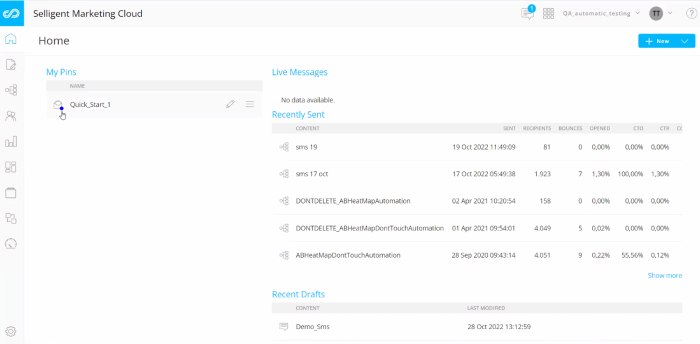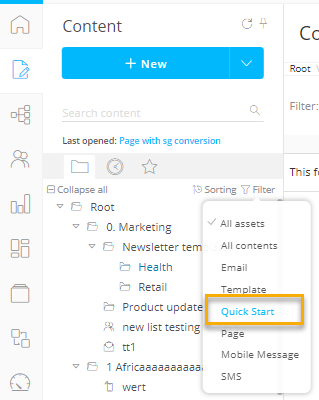Highlights in SMCDecember 2022Versions 5.28 - 5.31 |
Folder Selector for Content in Journeys 
Previously, upon creation or edition of a journey, selecting or changing the content for the journey was done through a flat drop-down list. When many content records are available, it can take a while for all records to load and to find the right one.
Now, a Folder selector is provided, improving the load time of records as well as the user experience. Marketers can now more easily search for and select a content record when creating a custom journey
The Folder selector is available in the Mail, Page, SMS and Mobile Message Components in a Custom Journey as well as in the journey creation wizards (Transactional, Single Batch and Recurring Batch).
The Folder selector represents the folder structure created by the users for the current environment, and allows searching for records. In addition, as is the case in the fly-out menu, the most recent records are displayed at the top:
Quick Start Enhancements
Email Quick Starts were released in Version 5.27, and were activated on request only. In this release, Quick Starts are activated for everyone.
Permissions for Quick Starts
In this release, permissions are added to manage what a user can do with these Quick Starts.
Read-only rights allow the user to view and use the Quick Starts to create new messages from.
Note that to be able to use the Quick Starts, the user also needs Access rights for Email content.
Access rights provide the user with the ability to save existing email messages as Quick Starts and edit, validate, and save changes to them.
Again, the user will need in addition Access rights for Email content as well.
Publish rights control the publishing and deletion of Quick Starts. The same rule applies here that the user will also need Publish rights for Email content.

Visualization of Quick Starts
In addition, Quick Starts are now also marked with a blue icon in the fly-out menu (under Starred, Folders and Most recent) as well as on the Home page. The blue icon distinguishes Quick Starts from other types.
Filtering Quick Starts
The Content overview page displays folders and content assets. The assets can be filtered by type, to display all assets, or to only display the selected types.
Quick Start has now also been added to the list of filters on the overview page as well as in the Content fly-out menu.
Support of Link Names in Content Blocks
When tracked links are added to a Content Block, the following syntax is used:
<a href="http://www.google.be" data-link="my_url">ClickMe</a> where my_url is the name of the link.
Now, it is possible to use the name of the link, instead of the ID, in Link expressions in the Content Block.
ex. This is my URL: <p> [%concat(link('my_url'), '&context=', urlencode([VARIABLE.URL]))%] </p>
This is only applicable for expressions added to the Content Block, not for expressions in the message content itself. However, you can use the link name for all links defined in the Content Block as well as in the message.