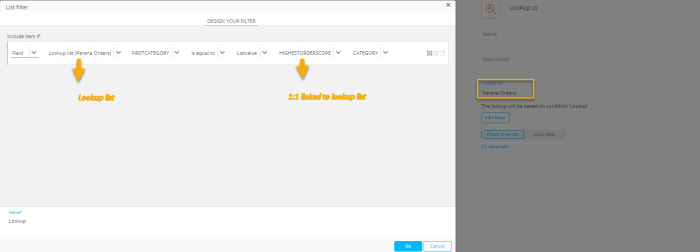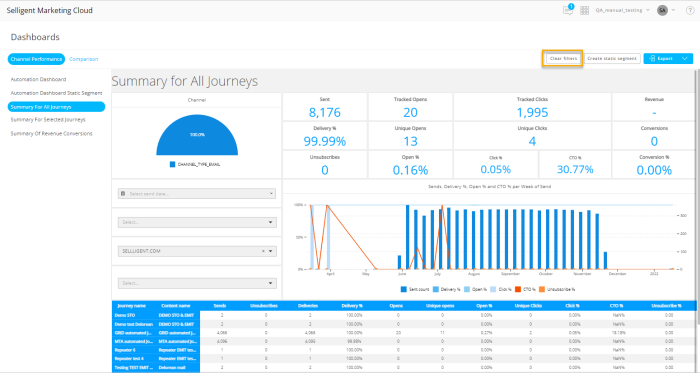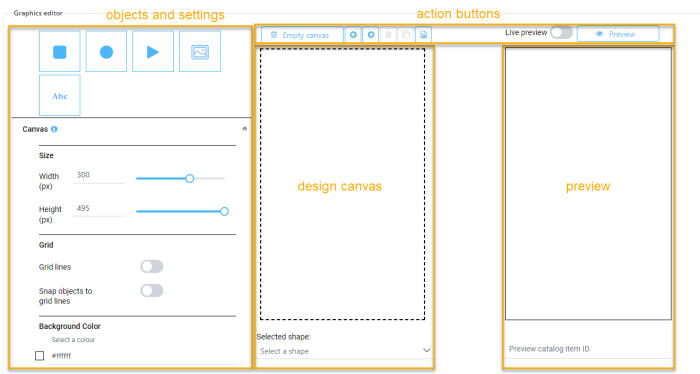| New features in Selligent Marketing Cloud February 2022 Version 5.10 |
|
Content
Additional Styling options in the Instance Editor
Previously, when a template with Repeater was used to create a journey and the marketer had the ability to add items manually to the message, there were limited styling possibilities for the new items. In this release, new styling options have been added to align with the available Text Component styling options. These styling options are available for fields with the Usage type set to HTML.
Example: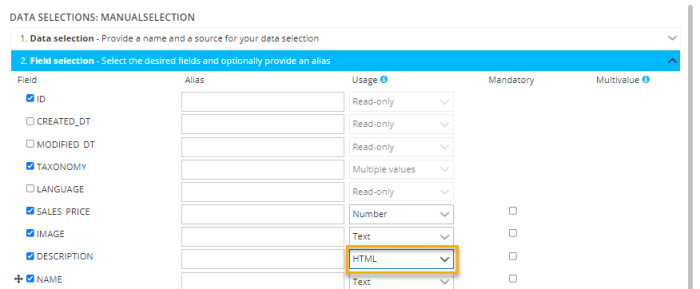
When manually adding an item and filling out the Description field, the following styling options are available; fonts, size, outlines, text and fill colors, ordered and unordered lists, indent, etc.
Journeys
Value to Value Comparison in Lookup Component
To give more flexibility when performing a lookup in a list, you can now compare the value of one field with the value in another field in the same list, or in a different list. Two new options have been added:
ListValue – Compare the field value in the Lookup List with another field value in the same Lookup List or extended list
Example: Perform a lookup in the Parana Orders list by retrieving only the orders for which the category is the same as the one in the 1:1 HIGHESTORDERSCOPE list.
ProfileValue – Compare the field value in the Lookup List with the value of a field in the main Audience List or 1:1 profile extension
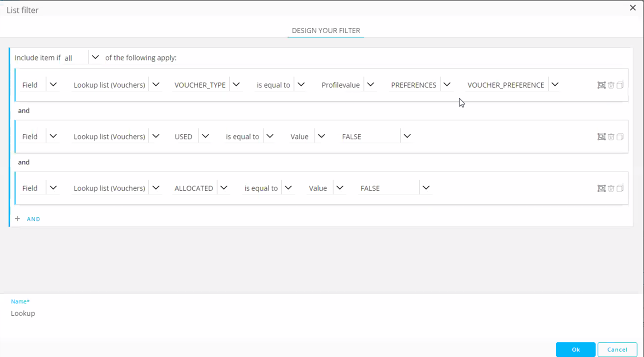
Example: A Vouchers Data List stores vouchers, with their status. Perform a lookup in the Vouchers list, to check if there is a voucher type that corresponds to the preferences of the contact and that hasn’t been used or allocated yet. The Preferences of the contact are stored in the PREFERENCES list which is 1:1 linked to the Audience List.
Use 1:N:1 data in Message Personalization
A previous release introduced the ability to use 1:N linked data for content personalization. This is called Journey Data and is configured in the Single Batch and Recurring Batch Input Component of the Custom Journey. By doing so, the data becomes available to personalize any message in this Custom Journey.
This release expands on this feature and now also makes it possible to personalize messages using data in lists that are 1:N:1 linked to the Audience List.
These fields will be available via the Personalization Dialog when editing a message but can also be specified by the use of an expression.
Important Note: For now, these fields cannot yet be used in a message repeater.
For example:
JsonValue(eventValue('BULK_DATA_SCHEMA'),'contracts[0].contract_details.id')
Where:
- contracts is the 1:N linked list
- [0] refers to the first record in the 1:N linked list, [1] is the second record and so on
- contracts_details is the 1:N:1 linked list
- id is the field of that 1:N:1 linked list
Example: A Contracts list is linked 1:N to the Audience List and holds all current contracts of a customer with their contract reference, type and dates. The details of the contract are stored in a list 1:1 linked to this Contracts list. Now, these details can also be used for personalization.
Data Management
Folder Management in Library Content Blocks
Folders and Folder management is now also available for Content Blocks.
The Content Block overview shows the different folders and assets and allows standard folder management such as creating subfolders, moving folders and assets, deleting folders, renaming etc.
You will find the same folder structure here as the one used for Tasks, Lists, Journeys and Content.
Hovering a folder displays the content of that folder:
Folders can be searched. When the result of the search is displayed, hovering the row header displays a tooltip with information on the path of the asset. When hovering a folder, the tooltip provides the content of the folder.
The fly-out menu opened from the Content, Journey, Lists menu displays the Content Blocks assets when the option “All assets’ is selected.
Dashboards and Reporting
Static Segment Creation from Dashboard Filter Generally Available
Previously, the ability to create a static segment from a dashboard filter had to be activated on request. This is no longer the case and all users of SDS Pro will now have access to this feature.
Filter States are kept across sessions
When marketers apply filters on a dashboard to only display information matching their interest, they want this filter to still be applied when navigating away and back to this dashboard. Applied filters are now saved automatically. Marketers can navigate away from a dashboard and when returning the filter is still applied. The filter is kept cross-session. A Clear All Filters button allows the marketer to clear all current filters and start from scratch.
EMIT fields now included in the Consumer Stats Dataset
Engagement Metrics and Interest Tags (EMIT) is an SMC feature that allows marketers to track and use contact interaction data for segmentation and filtering, such as number of emails clicked, sent, delivered, opened or last and first date of view, open, click, etc. This information, stored in dedicated EMIT fields, is now also available in the Consumer Stats dataset and can be used to visualize engagement in the standard Dashboards.
Note, these EMIT fields are only available for customers for whom EMIT is activated in their environment.
A standard dashboard is provided with the EMIT information. This dashboard will be empty for customer who are not using EMIT.
Cortex Enhancement
Email Graphics Editor (EGE) Activation For All Customers
The new Email Graphics Editor for the creation of Smart Content images was introduced in a previous release but only activated for a few customers. In this release it will be activated for all customers and all configuration options related to the old editor will be removed.
Detailed documentation on the use of the Email Graphics Editor is available from the online help.
Other Updates
When users only have access to edit certain journey types, and read-only for other journey types, moving journeys is now only allowed for those types they have edit access to.
Documentation
Two new use case examples have been added to the online help:
SMC – Optout journey, explaining how to create an optout journey once and then use it for different communications such as newsletters, promotions, etc. This example also explains how to pass on parameters in a journey.
Site – Discovery box use case explaining how to persuade website visitors to purchase by offering them a gift through an offer on the website and via email for CRM identified visitors
These examples can be found in the respective Examples folders in SMC and Site help sections.
Two new courses have been added on the use of Content Blocks in SMC. The first provides an introduction to the feature with a simple formatted text example, while the second goes deeper into the use of images, tracked links, and the use of SG Tags to define basic variables.
Corrections
- [Cortex] Smart Content will no longer give errors when no option is selected on the catalog form.
- [Cortex] The Admin API no longer crashes when deleting non-existing Smart Content
- Images with a % character in the name are rendered correctly
- MaxReceivedMessageSize is extended for transactional send API requests
- Preview does now retrieve articles when lookup audience field is of type Numeric
- Segment builder no longer breaks when adding an optionlist to a text field which is used in a segment with the 'starts with' option
- Image component no longer has black borders in Design mode. These borders were shown in Design but not in preview mode.
- Refreshing a Report page of a SBJ now reloads the page correctly and the journey report is displayed
- Visibility constraints using float fields now work as expected and fields are hidden/shown as expected
- [SMC] Saving a CRM sync no longer adds system fields to linked lists even if they aren't used (including 1:N relations)
- Import/export task schedule converted correctly when changing timezone for users
- It is now possible to edit organization if an SMS endpoint is still configured but the tenant doesn't have SMS rights anymore
- When opening the Properties panel for the Tracker script, incoming data is now correctly shown. Previously, the panel closed as soon as the data was loaded.
- When changing the folder path for a transactional journey, the journey was not correctly updated. This works now again as expected
- Duplicating custom journey to another organization now stores the list from the data selection of the mail inside the journey, as expected
- Although validation did not fail when there were missing required fields in a Custom channel used in a Custom journey, publishing did fail. Now, validation will report the missing fields.
- Duplicating journeys occasionally failed. This is now resolved.
- When SF Upserts fail, you expect these to be logged in the SIMLINK_LIST_RECORDS. We now made sure they are!