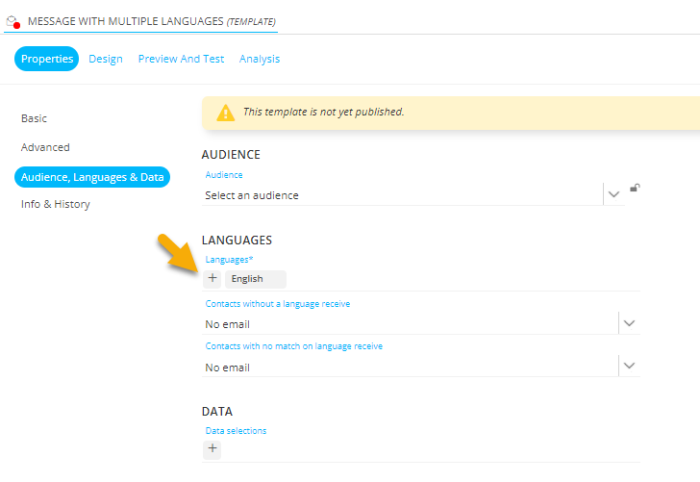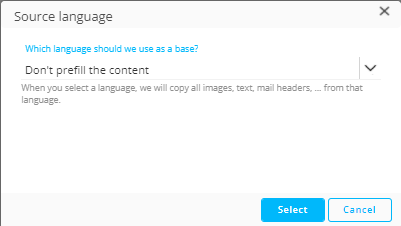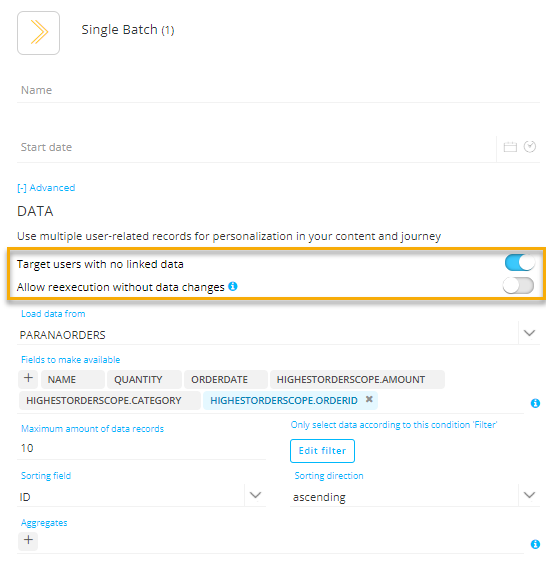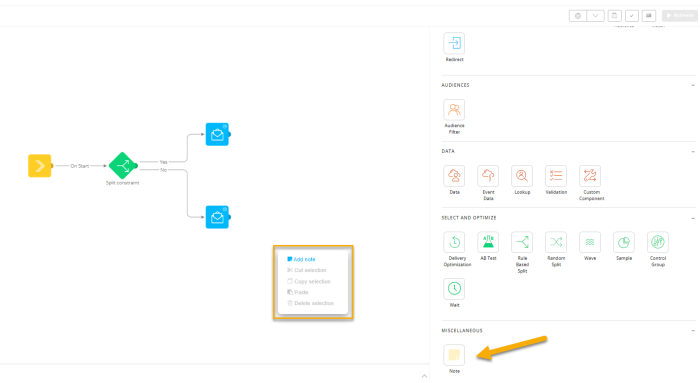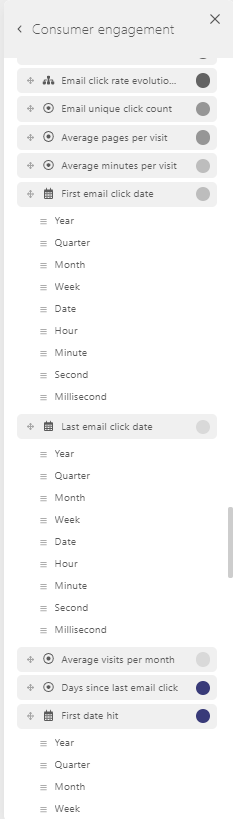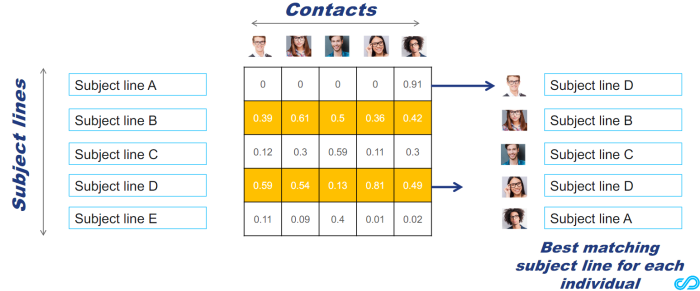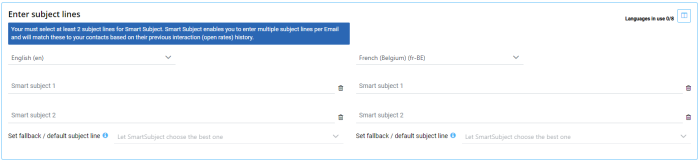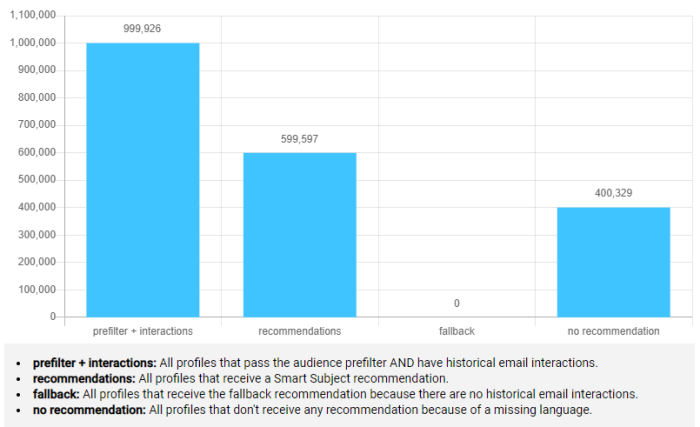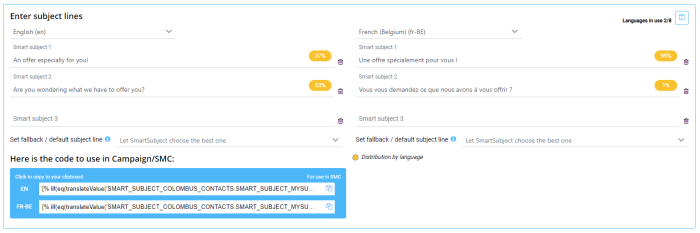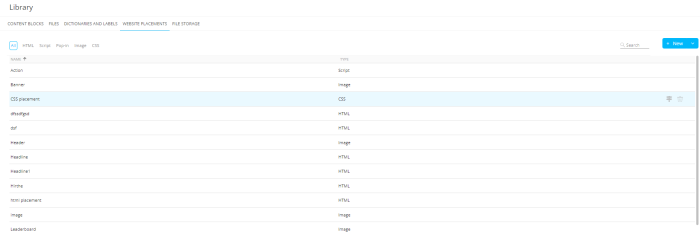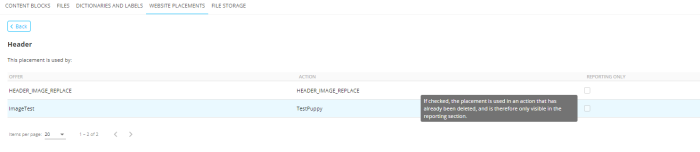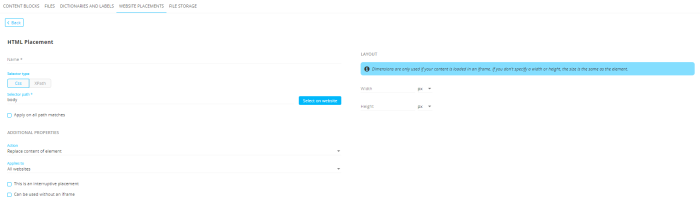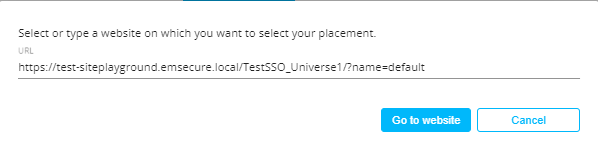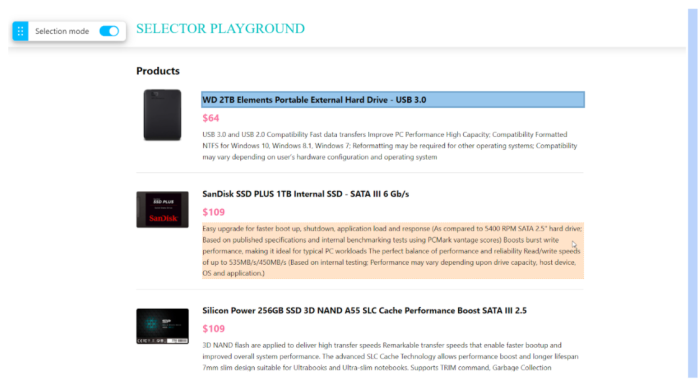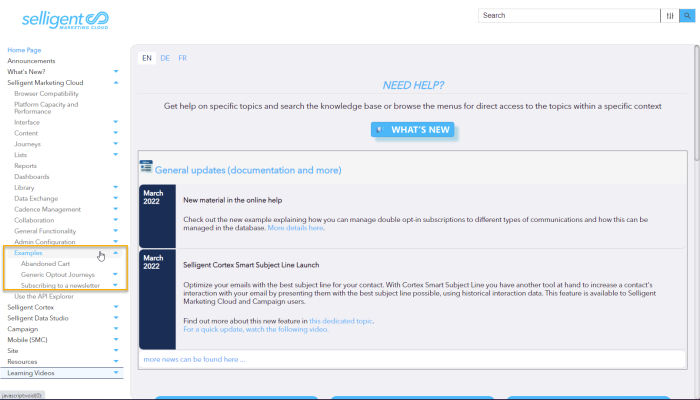| New features in Selligent Marketing Cloud March 2022 Version 5.11.1 - 5.12 |
|
Historically, and until this release, new versions of Selligent Marketing Cloud have been rolled out every 6 weeks. As of this release, we will shorten this cycle and release a new version of SMC every two weeks. This will bring improved stability and quality, as well as faster deployment of new features and fixes. While the releases will be more frequent, they will stay transparent and will not impact the operations of the SMC platform.
Along with this change, each release will be named following the semantic versioning principle: <major>.<minor>.<patch>
where:
- The <major> release number will only be incremented when substantial changes to the product architecture will be released. There are no plans for such important changes in the near future.
- The <minor> release number will get incremented every release (every 2 weeks) when functionality is added and bugs are fixed.
- The <patch> release number will be incremented when a hotfix is released.
Each bi-weekly release will come with a Release Notes document describing the changes. Every few (typically three) releases a Highlights document such as the one you are reading will be published to highlight the key elements of the last few releases. The bi-weekly Release Notes will be published on the Selligent client portal. The Highlights will be available as always from the online help.
Content
Simplified Process For Creating Multi-lingual Content 
Selligent Marketing Cloud allows marketers to create a single message with content in different languages. Previously, when selecting a specific language and defining the structure and content for that language, only the structure was automatically duplicated to the other languages. Content needed to be manually translated and copied from one language to another.
Two new functions have been added to the message design process to provide more flexibility when creating multilingual messages. This currently only applies to emails and pages:
-
A dialog box offering the ability to duplicate the content to the other languages when adding a new language to the message in the message properties. By selecting this, both the structure and content are duplicated to the newly added language, allowing the marketer to proceed directly to editing the content in-place in the new language.
The following dialog box pops up when adding the new language
You can choose to not pre-fill the content for the new language (this is the previous behavior) or select the language that should be used as the source.
-
The ability to copy individual message components to another language. For example, when adding a new Text Component with content to the English version, this Text Component will by default also appear in the other languages without the content. However, using the option ‘copy to other languages’, you can now copy the component with its content to one or more languages.
This option is available once the component is placed onto the message.
Click the icon ‘copy content to other languages’ visible when viewing the component properties.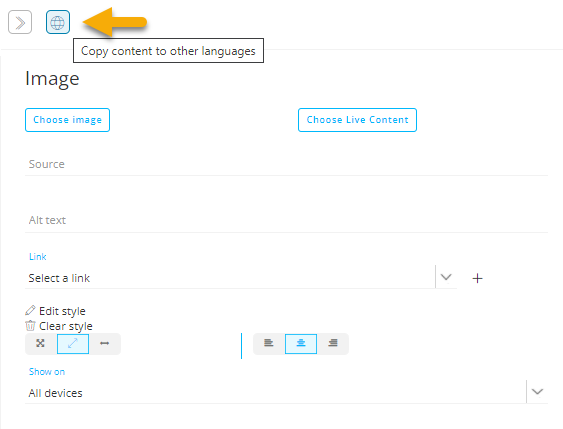
The following dialog is displayed:
Select the languages to which this component with its content needs to be copied.
Journeys
Additional options for 1:N Journey Data Personalization to force sending messages in the absence of data
1:N Journey Data can be used for personalization of a message. However, if there is no data found in the 1:N linked list, by default the message will not be sent to the contact. This is not necessarily the intended behavior as in some cases marketers want the message to be sent out anyway.
Examples:
- Add information about the contact’s next appointment to an email; and when there are no appointments planned, ask the contact to schedule one. By using Visibility Constraints on the content of the message, you can show the next appointment, or a Schedule button. Previously, this email would not be sent out if no appointments were available in the 1:N list.
- Send a monthly summary of the contact’s expenses/charges; but even when there are no expenses, the monthly communication is sent anyway.
Now, you have the option to send the message regardless of data being available or not. In the properties of the Single Batch or Recurring Batch Component in a Custom Journey, the option Target users with no linked data ensures that these contacts will still receive the email.
Also, in Recurring journeys, when data in the 1:N Linked List hasn’t changed for a contact since the last execution, it wasn’t possible to send a message. Now, the option Allow re-execution without data changes allows you to send out these emails anyway. Note that emails can only be sent out once every 24 hours.
Example: Automatically include 2 unique vouchers in a section in a monthly newsletter, stored in a 1:N related list. The following month, even if the vouchers are still the same (for example they haven’t been used yet by the contact) the newsletter will be sent out with the same voucher information. Previously, this email would not have been sent.
Introducing Notes in a Custom Journey
When designing a Custom Journey, marketers can now add Notes. These can be used to document how the different steps in the journey work, to help co-editors understand the journey flow, or simply to remind others of actions still to take. Notes can be added to any free space on the canvas and are not linked to a specific step in the journey.
Notes can be added by right clicking the canvas and selecting the option‘Add Note or by dragging and dropping the Note Component from the components panel on the right:
Dashboards and Reporting
Email Engagement Standard Dashboard Now Available
The previous release introduced EMIT fields into the Consumer Engagement dataset in Selligent Data Studio. A standard dashboard using this information has now been provided. This dashboard is visible to all users, but customers who are not using EMIT will not have any data displayed in the dashboard.
Consumer Dataset Now Also Holds Site Profile Data
Site data stored in an extended profile linked to the main Audience List can now be mapped to a set of new fields exposed to the Consumer dataset in Selligent Data Studio.
Cortex Enhancement
Smart Subject 
Smart Subject is the third AI-Driven feature added to Selligent Cortex, in addition to Smart Content and Smart Audiences. The Smart Subject feature gives the ability to personalize the email subject line using the power of AI to predict the best possible subject line for every contact using historical email interaction data. This feature is available for both SMC and for SMC/Campaign hybrid customers.
By using the best subject line for your contact, you can increase open rates and interactions, resulting in a higher conversion.
Smart Subjects can exist in multiple languages (max 8) with up to 15 different subject lines per language.
Audience filters allow limiting the number of profiles processed by the Smart Subject algorithm. A fallback subject line can be configured in each language and will be assigned to contacts that do not fall within the audience filter, or who have a language not defined in the Smart Subject configuration.
Smart Subjects are configured in Cortex:
Once configured, a calculation is performed to determine what subject lines are most appropriate for each contact. As a result an overview is displayed of how many contacts will be attributed a Smart Subject, how many will get a fallback subject and how many will not get a recommended subject line.
In order to use the calculated Smart Subject in your messages, the presented code needs to be copied and pasted in the subject field of each language in your message.
Care must be taken to assign the correct code to the correct language. Also keep in mind that the language fallback settings in the message properties will have an impact on contacts without a specified language, or with a specified language that is not included in the message design.
For any languages in your message that did not get a Smart Subject, you will need to specify a Subject line manually.
Payload-based Session Tracking
Previously, Selligent Cortex was using third-party cookies to track any visitors that chose to allow tracking. As consentless visitors have not accepted to be tracked, no cookies can be placed. Therefore, it is not possible to use personalization-based recommendations for these visitors. Instead:
-
Statistics-based recommendations are used based on a fallback algorithm.
-
If there is no fallback algorithm defined, no recommendation can be made to the visitor.
-
There is no ingestion into the Cortex algorithm when using the fallback algorithm.
Selligent Cortex is now using payload-based tracking. Statistics-based recommendations are still used for consentless visitors, but the improvement over cookie-based tracking is:
-
Statistics-based recommendations can now be used to enhance the Cortex algorithm
-
Anonymous session data can be used to enhance the Cortex algorithm
-
Data is kept indefinitely, while first-party and third-party cookies only remain for 7 and 365 days respectively.
Site
Website Placements in Selligent Marketing Cloud
The integration of Site functionalities in SMC interface has started, a big project that will allow you to use Site and SMC in a single platform and offer you a better general user experience. In that context, the management of Website Placements is the first feature we are implementing in SMC.
Placements are user-defined locations within a web page that indicate where Site offers, such as banners and pop-ins, appear to visitors on the page. These Placements can now be fully managed from within the Selligent Marketing Cloud Library section. This is a first step in the integration of Site with SMC and simplifies Site related management tasks.
Note: Access to the Website Placements in the Library section depends on the appropriate permissions for the users of Site and SMC in the Organization linked to the Site universe. The Site universe and the SMC Organization name must be identical.
On the dedicated tab Website Placements in the Library, you can now view, create and manage all Site Placements.
For each listed Placement, information is available on where it is used. This can be an action in an offer or for reporting purposes only. The latter occurs when the action using the Placement was deleted, but reporting on that action is still available.
The Usage icon in the overview gives access to the Usage panel:
Note: During the transition period, Website Placements created in SMC will also be visible in Site. Although SMC will not allow the creation or editing of Pop-Up, List Item and Redirect types of Placements, any of these Placements created previously in Site will still be visible as read-only in SMC. This is for backwards compatibility for customers who used them previously.
Creating a new or editing an existing Placement shows the Properties page. The properties depend on the type of Placement:
(More information on the different types of Placements and their properties can be found in the online help.)
From the Site Placement Properties page, you can define the Placement directly on the website. A button Go to website allows you to open the selected website in a new tab.
On the website, you can select an Element. This will then automatically retrieve the correct selector path for this Element and fill out the field on the Placement properties screen.
isTrack Property fade-out
The ‘isTrack’ property of the Site script (or tracking call) will be decommissioned in the future due to very low usage and cases of incorrect implementation resulting in issues. Customers using this property will be informed by their Selligent contact and provided with further information to help them adapt their scripts to use alternate properties.
As a temporary workaround, the ‘isTrack:false’ property will now be translated to ‘isTrack:true’ and ‘isEvent:true’ internally. This solution has no impact on customer setups but ensures that the tracking call is not registered as a page hit while using the ‘isEvent’ property. This translation is a temporary solution while customers adapt their environments, and at a future date all support for ‘isTrack’ will be deprecated.
Other Updates
Custom App Ids are now supported for the MS Dynamics connector CRM365 XRM Tooling version.
Previously, the default APP ID was used to build the connector. To allow for a more secure set up, it is now also possible to use a custom APP ID. This field is optional and when no custom APP ID is configured, the default one is applied.
This change is available for SMC and Campaign.
New SMC Decoding Function
To further align Selligent Marketing Cloud with the capabilities provided in Campaign, the following function can now be used to decode Base64 text strings.
[% decode(‘string hash’, 'base64') %]
where
string hash - the encoded value
base64 - the encoding method
Example:
Function: [% decode('SGVsbG8gd29ybGQ=', 'base64') %]
Output: Hello world
Documentation
This release introduces another Journey and Content-based example in the online help. The Newsletter Subscription use case explains how to create a double-optin per type of communication and manage this correctly in the database.
You can find this example under the Examples folder of the SMC entry :
Corrections
-
[Cadence Management] Recurring journey that starts and ends on the same day will be executed when inside a cadence plan.
-
[Content] Adding a language to a message with Content Blocks does no longer cause issues with Content Block components.
-
[Content] SMC keeps track of the selected design tab on refresh
-
[SMC][Global] Error message notifications do no longer persist after a success message
-
[Library] Searching PDFs is possible
-
Removing languages from a mail instance in a Single Batch Journey is now possible.
-
The MODIFIED field in a Stored Procedure is no longer incorrectly updated after an error occurred during the update of the Stored procedure.
-
When saving an export on the history screen, fields no longer get incorrectly removed.
-
When using and selecting images in a data selection a wrong URL was generated, resulting in broken images. Now, the correct URL is generated.
-
The Recent Content blocks overview in the Library fly-out menu no longer incorrectly shows Content Blocks from a different organization.
-
Group names in SDS were case sensitive, resulting in Custom dashboards not being visible in the corresponding organization. Now, group names are case insensitive.
-
The APP ID is an optional field when configuring the Connector for CRM365 XRM Tooling version. When it is not present, the connector would not work. This is now resolved.
-
When syncing and Audience List field of type Date with the Reporting database, no error is returned now and date fields are now correctly supported.
-
When retrieving the count of a list and the call takes too long, now a timeout is added and an undefined is returned. The process is no longer blocked.
-
In a Content Block where a link is defined with sgmc pattern (ex. <a href="sgmc://journey/644/1" data-link="Unsubscribe" unsubscribe-link="true" >My Unsub.</a> ), it was not possible to access the link properties . This is now resolved.
-
Adding sorting on a data selection wrongly added HTML encoding on the sorting field. This is no longer the case.
-
Updating a channel endpoint is again possible when parameters have changed in the plugin.
-
Saving channel endpoint no longer removes event constraints for custom channels using this channel endpoint on CPG side.
-
Adding a link to a Smart Content title no longer results in a template placeholder text.
-
Duplicate logins do not appear in Campaign even via SSO.
-
[Reporting] Eventhub event producer uses the correct partition Key.
-
Syncing a custom Audience List field LAST_NAME with the Name field in the Consumer dataset no longer generates an error and can now be executed correctly.