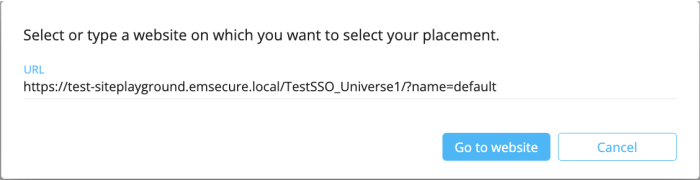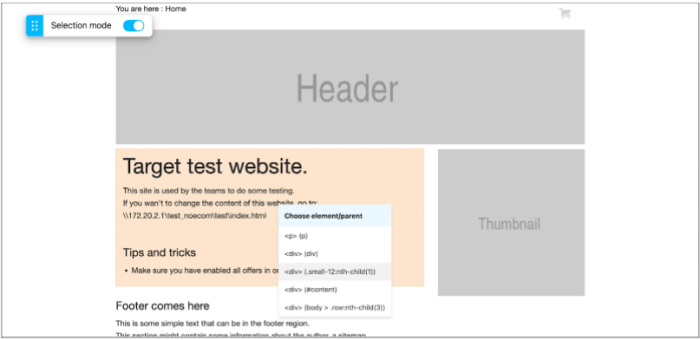| New features in Selligent Marketing Cloud May 2022 Version 5.13 - 5.15 |
|
Content
Read-Only Permissions in Content Chapter
Read-only permissions are now also available for the Content chapter and can be set per type of content. A few things to keep in mind with this setting:
-
Read-Only permissions do not influence the ability to preview and analyze content.
-
Read-Only is the dominant permission. When a user is part of multiple groups with different permission sets for Content, Read-Only overrides any other permission levels.
-
Copying content to another organization requires at least "Access" rights in the target organization, as well as in the source organization.
In addition to the new Read-Only permission, a few other changes have been made to the existing permissions for Content:
-
Converting a template to an email requires the appropriate access rights for emails while converting an email to a template requires the appropriate access rights for templates. The menu option is hidden if this right is missing.
-
The permission ‘Messages (All channels)’ is no longer listed, as all permissions are now identified per type of content..
-
The Publish right is now available per content type.
Before:
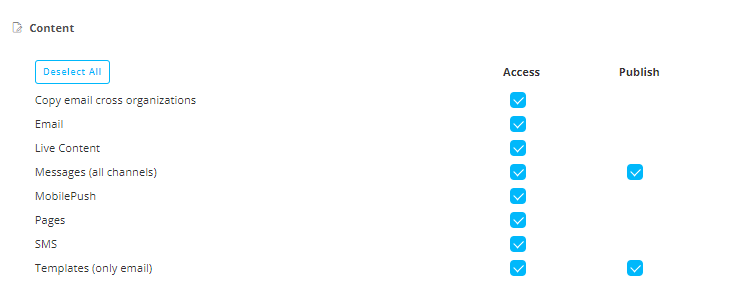
Now:
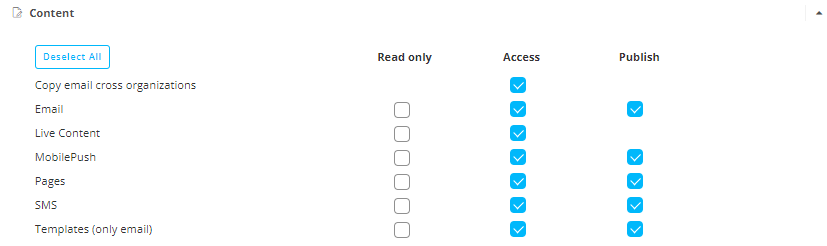
Note: The Content permissions do not have an impact on the selection of content in a journey. This ability is handled by the journey permissions and is the case for all types of journeys.
Caching of Emails and Pages
The caching of emails, pages and system variables is frequently used throughout Selligent Marketing Cloud. To ensure that recipients always have access to the latest version of an email or page, the caching is now automatically reset every time the content is published. In addition, publishing a journey now also resets the cache for all the content used in that journey.
Journeys
Personalization Dialog in Custom Components
Previously, using Custom Components of type Custom Channel with input parameters required you to enter all the values manually when using the component in a Custom Journey.
Now, the Personalization Dialog and Emoji Dialog are available to select values from, making the use of the Custom Channel Component similar to other Journey components and making it faster, easier and less error prone.
Before:
Now:
Data Management
Bulk 1:N:1 Data in Repeaters
Previously, Selligent Marketing cloud introduced the ability to make 1:N:1 data available for personalization. However, this data was not yet available for use in Repeaters.
Now, when defining the fields in the data selection in which a 1:N Linked List is used as a data source, you can also select fields from the 1:N:1 Linked List to personalize the Repeater content.
Example:
The Single Batch Component in a Custom Journey exposes fields from the 1:N linked list PARANAORDERS and from the HIGHESTORDERSCOPE list linked N:1 to the PARANAORDERS list: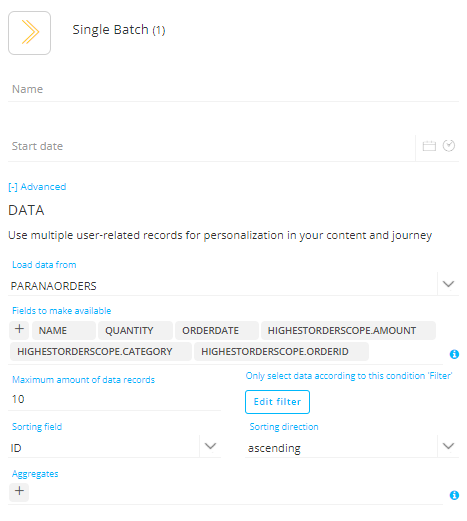
When PARANAORDERS is selected as a data source for the data selection, the fields Name, Quantity and OrderDate from the 1:N Linked List are listed. HighestOrderScope.Amount , HighestOrderScope.Category, HighestOrderScope.ORDERID from the 1:N:1 Linked List are listed as well.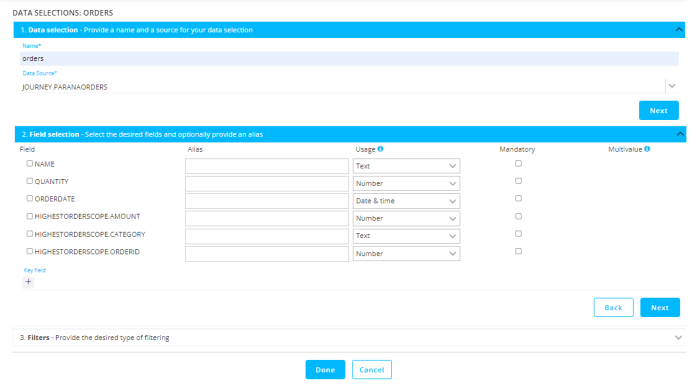
When adding a Repeater to a message and using the above Data Selection as a source, all fields from the 1:N and 1:N:1 list are available to choose from: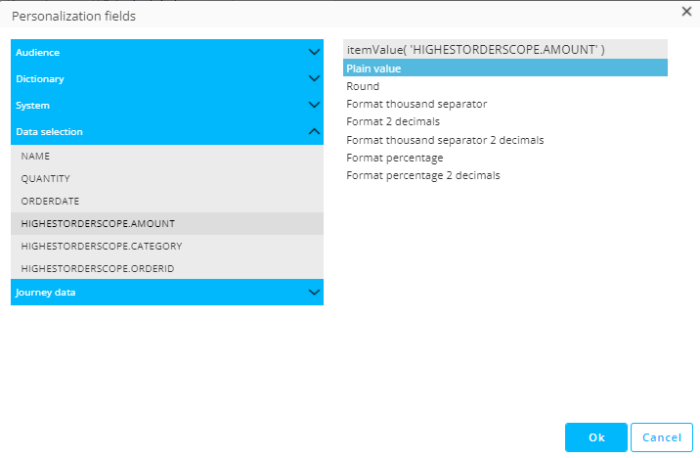
When using these fields directly in the code, they can be added as following:
[%itemValue( 'NAME' )%] => for fields in the 1:N linked list selected as the data source
[%itemValue( 'HIGHESTORDERSCOPE.AMOUNT' )%] => for fields in the 1:N:1 linked list
Dashboards and Reporting
Single Customer View 
The Single Customer View Dashboard provides information on a specific contact in an easy-to-read centralized overview, including: demographic data, interactions through the different channels, and key metrics. This information is based on data in the Consumer Engagement dataset, combined with data from the Communication Stats dataset.
By providing this information from a central location,
By providing this information from a central location,
-
Sales representatives can quickly see if the contact is in the retention stage of acquisition stage
-
Customer agents have a direct view on the last interactions with the contact when a new call from that contact comes in
-
Sales representatives can plan their calls to contacts based on their most recent purchase
-
Marketers get better insights on what information is missing for a contact or contacts, and take this into consideration when designing future campaigns.
The Single Customer View dashboard is accessible to all SMC users with access to the Dashboards chapter. They do not require access to the Content, Journey or List chapter.
When multiple Audience Lists are available you will need to begin by selecting the Audience List. Next, you can filter the data by entering the email address or unique internal or external identifier for the contact. The first 200 records answering the search criteria are returned and sorted by the search field.
Besides the main Key Performance Indicators for the selected Audience List, here are some examples of the additional data which may be presented for the selected contact:
-
Personal info: email, name and first name, gender, birth date, age category, country, city, language
-
Contact Details: landline, mobile number, occupation, employer organization, marital status
-
Preferences: preferred store and product category
-
Loyalty details: loyalty number, activation date, loyalty level and points, last time they spent money.
-
Optin/optout: information such as subscribe source, type, optin, optout
-
Recent activity: last time an email was opened or clicked, last device used, last time a visit was made to the website, etc
-
History: with insights in the activity per channel and opens and clicks over time.
-
Most recent communications: including a list of journeys and messages that included the current consumer
Note: When no data is available for a contact , N/A is displayed on the dashboard. This can happen for SMC users who are not using Site, or who do not have information on loyalty, preferences, etc.
Note: Field mappings may need to be set up between the fields from the SMC lists and the Consumer dataset fields before this dashboard will be available for your environment. Contact Selligent to set this up.
Site
UX improvements to Library Site Placements
In the previous release, Website Placements management was introduced in the SMC Library chapter. As a notification for all Site users, an announcement message has been added to the Site configuration screen in the Site module, under to the Placements section:
Small UI/UX enhancements have been added to guide and help the user when configuring and managing the website placements in SMC Library chapter:
-
Small UI changes have been made to the Website Selector Dialog such as fonts, colors and padding.
-
Validation has been added in the Website Selector Dialog to ensure the entered website URL is linked to a registered domain. If not, the “Go to website” button is disabled and a validation message is shown (“The URL provided is not in the list of registered domains”).
-
The Element Selector tool on a website now also allows users to select parent elements of the selected area. The selected element is highlighted. Hovering a parent item in the list highlights the corresponding area on the website.
-
Several tooltips have been added in the Placements Configuration page to replace existing informative messages and warnings, or to add more explanations on certain properties..
For example: The HTML Placement now shows an info icon displaying a tooltip when hovering.
Before: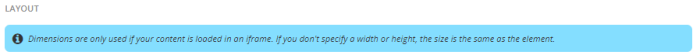
Now: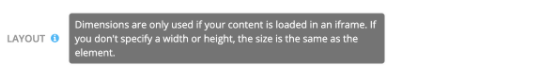
Other Examples:

Other Updates
Android SDK on Maven Central
The Android SDK is now available on Maven central, starting from version 3.8.2. Previously it was made available on JCenter, who no longer serves packages since February 2022.
Documentation
A new step-by-step example has been added that showcases how to create a basic email message from scratch in the responsive design editor in Selligent Marketing Cloud.
This is the first example in a series of three (in the future, template creation through importing html and responsive design editor setup will also become available).
You can find the example in 'Selligent Marketing Cloud > Examples'.
Corrections
- When mapping columns in a Data Export and dragging and dropping columns, the CSS is no longer messed up.
- Transactional fields are now loaded as expected in the constraint editor of an email that's created with an imported HTML file.
- Data selection using a custom event's JSON field without content will no longer block the sending of the email.
- Journey publish permissions are no longer required to create a journey.
- Boolean and drop-down parameters in channel endpoints did not display a check box or a default value when used in SMC. This has been resolved and a boolean is now a check box and the drop-down displays a default value.
- Count instead of distinct count for static segments is used to indicate the number of rows to process.
- The property panel is now updated correctly when switching Content Blocks in the source code of a message.
- Emails in which transactional fields are used as a data selection can now be copied to another organization and no errors are thrown.
- When you created a filter on a data selection based on Journey Data, this filter wasn't translated to CPG. This led to sending out emails with the wrong data as the user can't see that the set filter isn't taken into account. It now works as expected.
- The duplicate button in components added to a message magically disappeared. We made it appear again.
- If you use the eventValue function in a custom field of an SMS Component in a Custom Journey then this was not translated towards Campaign when publishing the journey. It is now.
- When you switch to preview & test of a mail than 2 retrievetestusers calls are executed which is unnecessary and is now no longer the case.
- Not having the claim <Library - Content Blocks> no longer prevents a user from using them in an email/template.
- Message components now have again the copy style option available in the right click menu.
- In Smart Content, filtering on array fields did not return the correct result. This now works as expected.
- Exporting the SMC user information now exports the username correctly instead of the first + last name.
- It is now possible to have 2 lookup components loading data from the same data list. Previously this generated a validation error.
- Creating a SBJ with an api_name that already exists returned the wrong error and loaded the incorrect journey. Now, an error stating the api_name already exist is returned and the journey cannot be created.
- When creating new SBJ fails due to duplicate API name, we no longer try to navigate to the journey that actually hasn't been created yet.
- Single Batch Journeys using an SMS Channel endpoint now correctly calculate the audience count. Previously a wrong count was done, but it did not affect the journey execution.
- Product insights in Cortex no longer show distinct User value keys in the filter drop-down.
- Mobile messages with analytic tags used in transactional journeys now correctly stores the tag value.
- It is now possible to create constraints with relative datepart filters and save it as a segment.
- Dashboards are now available if Integration or group is not created.
- For Cortex Smart Content, the tracking script no longer loops over prototype functions.
- Labels (or optionlists) in tracked links of type URL are now translated to the correct language.
- A validation error is no longer shown when using a Data Component after a Lookup Component with the 'Load Data' option, in Custom Journeys.
- Revenue in dashboards is converted to the same currency.
- CI service account has the right to search for or create list.
- It's possible to change the channel endpoint drop-down value, when the value is defined in the plugin.
- Scheduled Custom Event driven journeys work correctly in combination with Cadence.
- Obsolete add folder button has been removed in the Files tab of the Library chapter.