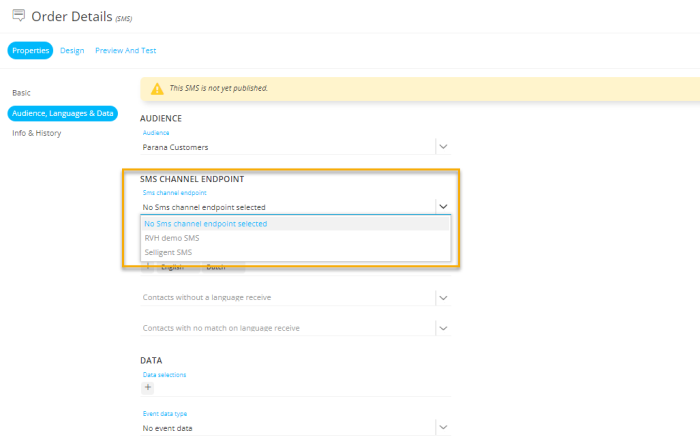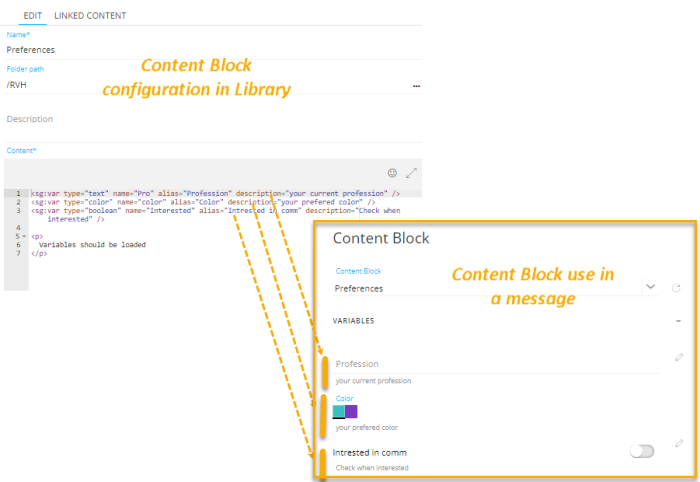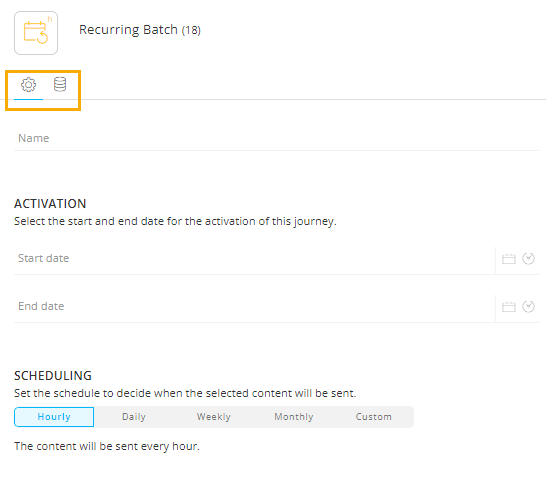New features in Selligent Marketing CloudJuly 2022Version 5.20 |
Multiple SMS Endpoints per Organization
Prior to this release, organizations could only have one SMS endpoint. However, in some cases organizations with consumers located in different countries might require multiple SMS endpoints as SMS operators may differ per country.
By allowing multiple endpoints per organization it is no longer necessary to create separate organizations to handle this.
In the Admin Configuration, you can now add one or more SMS endpoints for the selected organization. A default SMS endpoint needs to be defined as well.
Note: Customers who are already using the SMS integration will have their current settings transferred to the new configuration: the default endpoint will be filled out automatically based on their current selected endpoint.
Once these endpoints are configured for the organization, they can be selected upon creation of the SMS content or in the SMS properties. All configured endpoints will be available from a drop-down.
New Attributes in Content Block Variables
Previously, when using Content Blocks with variables, the name was used to identify the variable in the Content Block properties in the message. However, when complex Content Blocks are designed, it is often necessary to use similarly complicated variable names to avoid collisions.
Now, these variables can be given additional optional attributes to define an alias and description. This helps marketers to better understand what is expected as a value when filling them out in a message.
This image shows the information as it will be displayed when the Content Block is used in a message. The alias for each variable is shown along with the description. The actual name of the variable is no longer shown to the marketer.
If no alias attribute has been defined for the variable, or it is left empty, the name of the variable is used. If no description attribute is defined, no description text is displayed.
Custom Identifiers for Transactional Journeys
A new system field (External_ID) is now available for Transactional Journeys. The field allows customers to pass on their own unique identifier, providing SMC users with the ability to link execution data to their own records.
This system field is now available for all Transactional Journey API. This is an optional field, so if no value is filled out SMC will attribute its own identifier to it.
In the Transactional Journey API, this appears as follows:
Note: Keep in mind that the External_ID field must respect the GUID (UUID v4) format. Other types will be rejected.
Tabs for Journey Components
For ease of use and improved user experience when using the SMC platform, the Tab based approach has been introduced for Journey Components. This approach allows splitting the Journey properties over multiple tabs when needed, grouping all related settings on one tab. It allows us to align more with the rest of the SMC interface and improve ease of use when filling out numerous properties.
Most Journey components will only have a configuration tab, grouping all current settings under this one tab. Example, the Page Component.
Other components, such as the Recurring Batch and Single Batch Components also have a Data tab. Here, all data related settings are grouped together.
Corrections
- The shopping tracker script table 'SHOPPING_WEBSENSOR_x' was missing the mandatory EXCHANGERATE column causing processing of incoming requests to fail. This is resolved and the column has been added.
- Input fields in certain Journey components had an incorrect height. All fields have now been aligned.
- Global variables added to a Content Block after being used in a message, did not add the variable to the message, it was invisible and non-editable. Now, these variables are correctly added.
- Now an error is shown when using an 'is between' date constraint and the dates aren't in chronological order.
- For Smart Subjects and Smart Audiences, the Calculate button now correctly reflects the status of the calculation. Previously it indicated being finished while no segment was produced yet.
- Login no longer fails to load SMC when coming from the dashboard.
- Custom Events are created correctly even when JSON contains question marks. Previously these were converted wrongly into getDate().