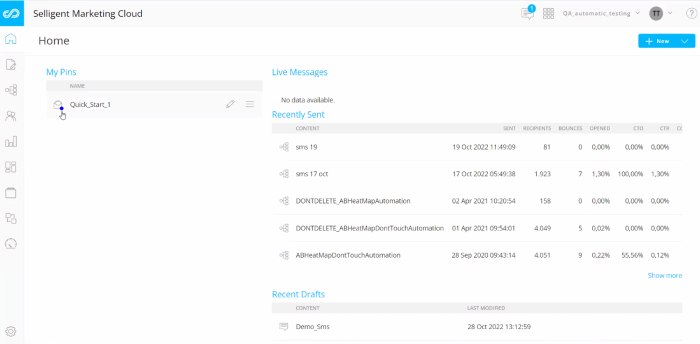New features in SMCOctober 2022Version 5.28 |
Email Quick Start Permissions
Email Quick Starts were released in Version 5.27, and are activated on request. In this release, permissions are added to manage what a user can do with these Quick Starts.
Read-only rights allow the user to view and use the Quick Starts to create new messages from.
Note that to be able to use the Quick Starts, the user also needs Access rights for Email content.
Access rights provide the user with the ability to save existing email messages as Quick Starts and edit, validate, and save changes to them.
Again, the user will need in addition Access rights for Email content as well.
Publish rights control the publishing and deletion of Quick Starts. The same rule applies here that the user will also need Publish rights for Email content.

In addition, Quick Starts are now also marked with a blue icon in the fly-out menu (under Starred, Folders and Most recent) as well as on the Home page. The blue icon distinguishes Quick Starts from other types.
Corrections
- [AdminConfig][Groups][Folder rights] Improving the tree view performance
- [SMC] UI shows correct day for Custom Event Component when scheduling it weekly in a Custom Journey
- [Reporting][CumulIo] Search on mail no longer limits the search to a "startwith" instead of full text search
- The correct list is fetched in the Single Customer View when there are 2 lists with the same name in different organizations
- The result of the calculation for Smart Subject is now correctly displayed in a graph