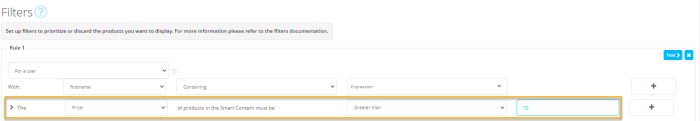New features in SMCNovember 2022
This Release Notes document combines new features from version 5.29 and Version 5.30. Version 5.29 was released internally only, due to Black Friday and Cyber Monday. |
Support of Link Names in Content Blocks
When tracked links are added to a Content Block, the following syntax is used:
<a href="http://www.google.be" data-link="my_url">ClickMe</a> where my_url is the name of the link.
Now, it is possible to use the name of the link, instead of the ID, in Link expressions in the Content Block.
ex. This is my URL: <p> [%concat(link('my_url'), '&context=', urlencode([VARIABLE.URL]))%] </p>
This is only applicable for expressions added to the Content Block, not for expressions in the message content itself. However, you can use the link name for all links defined in the Content Block as well as in the message.
Edit Content From Journey Updates
When creating or editing a Single Batch, Recurring Batch or AB Journey, the marketer can at any time view and edit the content used in that journey. A button ‘Edit Content’ is available to switch to the content used.
Previously, when changes were being made to the journey, the marketer was prompted to save these changes before being able to go to the content.
Now, an additional option is provided, allowing the marketer to move to the content without saving the changes in the journey first. This provides more flexibility to the marketer to toggle between journey and content, without being forced to save changes that might not be final.

Smart Content Enhancements
In Smart Content/Smart Audiences filters, customers were not able to use the operators 'greater than' or 'smaller than' on numeric fields. They were however able to do this for the 'price' field.
Now, this has been corrected and these operators are available for all numeric fields.
Corrections
- It was no longer possible to release the lock on messages. Allowing others to edit no longer releases the lock . This has now been resolved
- CI endpoints list has been extended with the endpoint to create fields on existing lists
- In the Single Customer View dashboard, filtering on ID now correctly returns the result
- When locking the header in an existing template, this info was not saved and the header remained unlocked. This has now been resolved and locking is saved correctly
- When importing an HTML no text version is created, as expected, and the automatic creation of the text version upon publish/preview can be leveraged. Previously, an empty text version was created.
- Adding a conditional mail domain header resulted in storing the original subject in the message, even if the subject was changed after adding the condition. Now, changes to the subject are correctly stored
- It is no longer possible to create a Content Block with the same ID
- Correct language version of a mail is shown in preview when it contains a content block with incorrect html tags
- In the Admin Configuration chapter of SMC, saving a significant amount of user groups no longer times out
- Heatmaps in reports are now rendered correctly when there is both an optiext and non-optiext url
- Reports are now correctly shown for all languages for a Custom Event Journey with an email in multiple languages