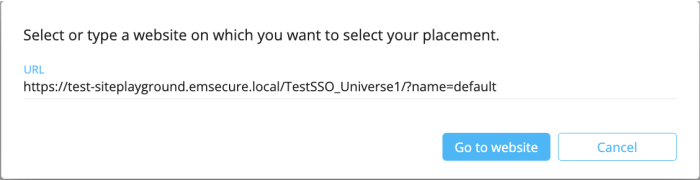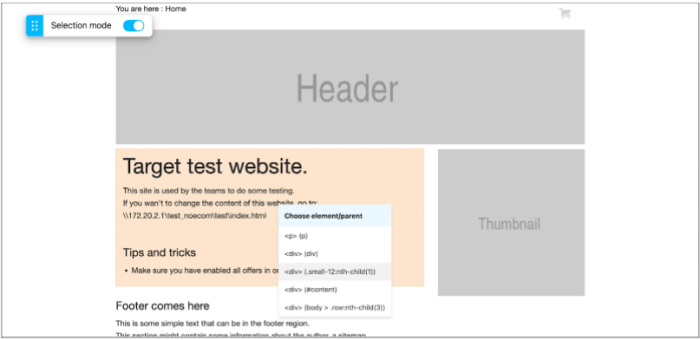| New features in Site May 2022 Version 5.15 |
|
UX Improvements in Site Placements in SMC
In the previous release, Website Placements management was introduced in the SMC Library chapter. As a notification for all Site users, an announcement message has been added to the Site configuration screen in the Site module, under to the Placements section:
Small UI/UX enhancements have been added to guide and help the user when configuring and managing the website placements in SMC Library chapter:
-
Small UI changes have been made to the Website Selector Dialog such as fonts, colors and padding.
-
Validation has been added in the Website Selector Dialog to ensure the entered website URL is linked to a registered domain. If not, the “Go to website” button is disabled and a validation message is shown (“The URL provided is not in the list of registered domains”).
-
The Element Selector tool on a website now also allows users to select parent elements of the selected area. The selected element is highlighted. Hovering a parent item in the list highlights the corresponding area on the website.
-
Several tooltips have been added in the Placements Configuration page to replace existing informative messages and warnings, or to add more explanations on certain properties..
For example: The HTML Placement now shows an info icon displaying a tooltip when hovering.
Before: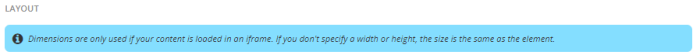
Now: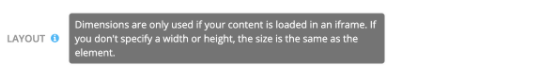
Other Examples:

Corrections
- Script tags are now executed by Site script (non-jquery) when action is: "Replace content of element"
- Merges of tag value scoring no longer result in incorrect timestamps to be used