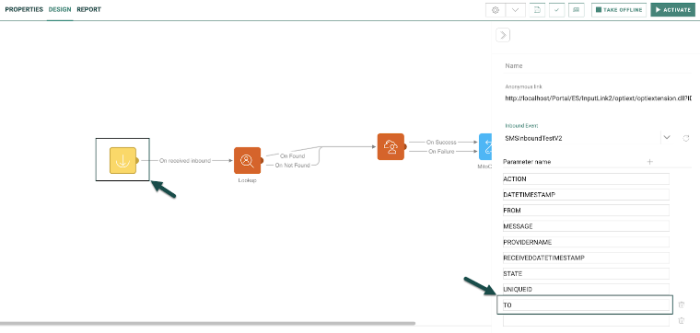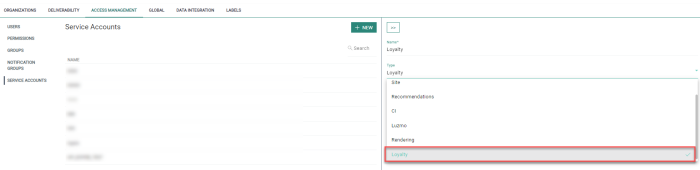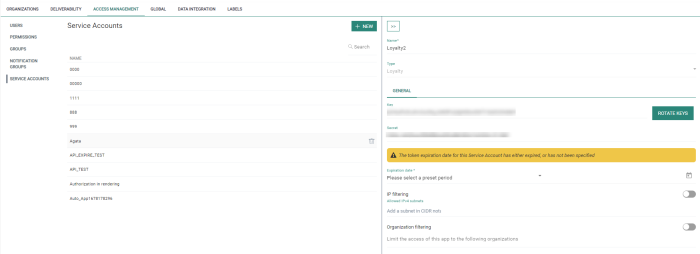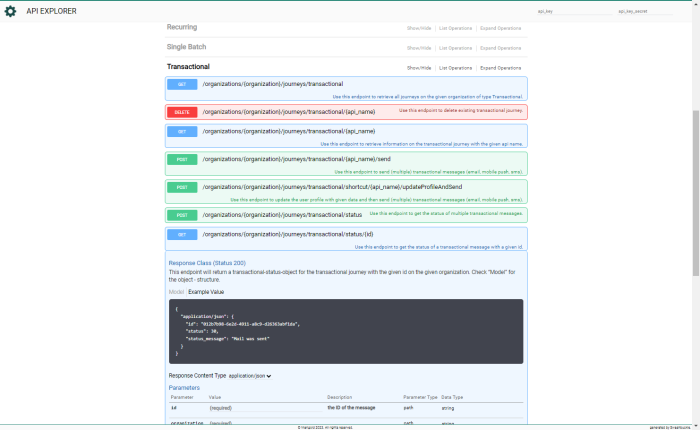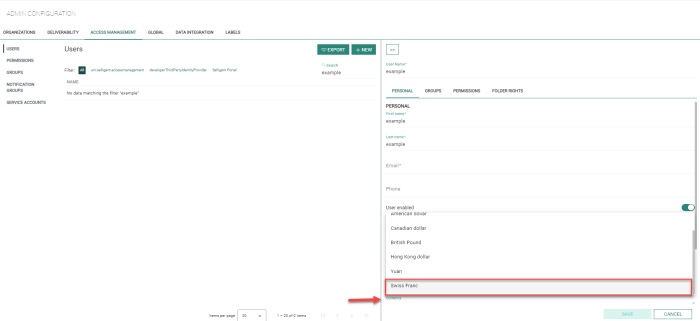New features in Marigold Engage
January 10, 2024
Version 5.59
New ‘TO’ parameter for the Inbound Event Component in Custom Journeys
BACKGROUND:
In companies with multiple brands, marketers often send out SMS messages for a specific brand. When the recipient replies to these SMS messages, it is important to know for which brand the reply is intended.
SOLUTION:
By adding the TO parameter to an inbound SMS, the marketer is able to determine for which brand the SMS is intended.
Example:
There's a brand with 2 sub-brands A and B.
- A uses shortcode 8540
- B uses shortcode 7865
Brand A sends out an SMS to the contact, who then replies to this message. This incoming SMS that is sent to brand A, will have a TO value 8540.
What it looks like in Engage:
The Inbound Event Component is used in Custom Journeys when incoming SMS messages are searched for keywords and when found, a follow-up can be defined.
Now, a new parameter “TO” can be used as an alternative for “NUMBER”.
The ‘TO’ field contains the phone number or shortcode the message was sent to.
Dedicated Service Account for Loyalty
BACKGROUND:
Previously, when using the integration with Loyalty, specific permissions had to be set to allow the user to trigger the correct APIs. When not correctly set, this resulted in the integration not working as expected.
SOLUTION:
To facilitate Loyalty setup integrations with Engage and to make them more secure, a dedicated API Service Account has been created for Loyalty. This Service Account comprises all required permissions for the integration to work correctly.
What this looks like in Engage:
In the Admin Configuration<Access Management section, a new type of service account is now available for selection:
The Loyalty API Service Account contains the applicable endpoint connections needed for the Loyalty with Engage integration.
Asset labels
BACKGROUND:
Asset labels allow marketers to categorize their assets in a managed and structured way. Asset labels was released in September 2023, however it was not activated yet for all customers.
In addition, no reporting was available yet that allows marketers to make data-informed decisions.
SOLUTION:
Asset labels are now activated for all customers. In addition, asset labels are now also included in the Engage Data Studio datasets and can be used for reporting.
More information on what asset labels are and how they are managed can be found in the Asset label introduction topic.
What this looks like in Engage:
Asset labels are now activated for all our customers. This means that the legacy Tags are replaced with the Label management feature and that a migration of these tags is required. Expect to see these tags migrated over the coming weeks.
During this migration process, we will be adding some permissions to ensure workflows will keep working as is.
We will add a new permission to your install, named ASSET_LABEL_PERMISSION. This permission adds default access to labels and is added to every existing permission group.
You are free to edit this permission, to suit your needs based on how you want your users to interact with labels.
In addition, sharing and duplication of assets with labels cross organization is now handled in the following way:
- If the labels exist in the target organization, they are added to the shared/copied asset.
- If the labels don't exist in the target organization, and the user has the right to add labels in the organization :
- The labels are added to the target organization.
- The labels are added to the shared/copied asset.
- If the labels don't exist in the target organization, and the user has NO right to add labels in the organization :
- The labels are NOT added to the target organization.
- The shared/copied asset WON'T have any labels in the target organization.
Also, labels are now included in the Engage Data Studio Communication stats and communications overview datasets. These can then be used in dashboard reporting as well as to filter the data in a dashboard.
Status retrieval on Transactional API
BACKGROUND:
As a marketer I want to retrieve the status of an transactional message via API based on sg_external_id.
SOLUTION:
The status of the transactional message can now be retrieved using the sg_external_ID.
What this looks like in Engage:
The following existing endpoint can be used for this:
Endpoint: /organizations/{organization}/journeys/transactional/status
Support of Swiss currency
BACKGROUND:
The Swiss Franc was missing from the list of available currencies in the user profile
SOLUTION:
The Swiss Franc can now be selected as a currency when creating or updating a user.
What this looks like in Engage:
In the Admin Config section of Engage, you can now use the Swiss Franc as a currency on the user profile.
Corrections
- Message Archiving - The PDF now contains all required content.
- Folder location is now shown correctly for tasks.
- Opening a deleted folder which was deleted by another user, no longer returns a strange error.
- Deleting a folder that's not empty, informs the user with a "Folder is not empty" message.
- When providing a specific folder while creating a list via the Engage API, the list will now be correctly stored in that folder.
- Possible to use dyncontent in webtracker.
- AddCadencePlanJourneys call can no longer be executed twice for the same journey, solving an issue with duplicate entries in CADENCE_JOURNEYS.
- Existing visibility constraints are no longer removed from a SBJ instance when pressing Cancel.
- The data tab of a Rule Based Split component in a journey no longer shows a validation error and console issues.
- It's no longer possible to create unusable QuickStarts for push messages.
- Issue solved where articles were loaded once per mail they appear in, leading to massive memory overhead on article re-usage.
- Access to Imports/Exports tab in DataExchange module is granted even when you have only one of the permissions
- Removing an organisation from a Content Block now removes it also in the asset-tree table.
- You are now able to select organizations for System admin permission set.
- Filtering QuickStart is now working on all environments.