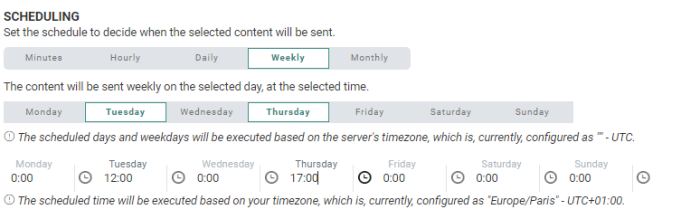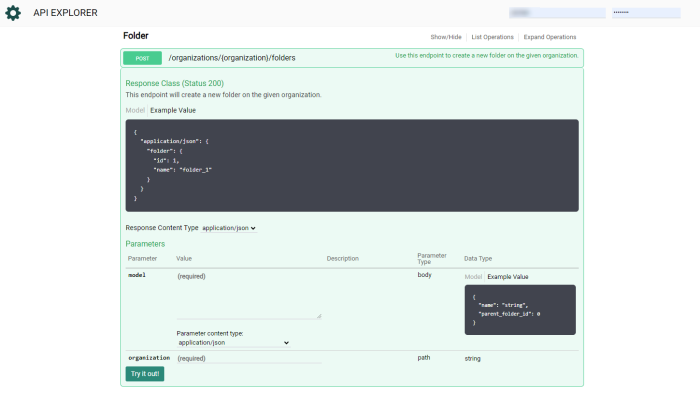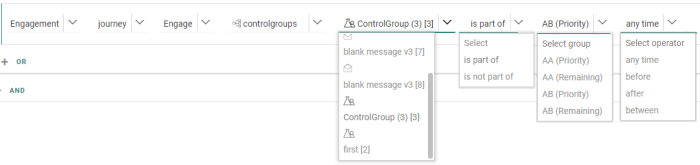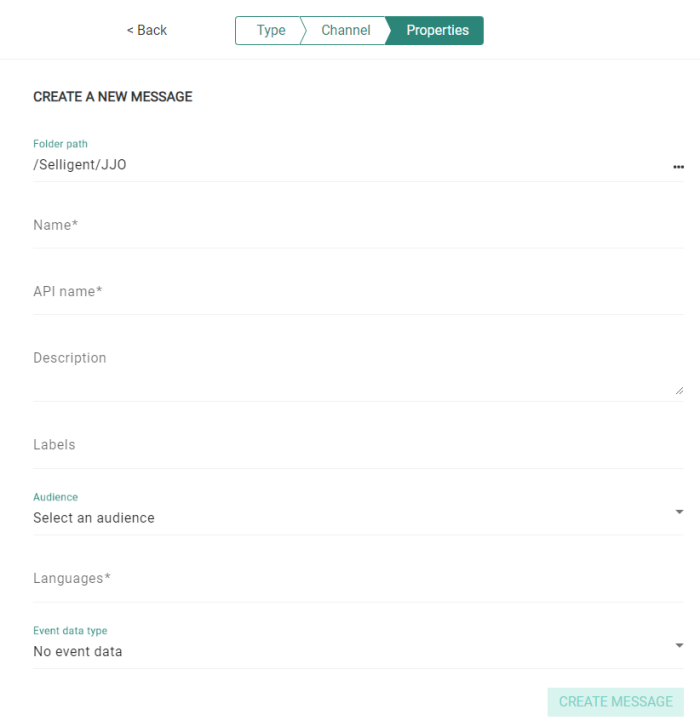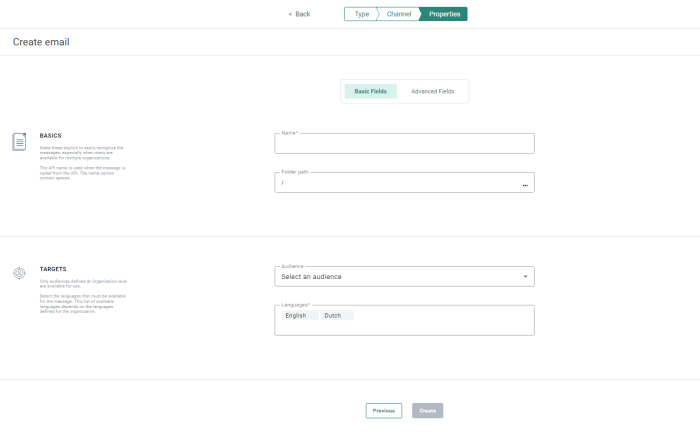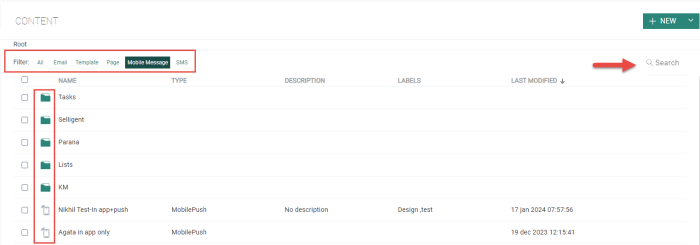New features in Marigold Engage
February 28, 2024
Version 5.62
New Journey Scheduling Options
BACKGROUND:
Scheduling of journeys is a feature that is currently available for recurring Batch Journeys. However, The available options did not cover all possible scenarios, posing a limit to the marketer when managing journeys.
SOLUTION:
A new scheduling now allows additional options within different time frames:
You can now select multiple days in the week for the journey to be executed. For every selected day in the week a different execution time can be defined.
For journeys executed every month, it is now possible to choose between selecting specific days of the month (the first, 10th, 20th of the month) or specific weekdays (the first and third Monday and Tuesday). For each selected weekday a different time can be set.
Journeys can now also be scheduled every x minutes within a given time frame.
Example: Execute every 60 minutes, between 08:00 and 16:00.
What this looks like in Engage:
The following scheduling dialog is now available when setting the properties of a Recurring Batch Component in the journey or when creating a Recurring Batch Journey via the wizard. These options are also available for Scheduled Custom Events.
Folder Creation and Retrieval via API
BACKGROUND:
Previously it was not possible to manage folders via the API.
SOLUTION:
A new API endpoint now allows to create a new folder. When no parent folder is defined during the creation, the new folder is automatically created in the root folder.
In addition, content in a folder can be retrieved as well using the API.
What this looks like in Engage:
A new API endpoint is now available in the API Explorer:
Control Groups in Filters
BACKGROUND:
Control Groups are a very specific functionality in Custom Journeys, that allow marketers to target contacts differently depending on being in the test group or the control group. In addition, contacts can be grouped, for example by household, allowing to only target one contact in the household for example. Previously it was not possible to use this Control Group information when defining filters.
SOLUTION:
Control Groups in Custom Journeys can now be used in filters when using the journey interaction in the Filter definition. This allows marketers to target specific members of the Control Groups, such as the contacts in the Remaining Group for example.
What this looks like in Engage:
The control groups are now listed in the Filter designer when creating a filter based on the journey engagement.
Updated Engage UI and Enhanced Content Wizards
BACKGROUND:
To help marketers maximize the potential of Engage features, it is important to make the user experience as intuitive and simplified as possible. Especially new users of the platform will benefit from a clear, consistent and explanatory interface.
SOLUTION:
Look and feel of the applications have been enhanced for a better experience, through improved content creation wizards, using text instead of icons where applicable, simplification of the interface and much more.
Note that the UI changes are a step by step process and this release is only the first step towards an enhanced experience.
What this looks like in Engage:
Below are a few of the changes that have been made:
-
The content creation wizard now contains contextual help, guiding a new user through the different properties of the asset. In addition, basic and advanced fields have been split up over 2 tabs, providing a clearer view on the minimum information that needs to be defined :
Before:
After:
-
The Content editor has been slightly updated to separate actions buttons from the tabs on the left. To respect the logical order of steps to execute, the Publish button has now been swapped with the Single Batch Journey button.
Before:
After:
-
Folder icons, Search fields, filters and New buttons have been slightly modified on all the overview pages.
Before:
After:
Mobile Google Deprecates Legacy Push Message Authentication in favor of Private Key Authentication
In June 2024, Google will stop supporting the existing authentication methods for sending push messages (This is deprecated since June 2023).
For more context and documentation please check out this article, detailing the API endpoints that will stop working from this date forward: https://firebase.google.com/support/faq#fcm-23-deprecation
It is important that all mobile clients switch to the new firebase Auth system which uses private key authentication.
The Android SDK documentation has been updated and can be found on github.
Corrections
- Saving a list no longer causes timeouts when sharing the list with other organizations.
- Personal data permission is no longer applied to organizations it shouldn't affect .
- [ENGAGE API] Improvement on response code when insert/update fails on /DATA .
- It is now possible to send testmail to testuser when the testuser flag has a value greater than 1.
- Last line of text-version is now displayed correctly