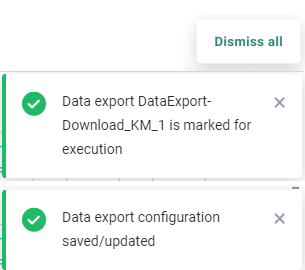New features in Marigold Engage
March 6, 2024
Version 5.63
Recalculation of Static Segments
BACKGROUND
Using dynamic segments can sometimes cause issues when big calculations need to be performed on a specific group of contacts. Using static segments could override this but at the moment Static segments can not be recalculated automatically.
SOLUTION:
Now, recalculation of static segments that are based on dynamic segments can be scheduled. This allows marketers to work with static segments instead of directly with dynamic segments.
What this looks like in Engage:
In the configuration options of a static segment, refresh scheduling options are now available. This scheduling can be set daily, weekly, or monthly.

Update UI
BACKGROUND:
Notification messages are displayed at multiple locations in the tools, often overlapping the action buttons, for example in the Content and Journey chapters.
SOLUTION:
Several UI changes have been made to enhance the user experience when using the tools.
What this looks like in Engage:
-
Notifications, warnings or error messages are now shown in the bottom right corner of the application, no longer overlapping the actions buttons at the top. Each type of message is displayed for 5 seconds. A button Dismiss all allows to close all messages at once.
Before:
After:
-
Journey validation messages have been simplified, with only 3 categories displayed and an arrow to collapse/expand the messages.
Before:
After:
Facebook Renamed to Meta
BACKGROUND:
Engage provides an integration with Facebook Audience. Now, Meta has renamed Facebook Audience, to Meta Audience, supporting Facebook, Instagram and Messenger audiences
SOLUTION:
All references in Engage have been updated to Meta and all documentation has been aligned to support this change.
What this looks like in Engage:
In the Admin Config > Global > Channel Endpoints > Social tab, the social connector has been renamed to “Meta - Audience”:
When designing a Custom Journey, the Meta Custom Audience” component can now be added:
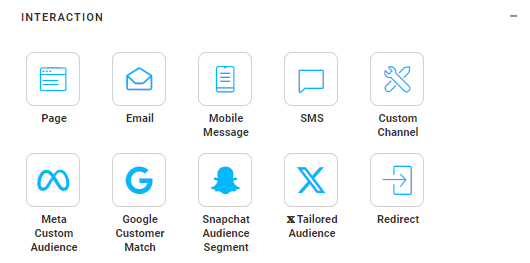
Corrections
- Dictionary label values length now correctly match between Campaign & Engage
- It is now possible to save maildomain when the length of prefixes is higher than 255 characters
- The correct domain (from address) is selected in the backend when adding a new language to an existing mail
- Weird behavior for mobile push regarding language fallback fields showing 'No email' for only a split second has been solved
- Labels are always uppercase, but were treated as case-sensitive inside content. This is no longer the case and labels are now case-insensitive
- Searching test users in message preview does not return other (hidden) contacts data
- Segments that are used in the constraint filter of a Single Batch Journey are shown in the usage overview of the segments
- Content can no longer be published when it contains a link to an unpublished journey