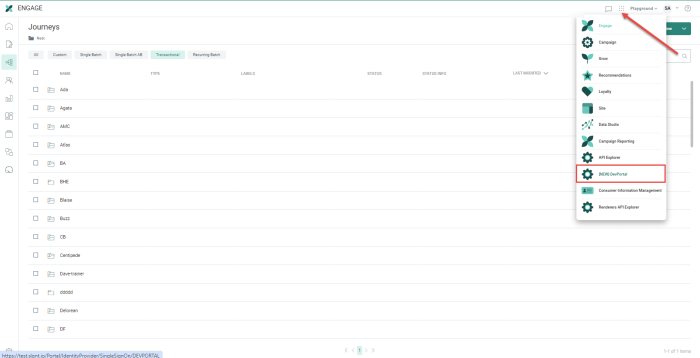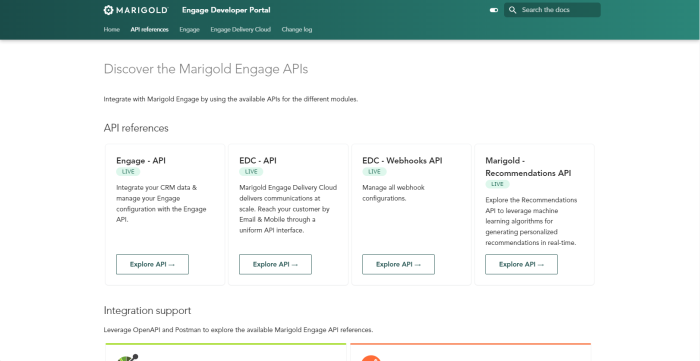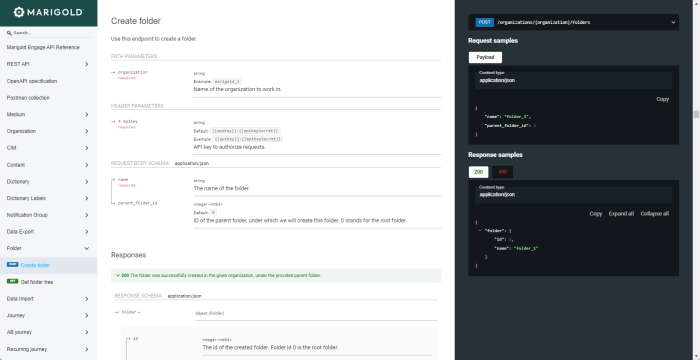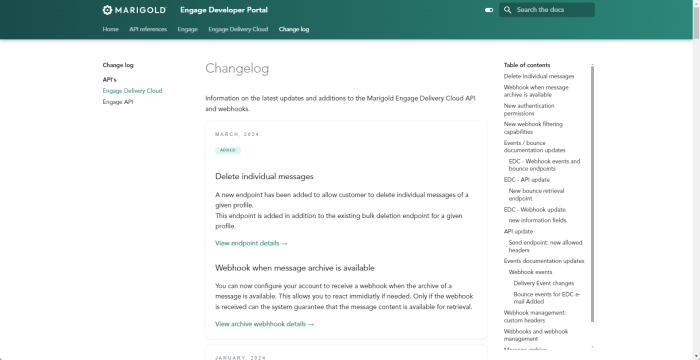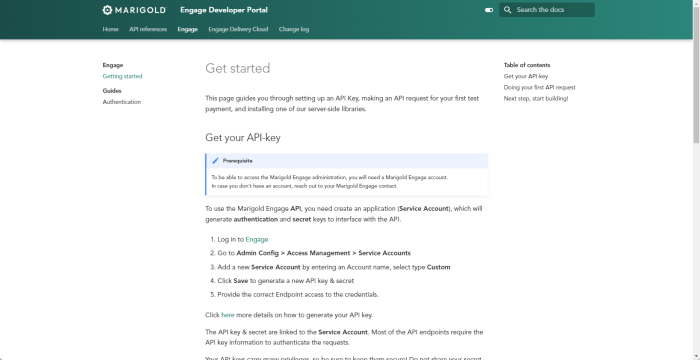New features in Marigold Engage
April 5, 2024
Version 5.65
Engage API Now Accessible From DevPortal
BACKGROUND:
The Engage API was only accessible from the API Explorer and not from the Devportal as is the case for the EDC and Recommendations API.
SOLUTION:
The Engage API is now also available in the DevPortal and can be accessed from the Modules section in the Engage app.
What this looks like in Engage:
The DevPortal can now be accessed from the Modules section in the Engage application:
Once the Devportal is launched, you will see an additional tab for the Engage API, in addition to the ones for EDC API, EDC Webhooks and Recommendations API:
This portal gives access to all documentation around Engage API endpoints, together with examples, responses, description of fields and more.
A change log is provided documenting any change that happens to the API endpoints.
It also includes a guide explaining how to obtain the keys.
Maildomain Updates Only Allowed by Marigold Admins
BACKGROUND:
Maildomains and Maildomain delivery groups cannot be set up by the Engage system admin as it needs to be done in collaboration with a Marigold team member. However, in the Admin Config/Deliverability sections, Engage admins have the possibility to create, delete or make changes to the existing settings, which can create confusion of what is possible and what not.
SOLUTION:
Maildomains and Maildomain Delivery groups can now only be created or deleted by Marigold admins. Editing Maildomains is only possible up to a certain level for Engage admins.
If additional changes are required that are not allowed, please contact Marigold.
What this looks like in Engage:
In the Admin Configuration/Deliverability section, all system admins can access the configured maildomains and delivery groups. However, creation or deletion is not possible and certain fields are now disabled for admins that are not Marigold admins.
For the Maildomain settings, this includes fields such as Name, Domain and Base domain as well as the available and default delivery groups.
From and Reply address information can still be edited by the admin.
For the Maildomain delivery groups settings, all fields are disabled for non-Marigold admins.
TLD no longer supported
Please make sure not to use your top-level domain (TLD) for Engage pages and emails, as we no longer support it.
Instead, subdomains should be used, such as http://customer.yourdomain.com, which is the CNAME(1) to the instance address of the Marigold server (eg. customer.slgnt.eu).
(1) Note: A Canonical Name or CNAME record is a type of DNS record that maps an alias name to a true or canonical domain name. CNAME records are typically used to map a subdomain to the domain hosting that subdomain's content.
Detailed info on why dedicated domains are important can be found here and instructions to protect your brand can be found here.
Marigold Site Update
BACKGROUND:
When Marigold Site profiles containing fields of type Boolean, are exported to Engage lists, these Boolean fields have type INT in the database.
SOLUTION:
Now, when exporting Marigold Site profiles with boolean fields, these are created as fields of type BIT.
What this looks like in Engage:
This change might have an impact for example in case these fields are used in Stored Procedures. Existing Stored Procedures will expect Boolean fields of type INT and not BIT, and need to be amended to accommodate this change.
Corrections
- Large batch task with more than 25 tasks can now be validated
- ValidateTask does now return a timeout error
- It is now possible to create new record in table with a mail address that contains a ' (/organizations/{organization}/lists/{api_name}/data)
- Audience engagement filter does now load when the selected journey has a control group component without a name
- Recurring journeys are now supported on Sundays
- Lists when you have more than 2100 segments can now be saved
- Sending push messages no longer requires access to email templates