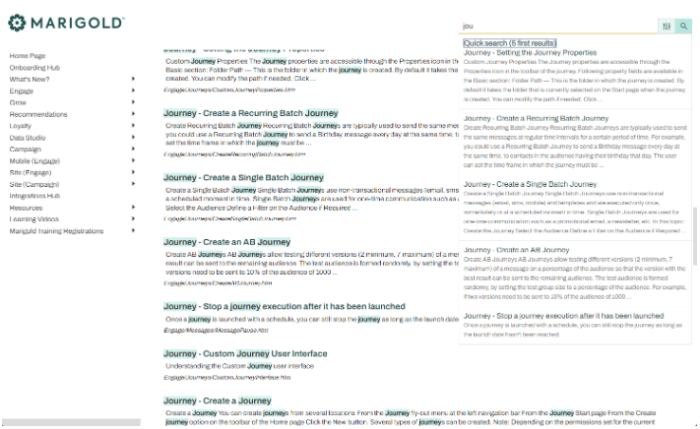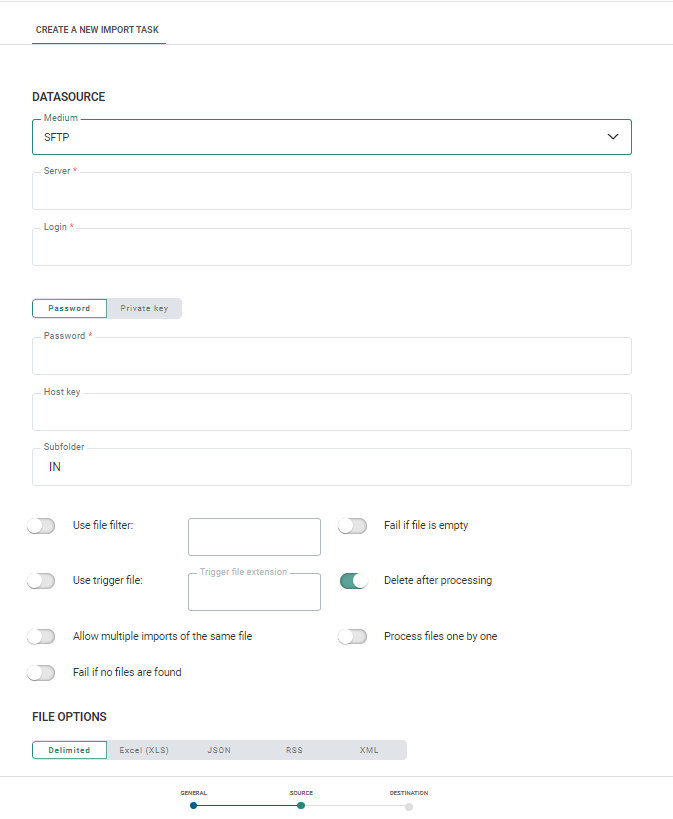New features in Marigold Engage
April 18, 2024
Version 5.66
Quick Search in Online Help
BACKGROUND:
When searching for a specific keyword or functionality in the online help, all topics that comply with the search term are listed in the Search result after committing the search term. This requires the reader to move to the search results and look for the topic of interest.
SOLUTION:
To speed up the search process in the Help center, a quick search has been introduced that returns the top 5 search results while entering the search term. These results are returned dynamically upon typing and help the reader to get more quickly to the topics of interest.
What this looks like in Engage:
Support of Private Keys When Using SFTP as a Medium
BACKGROUND:
Import/Export Tasks can currently make use of SFTP as medium, with a login and password as authentication.
Private keys were however not yet supported but are commonly used as well.
SOLUTION:
Private key configuration has now been added for Imports/Exports through SFTP.
What this looks like in Engage:
In the Data Exchange chapter, when creating a new Import Task the following properties need to be set.
A toggle is available to choose between Password or Private key.
When Private key is selected, you can enter (or paste) the private key data in the field Private Key.
If the private key requires a password, you can enter the password in the Private key password field. This is an optional field as not all servers require a password for the private key.
The Password and Private key are stored encrypted in the DB, and used when transferring the files.
The Host key field is an optional field that can be used as an extra verification step (fingerprint) to make sure you’re connecting to the right server.
The private key configuration is possible for the following Engage assets where SFTP can be used :
- Data Exchange > import task (+ reject management)
- Data Exchange > export task
- Data Exchange > data import
- Data Exchange > data export
- Admin Config > mediums (which can be used as predefined mediums in tasks)
- API Explorer (POST + PUT calls)
Corrections
- Using a field with a - in /Api/organizations/ORGANIZATION/lists/LIST/data endpoint no longer returns an error
- The Insight and Data tab of the Audience component are correctly displayed and no longer cause issues when the journey contains a Custom Channel
- Single Batch Journeys can now be saved even when there are validation errors