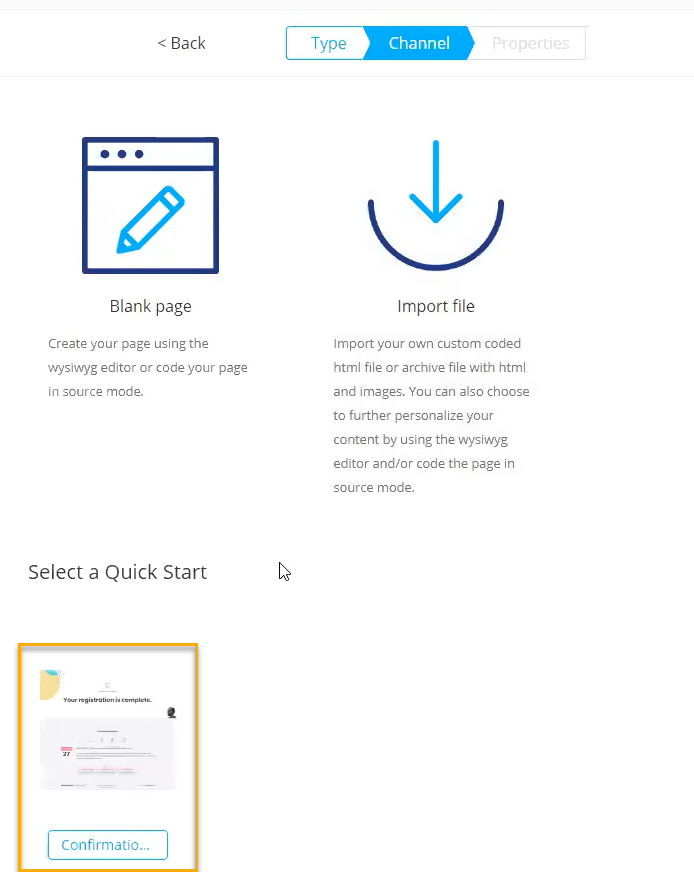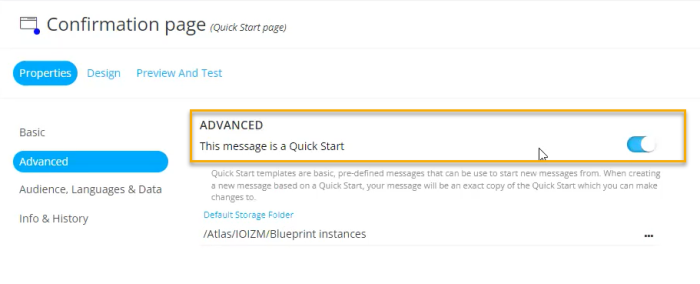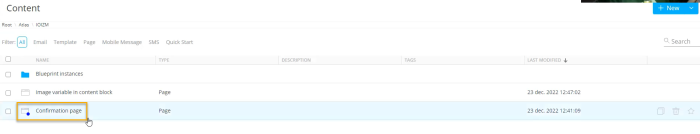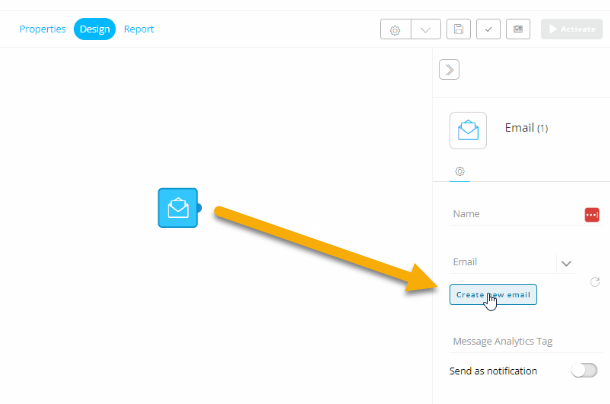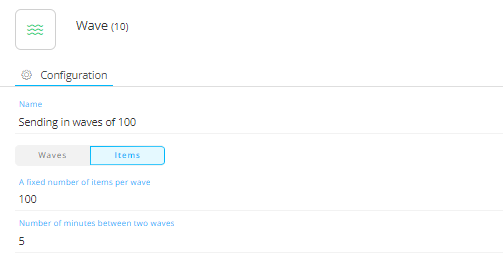New features in SMC
January 2023
Versions 5.32 - 5.33
Quick Start Enhancements
Quick Start for Pages
In this release, we now also have the ability to save a Page as a Quick Start and create new pages from Quick Starts. This extends the current Quick Start functionality from emails to pages. The same rules apply for page Quick Starts as for email Quick Starts.
- Only published Quick Start pages can be used to create a new page
- Only pages that have not yet been used in a journey can be set as a Quick Start page
- Pages created from a Quick Start can be completely customized and are unlinked to the original Quick Start page
- Pages created from Quick Starts can be used in any type of journey
Upon creation of a new page from a Quick Start, all available Quick Start pages are listed:
Setting a page as a Quick Start is done from the Advanced properties of the page.
When a page is set as a Quick Start, it appears with a blue dot in the overview screen:
More Quick Start Enhancements
Also, when creating a new content from within a Journey (by adding an Email Component to a Custom Journey and creating a new email instead of selecting an existing one), and a Quick Start is used, certain information should not be taken from the Quick Start but from the journey. This includes the Audience List which will be prefilled and read-only when creating the email.
Content Block Enhancement
Marketers can now also add variables of type image to a Content Block. This is in addition to the already existing variables of type text, color, number, boolean, decimal and datetimes.
<sg:var name="imagevariable" type="Image" value=""/>
The advantage of using the SG:var in a Content Block is that it is a Selligent specific tag, allowing the configuration of the layout and content through the properties panel and making it also language dependent.
Example: A Content Block with the following code has been created: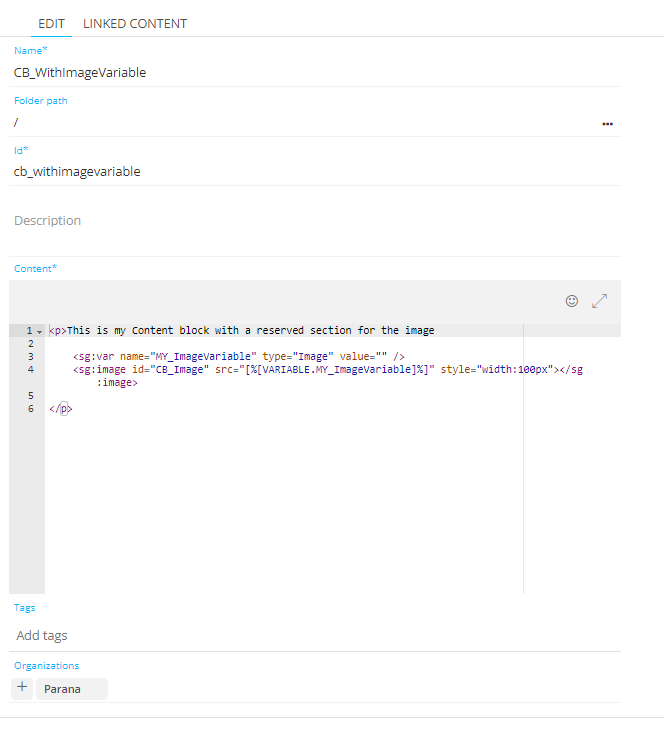
When this Content Block is used in a message, you can select an image in the properties panel on the right: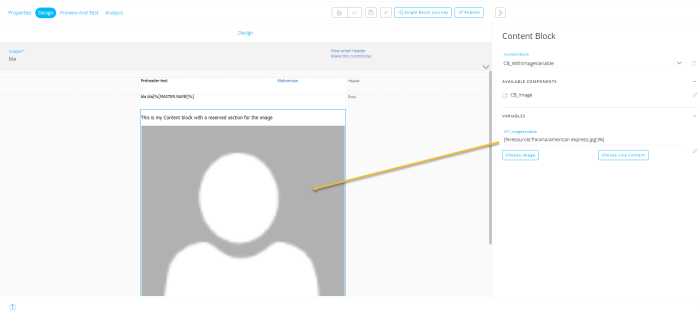
Wave Component
Previously, when configuring a Wave Component, the minimum interval between 2 consecutive waves was 10 minutes. Now, the minimum allowed interval is reduced to 5 minutes.
Corrections
- Users can now again view the content when they have access to more than 2100 folders and folder rights are enabled. Previously an error was returned: The incoming request has too many parameters. The server supports a maximum of 2100 parameters. Reduce the number of parameters and resend the request.
- We've made it possible to use sg-components inside VML tags, so you can address those annoying Outlook limitations!
- Mailclientstats could no longer be loaded in simweb due to the existence of the type PROXY in mailclients. This has now been resolved
- In LiveContent, an invalid X-Frame-Options error was returned due to it not being supported anymore by a lot of browsers. A different Content-Security-Policy is now used and the error no longer occurs
- Custom Journey validation shows the correct warnings for Lookup components