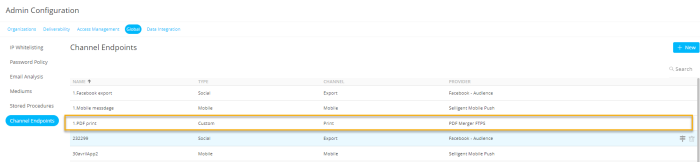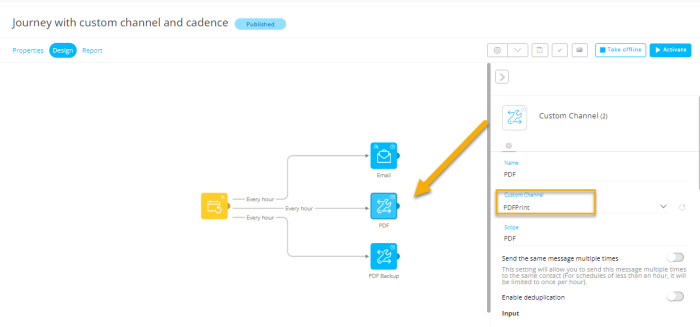New features in SMC
May 18, 2023
Version 5.42
Custom Channels in Cadence Management
Cadence Management allows marketers to balance the load of messages being sent to their audience. Previously, SMS, Email and Mobile channels were supported.
Now, Custom Channels of the sub-types Print, Export, Call Center and Onsite Intervention, can also be part of a Cadence Plan. To use such Custom Channels in a Custom Journey and Cadence Plan, do the following:
1) Set up a Custom Channel endpoint in the Channel Endpoints section of Admin Configuration.
In the Channel Endpoints overview, a new column has been added: “Channel”, referencing the channel/provider used for the endpoint.
For example, "Print" references providers such as "PDF merger FTPS" or "PDF Merger Local Storage", "Export" references providers such as "Facebook Audience" or "Google Customer Match", "SMS" references SMS providers, etc. Only Custom Channels of the sub-types Print, Export, Call Center and Onsite Intervention will be available for selection in a Cadence Plan rule.
2) Once the channel endpoint is created, you can create a Custom Channel Component (in the Data Exchange chapter) that uses such a Custom Channel Endpoint. This is required to make the Custom Channel available for use in a journey.
Note: For more detailed information on how to set up Channel endpoints and Custom Components, please check out the online help.
3) The Custom Channel Component can now be used as a component in a Custom Journey :
4) Finally, this journey with Custom Channel Components can be added to a Cadence Plan and all rules defined in the plan for these Custom Channels will be taken into account.
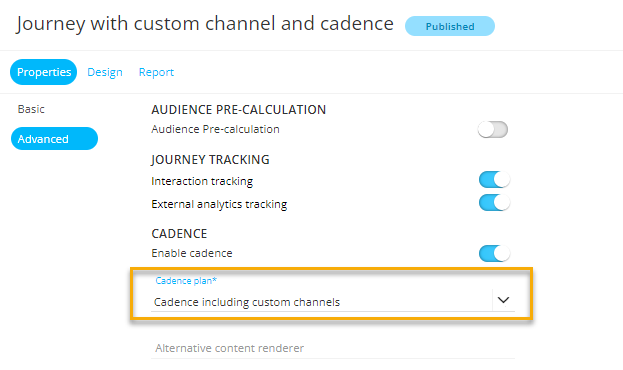
Previously, upon defining rules for a Cadence Plan, there were 4 possible options that could be chosen as ‘channel’ : Message (any type), Email, SMS, Mobile Message.
Now, 4 extra options are available : Call Center, Export, Print, Onsite Intervention.
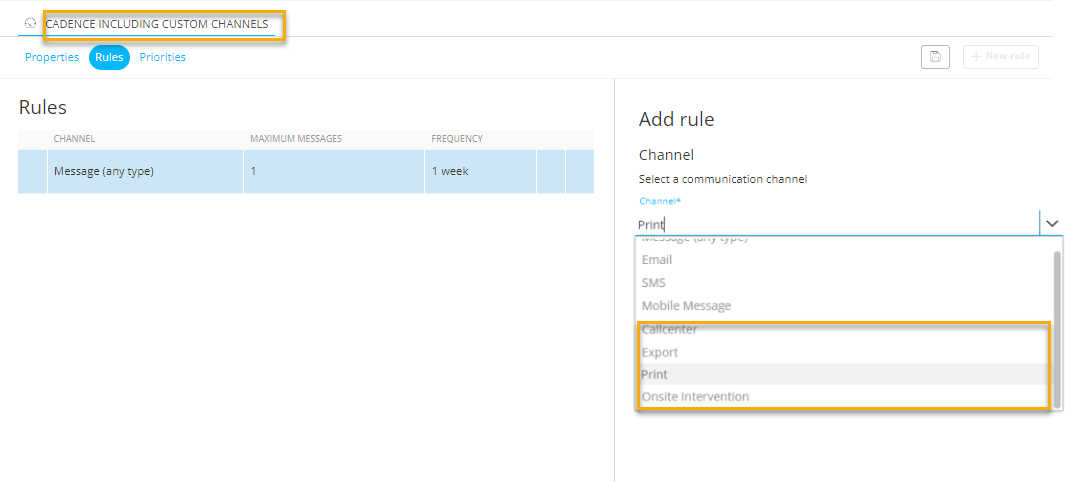
These 4 new types map to the "channel" that was attributed to each Channel Endpoint in the channel endpoint overview.
Corrections
- HTML in Content Blocks is now correctly removed in the text version of an email.
- Data Exchange flyout menu now includes search for Custom Components & Channels.
- You can now insert new records into a list through the UI when the Audience List ID is greater than the max value of an integer.
- The last variable of a Content Block when multiple variables are used is shown correctly in the UI when used in an email.
- For Custom Journey reporting, the runid is no longer taken into account.