New features in SMC
June 1, 2023
Version 5.43
Read-Only Permissions for Content Blocks
Currently, In the Library chapter, there is only permission for “Content Blocks: Access”. This permission implies that all users with this right can create, edit, or delete Content Blocks.
In this release, we introduced read-only permissions. Allowing the user to view the Content Blocks in the Library chapter, without the ability to make any changes to them.
As is the case for all read-only assets, it is not possible to move a Content Block or a folder with a Content Block.

A user with Read-only permissions for Content Blocks will see an ‘eye icon’ in the overview of Content Blocks, instead of a pencil icon. Upon viewing a Content Block, the following message is displayed:
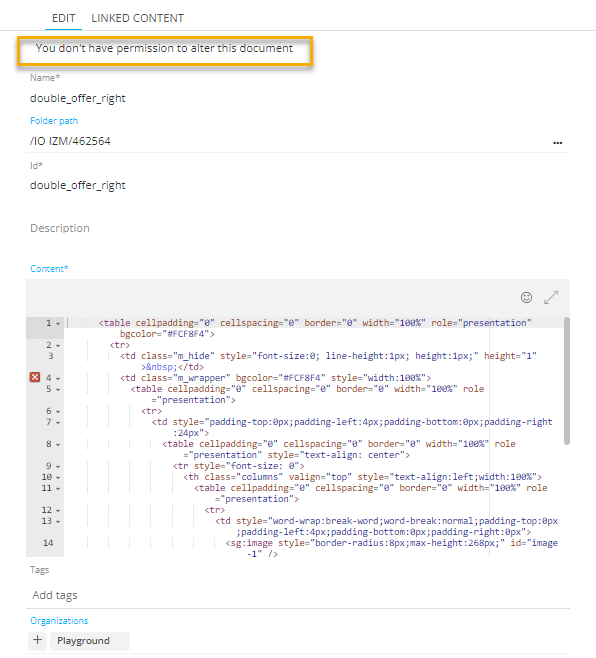
New SDS Dataset
Currently, Selligent offers a series of standard dashboards that are using a specific standard SDS dataset: Communication Stats. This dataset contains aggregated data as well as contact specific data.
In order to increase response time, several dashboards have been converted to use a new dataset: Communications overview. This dataset is a subset of the Communication Stats dataset and excludes any contact related data, which speeds up the rendering of the dashboards. The following dashboards are included in this list:
- Comparison of Multiple Journeys
- Summary of Revenue Conversions
- Summary of Selected Journeys
- Comparison of 2 Periods
- Summary for All Journeys.
Note: The Communication Stats dataset remains available for building custom dashboards with communications data, including contact data (or combining other datasets using contact info, like Consumer Engagement dataset).
Update on Twitter Connector
In Release Version 5.38 we announced the availability of the Twitter Tailored Audience connector in the social channel. However, due to technical reasons, we have to temporarily deactivate the connector, until further notice.
We will keep you updated when there is a change in status, so keep tuned.
Corrections
- You can configure the order of fields in a data selection in your message by dragging & dropping them in place. We save that sequence, and we also load it when loading the message. But we forgot to display as such. That's been solved now.
- [SimLink] Datetime conversion of non-system fields is no longer applied
- [SMC] You can again select Event data type when creating new message/page from journey
- Static segment no longer fails due to insertion duplicate primary key value
- [SMC][Content] Text version extractor does now correctly strip HTML comments containing personalization
- [SMC] It is now possible to link a Control Group to a Sample component. No validation errors are returned anymore.
- Option Lists are now correctly populated when configuring a data sync for a field linked to an Option List
