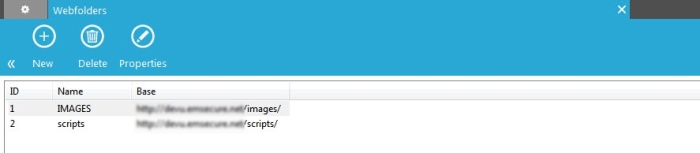The Webfolders are related to online folders on a specific web server. Those folders are used to store images and other content (such as scripts) in order to be used in the Selligent Environment. The purpose is to have one common location on a server to which all people using Selligent have access.
The configuration of the webfolder is used by the 'Webfolders' entry in the tree view of the Editor.
The Webfolder toolbar provides following functionality:
- New: create a new webfolder
- Delete: deletes the selected webfolder
- Properties: displays the properties of the selected webfolder
Creating a new webfolder
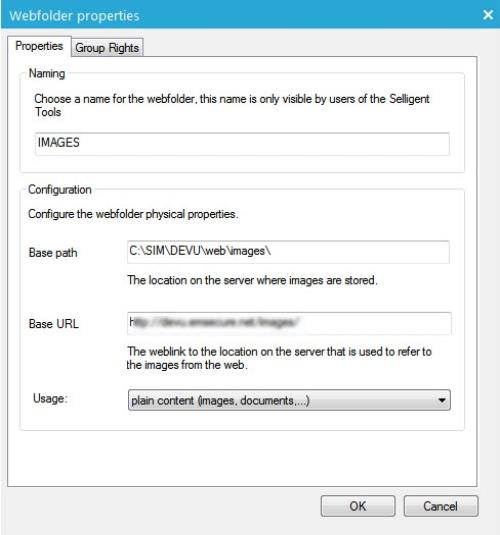
- Name: web folder name (Can be different from the one on the Web server).
- Base Path: web folder physical path on the Web server.
- Base URL: URL address from which the Web folder is accessible online.
- Usage: type of content that will be put in the Web folder. This has to do with security and rights on the webserver; plain content can only be viewed and not executed. Therefore, things like scripts and content renderers should be put in a webfolder with usage set to “dynamic content”.
The 'Group Rights'tab allows defining access rights for the selected Web folder.
Technical note: The base path should be configured with specific NTFS rights (write for network user)