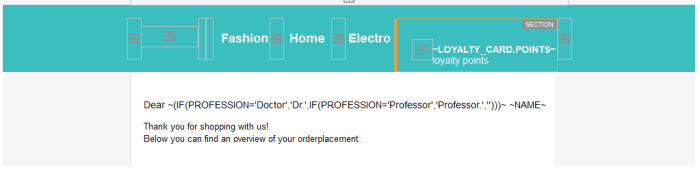Content Sections let you put multiple sections in one message that have content that varies slightly. By using constraints, these specific content sections can be shown or hidden. The constraint usually is based on the contact's information. There are many occasions where this tactic is useful. For instance, when sending a newsletter, you want to supply the information that matches the interest of your audience. For example, if the customer has a loyalty card, you could show specific content. Or you can send relevant content depending gender, city, favorite shops, and other interests..
These sections can be created in following ways:
Dynamic section component for smaller Content Blocks
By dragging and dropping the component 'Dynamic section', available from the Basic components list on the right of the main window. This is used to create smaller sections within a message. The design area of a message must be considered as one large section in which smaller sections can be placed. (Example: different Content Blocks for male and female contacts while the remainder of the message is the same for both). So in general, dynamic section components are used when small blocks of content need to be different between target groups while the remainder of the message is the same.
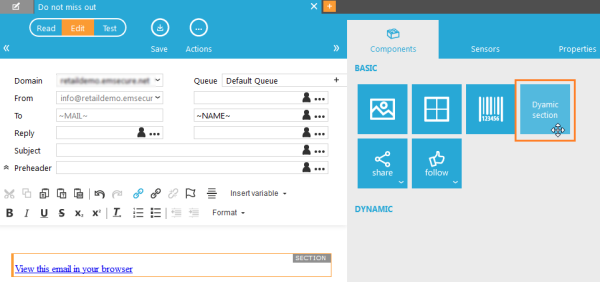
Add the constraint in the properties of the section with the constraint editor. One of the icons gives direct access to the constraint editor: 
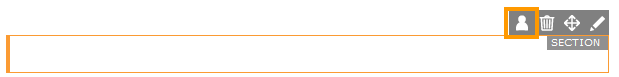
Page sections for bigger Content Blocks
By right clicking the message and selecting 'Add section'. This way of creating sections will be used to create bigger content sections within a message (Example: one section for dutch speaking contacts, one section for french speaking contacts). Content section are therefor used when the content is completely different per target group.
An other example of page sections in a message (without using a constraint on the section) is when you want to use different CSS for each page section or when javascript is included. For the latter it can only be used for pages, not emails as JS is not supported for emails.
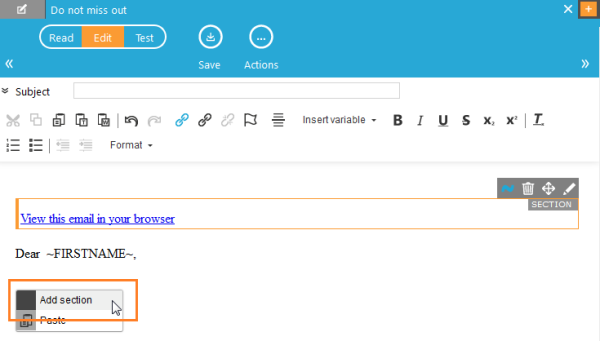
Add the constraint in the properties of the section with the constraint editor.
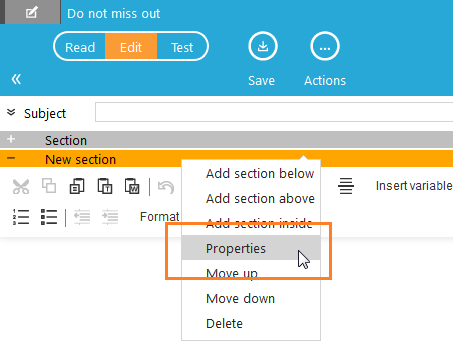
Use of IF function
Use of IF functions directly in the message. E.g. for a salutation based on the PROFESSION field:
Dear ~(IF(PROFESSION='Doctor','Dr.',IF(PROFESSION='Professor','Professor.','')))~ ~NAME~
NOTE: the function must be placed between ~~ and (). This indicates that the complete function will be replaced with the result of it's execution.
Once the sections have been created, you need to define the content.
Back to 'configuring a message'