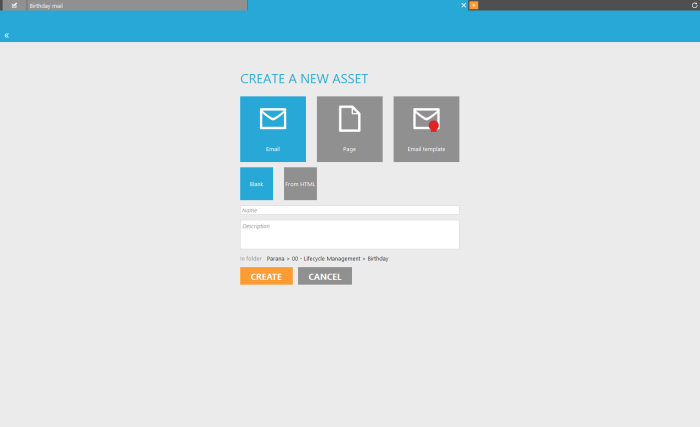New messages are created by clicking the + tab in the Tabs bar within the Editor. A new tab is automatically added to the right of the 'Home' tab. The content of the main window is as following:
From here, a new message (email, page or template) can be created.
The user can start from a blank message or import
an existing HTML.
The folder in which the message will be created is based on the current
selected folder in the tree view. Select another folder if required.
Press 'Create' to store the new
message and start its design.
To open an existing message, double click the message in the tree view on the left to view the message in a new tab.
Templates: email templates are used by Express users and by the Broadcast API where an email template can be selected and filled automatically by the API. They are more or less configured in the same way as a standard email although there are some differences.