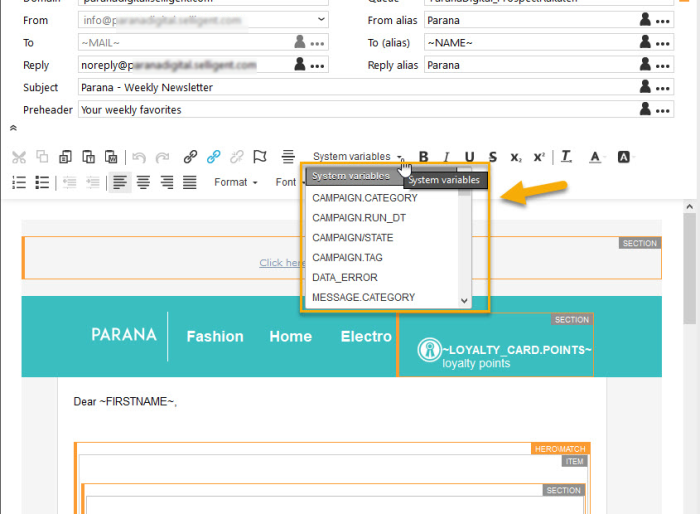System Tags
Apart from user attributes, Selligent also recognizes system properties. These predefined properties are useful when the message is generated. The tags with syntax [NAME]_TAG can also be used for trackers. The others are mostly used in messages.
System tags are inserted in the same way as user attributes. Position the cursor at the desired position and select the option 'Insert system tags' from the toolbar in the message:
Typical system tags are tags with date information and ID's. Other are:
CAMPAIGN.RUN_DT: the last datetime when the journey has run
CAMPAIGN.STATE: the journey's current state (active, design, test, on hold or offline)
DATA_ERROR: error messages when they occur during validation. The content of the error message is defined on the validation tab of a Data component, used in a journey. With a Data component you can define an error message with a validation constraint. When validation fails, the error messages are added to this parameter DATA_ERROR. Errors are displayed with line brakes (<br>).
MESSAGE.CATEGORY: the email or page category, set in the properties of the message in the editor
MESSAGE.NAME: the email or page name, set in the editor
MESSAGE.SUBJECT: the subjectline of the email
MESSAGE.TAG: the message tag set in the journey, in the properties of a Webpage or Email component
PROBE.NAME: the sensor name
PROBE.TAG: the sensor tag, set in the properties of the sensor, on the advanced tab
REQUEST.REMOTE_ADDR: the contact's remote IP address
SYSTEM.ACTIONID: the id of the component in the journey
SYSTEM.CAMPAIGNID: the journey id
SYSTEM.CAMPAIGNNAME: the journey name
SYSTEM.COOKIE: returns the content of the cookies that are included in the request
SYSTEM.CR: if extra CSRF (Cross Site Request Forgery) handling is enabled, this value contains the CSRF tag to be used for the next post
SYSTEM.DAY: the current day returned by the server
SYSTEM.DAYOFWEEK: the current weekday returned by the server
SYSTEM.DEBUG: this value is set to 1 if the message is being tested in the preview mode
SYSTEM.HOUR: the current hour returned by the server
SYSTEM.LISTID: the audience list id
SYSTEM_LOCAL_DOMAIN: returns the local domain of the Selligent environment
SYSTEM.MAIL: used to retrieve how an email is being viewed. When the value equals 1 the message is viewed in an email client. If the value equals 0 the message is viewed in a web browser. The system tag can be used to show or hide web version sensor in a section.
E.g. <div id="masection" maconstraint="SYSTEM.MAIL=1" mahidediv="true"><a href="~PROBE(0)~">View this email in your browser</a></div>
SYSTEM.MAILAGENT: returns the URL of Selligent's optiextension url (http://DOMAINNAME/optiext/optiextension.dll?ID=%s) used to render all journey links.
SYSTEM.MAILID: returns the id of the actual message created in the editor. This is not the same as the action id in the journey.
SYSTEM.MINUTE: the current minute returned by the server
SYSTEM.MONTH: the current month returned by the server
SYSTEM.SECOND: the current second returned by the server
SYSTEM.TEMPLATETYPE: returns the message type (MAIL or PAGE)
SYSTEM.TEST: returns 1 if the journey was launched in test mode
SYSTEM.TESTMAIL: the tag can be used to display a specific text or section when the message is a test message. E.g. ~(IF(SYSTEM.TESTMAIL=1', 'text to display',''))~
SYSTEM.USERID: returns the contact's id from the audience list
SYSTEM.YEAR: the current year returned by the server