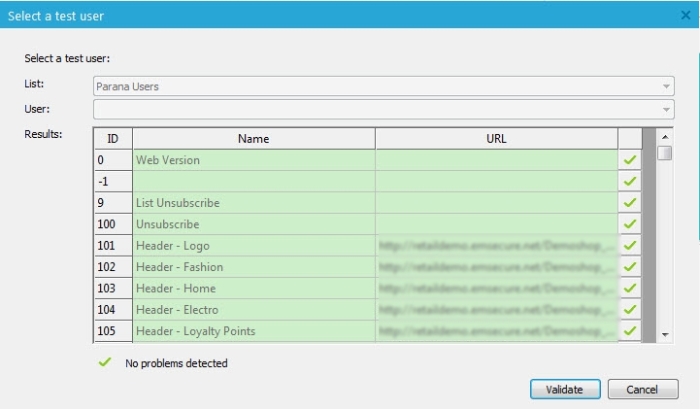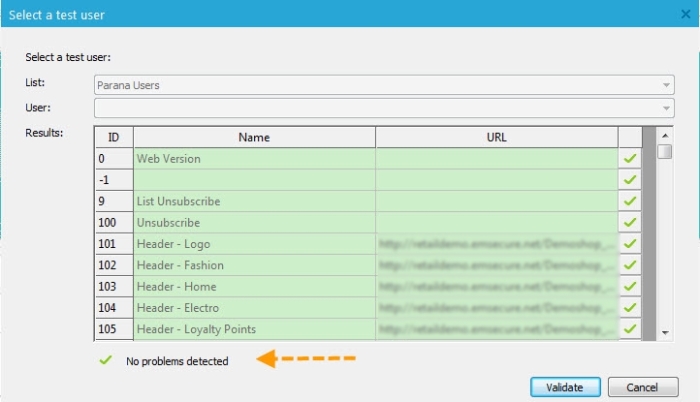The 'Validate sensors' dialog is called with a right click in the Sensor tab:
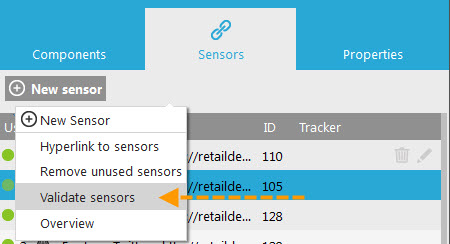
From this screen it is possible to validate all sensors included in the message.
The validation process checks the direct url, ignores blank sensors and verifies links to Selligent journeys.
1. To do so, select an Audience list and a test user.
2. Next, click the 'Validate' button to perform the check.
3. Once the process is finished, the validation status is displayed in the table.