The Barcode component generates custom barcodes or QR codes on a message. From the properties dialog select the type to display: barcode or QR code.
When QR code is selected following properties are set
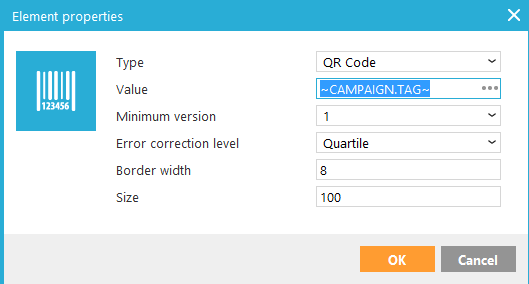
- Value: the fields used to generate the QR code. For instance, the QR code can be based on a unique contact field, which guarantees a unique code per contact.
- Minimum version: the selected version defines the overall dimensions of the symbol. Version 10 can contain up to 174 char, where version 40 can contain 1264 characters. So the version to use depends on the amount of data that needs to be stored in the QR-code, as well as the error correction level (see below). The more information that needs to be stored in the QR code, the higher the minimum version of the code should be.
NOTE: There are
40 versions of QR codes, ranging from 1 to 40. The version to use depends
on the type of data (numeric, alphanumeric, binary, etc) and the correction
level. Check out this website to help determine the version to use. http://www.qrcode.com/en/about/version.html
The Micro QR code and the Model 1 QR code are not supported
- Error correction level: Part of the robustness of a QR code in a physical environment is their ability to handle damage and continue to work even if the code image is obscured, removed, defaced. The reason is that in a way the code also contains a backup of the data. The higher the error correction level the more backup data is stored, but the less storage capacity remains. You need to take into account the error correction level to determine the minimum version required. (If you want a high correction level, the minimum version will need to be higher as well.)
There are 4 levels:
-
- Low: 7% of codewords can be restored
- Medium: 15 % of codewords can be restored
- Quartile: 25% of codewords can be restored
- High: 30% of codewords can be restored.
- Border width: in pixels
- Size: the size of the QR code in pixels
When barcode is selected, following properties need to be set:
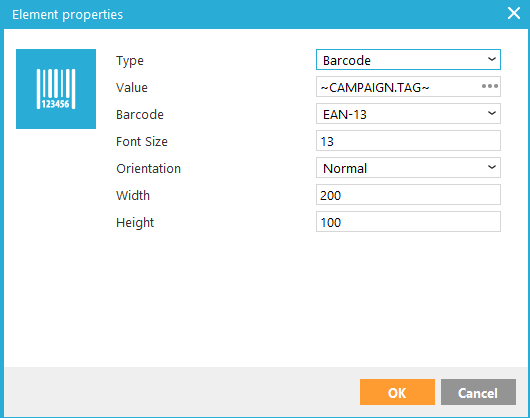
- Value: the field used to generate the barcode. The structure and format of the field value must comply with the format of the selected barcode type.
- Type: multiple types of barcodes are available (EAN-13, CODE39, etc.). The structure of the value depends on the type of barcode that must be generated. This value is then used to generate the barcode, based on the selected type.
-
- Code39: is a variable length, discrete barcode symbology. The code39 specification defines 43 characters consisting of uppercase letters, numeric digits and special characters.
- Code93: is an enhancement of code39 to provide a higher density and data security. It is an alphanumeric, variable length symbology. It is designed to encode 26 upper case letters, 10 digits and 7 special characters
- Code128: is a high density barcode symbology. It is used for alphanumeric or numeric-only barcodes. It can encode all 128 characters of ASCII, and by use of an extension character, the Latin-1 characters defined in ISO/IEC 8859-1.
- I2OF5: Interleaved 2 of 5 barcodes. It is a continuous two-width barcode encoding digits. It is used commercially on 135 film and on cartons of some products.
- EAN-13: a 13 digit barcoding standard used worldwide for marking products often sold at retail points.
- Orientation: it defines the barcode orientation on the page
- Size: width and height
