Following components can be added to a message. To add these components to a message, drag and drop the component to the location of the cursor. To access the properties of a component double click the component.
Basic Components
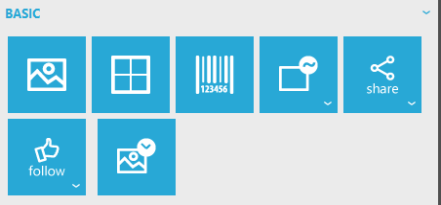
The following components can be added to an email message or template:
- Image
- Table
- Barcode
- Dynamic section
- Share: social Share button
- Follow: Social Follow button
- Login (pages only)
- Live Content
Form components (Pages only)
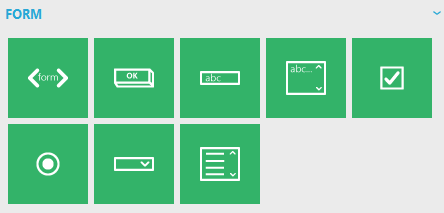
Dynamic components
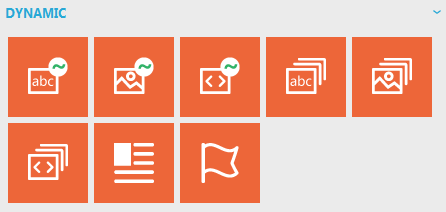
- Dynamic text
- Dynamic image
- Dynamic HTML
- MVT text
- MVT article container
- MVT image
- Article container
- Action container
- SQL container (pages only)
- Lookup container (emails only)
Whenever a dynamic component is added to the message, it is listed in the section 'Used in this email'.
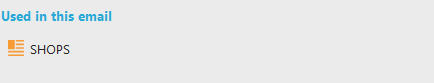
Click the dynamic component under 'Used in this email' to see the dynamic component's fields
Back to 'configuring a message'
