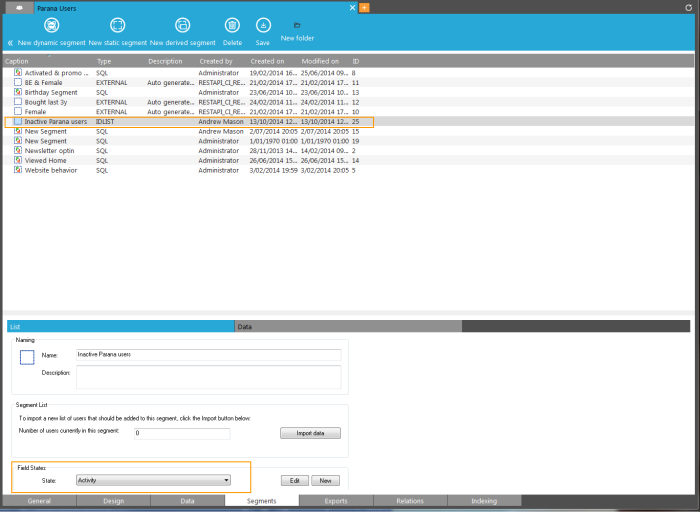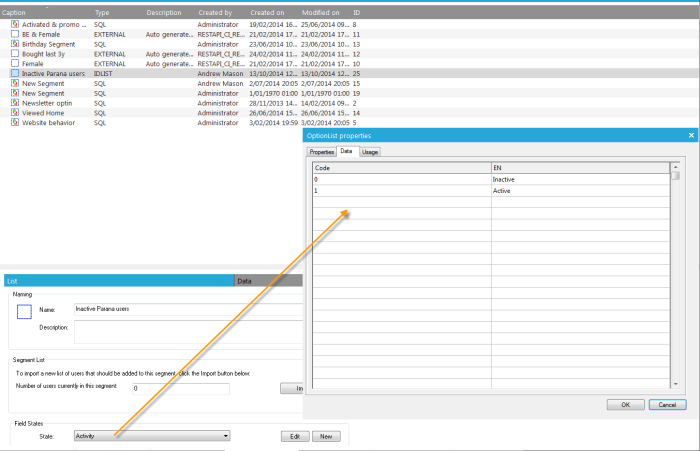State Component
The State Component is used in combination with static segments which are now characterized by a State field. Contacts can now be in a static segment with a certain state, e.g. active, inactive. With the State component it is possible to update automatically the state of a contact in a segment.
It is possible to change the state of these contacts in a journey with the State component. When the contacts are synced back to SalesForce, their state value will also change in SalesForce, e.g. from 'sent' to 'responded'.
This functionality is now extended to all static segments. For static segments not synced to SalesForce, you can add an option list to the static segment and with the State component change the contact's state value. Initially, the contacts will not have a state, but with the State component you can give a contact a certain state when he clicks a sensor.
Note that the State component cannot be placed immediately after the Audience component as this would automatically result in a mass update of all contacts. For the same reason the State component can not be positioned after a Decision, Split or Control Group component, that follows directly the Audience component. Only use the State component after the contact clicks a sensor. It will update the state only for that contact.
Example:
In the journey below, the target audience is a static segment "CRM2SIM_1112" with state "Sent", from the synced audience list "SalesForce contacts". After a contact clicks the "Respond" sensor in the email, the State component changes his state to "Responded". The CRM connector eventually syncs the contacts back to SalesForce (this is defined in the 'Settings', not in a journey). In SalesForce, the contacts who clicked the Selligent Campaign email, will have the state "Responded".
This new state property can be used by the Audience component, the Split component and in the filter designer to select contacts with a certain state
- In the Audience component properties, under 'Target audience'
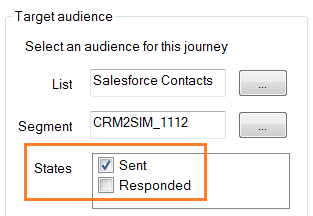
- In the Slit component properties, as a Split condition
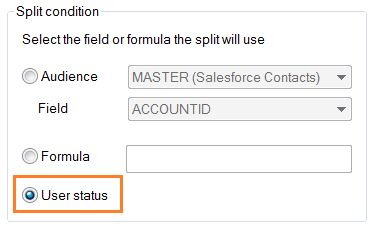
- In the Filter Designer, when you select the static segment on the 'Segment' tab
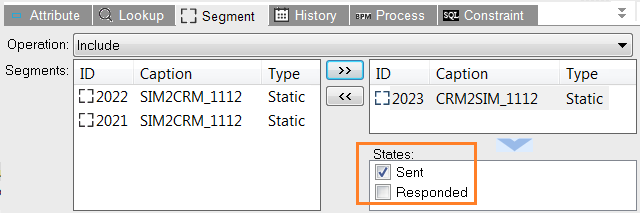
Events
The State component generates two events:
- OnSuccess: triggered when a status update has been successfully done.
- OnFailed: triggered when a status update has failed.
Properties
When a State component is used in a journey, two properties need to be defined:
Segment: this is the static segment with the states that must be updated for contacts passing through it in the journey. The 'Segment' drop-down lists all static segments with a State option list linked to it (done under 'Lists').
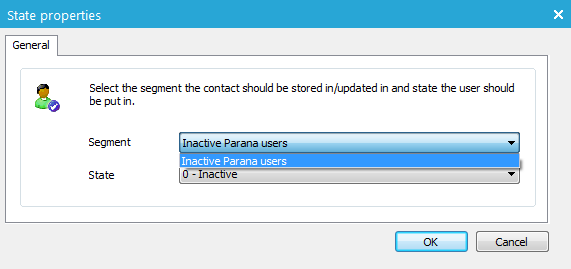
In the example below, the Selligent Audience list has a static segment "Inactive Parana users" with an option list linked to it under 'Field states'. This segment is therefore available from the drop down list in the State component.
State: this is the new value for the state of the contact. The list of possible values is based on the option list defined linked to the selected static segment
Example;
The State field for the segment ‘Inactive Parana contacts’ uses the option list ‘Activity’.
The screen above shows the possible values for the State. These values will be available for selection from the State field in the State component.
When a contact passes through a State component in the journey , a check is made if this contact is already included in the segment. If this is not the case, the contact is added to the static segment and the status is set. If the contact is already included in the segment, the state is updated with the new value.