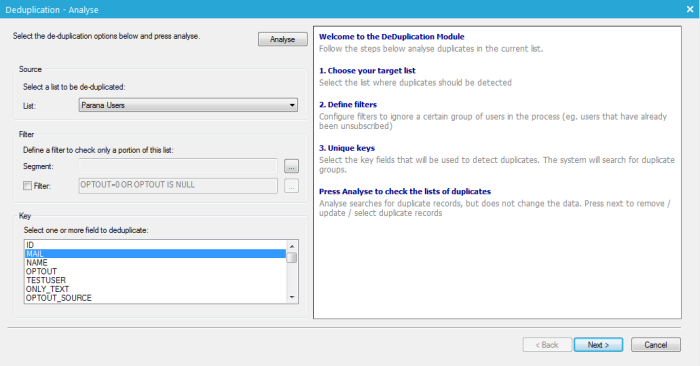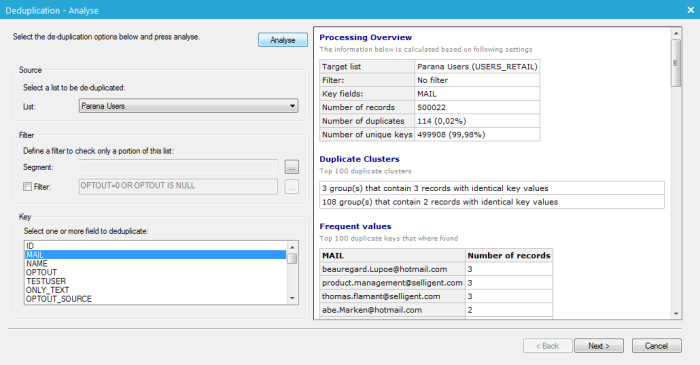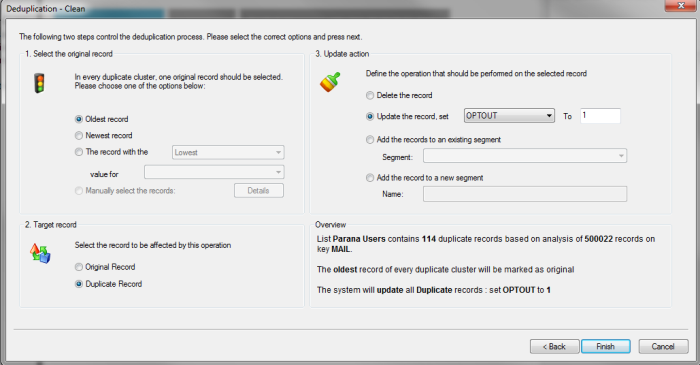When targeting an audience, it is very important to start with a correct, complete but clean list.
Removing duplicate records is one way to achieve this. There might be a reason why certain contacts appear multiple times, so records should be analyzed before removing. All depends on what criteria the deduplication check is based. If you only want to analyze part of the records in the list, a filter can be defined or a segment can be selected.
Once the records are analyzed, a complete report is returned with all details on the duplicate records. Go through these records and modify the list if required.
The duplicate records can also be handled automatically by defining which record has priority, what record should be kept and what should happen to the duplicate records: remove them, add them to an existing or new segment or simply update field in the list with a specific value.
Start deduplication by clicking the button in the toolbar on the 'General' tab of a list.
The Deduplication wizard takes the user through the different steps.
It provides the following functionalities:
- List selection: select the list which is targeted by the process
- Filter definition: define the range of records which is impacted by the deduplication process. You can use a predefined segment or write a custom filter.
- Key(s) selection: field(s) used to identify duplicate entries
Once the options are set, press 'Analyze'.
A Processing overview is displayed:
This overview shows you how many records and how many duplicates are available in this list. It also provides an overview of the top 100 values that occur in the list.
Press 'Next' and set the options for the cleaning operation.
- original record: which record should be considered as the original one: the oldest, the newest or use an other criteria
- target record: which record should be deleted.
- Update action: what should happen to the duplicate record? delete it, update it with a specific value, add it to a specific segment or add it to a new segment?
Press 'Finish' when done.
Besides deduplicating records directly from the list, it is also possible to do deduplication in the journey, by using the dedicated Deduplication component.