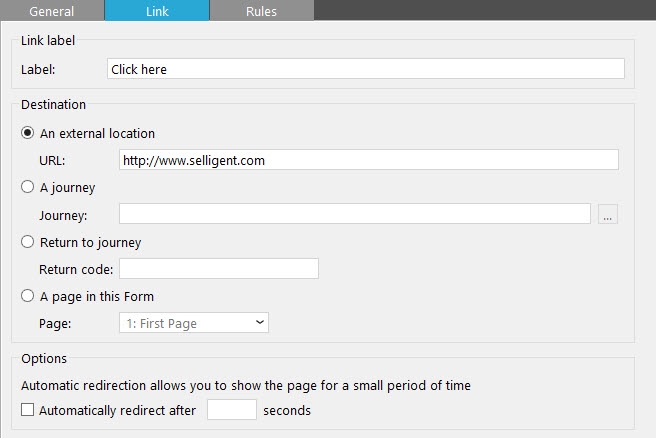This tab lets you add a hyperlink to the page.
- Hyperlink label — The hyperlink text, displayed on the web page
- Destination:
-
- External location — Redirects to an external URL
- Selligent journey — Redirect to a Selligent journey.
- Return to journey — This is similar to a sensor's "define the reaction in the journey" (in the Editor). The name you enter here will be used a event name in the journey. E.g. "clickedHyperlink". In the journey, add a trigger (line) for this hyperlink. The contact continues a path in the journey when they click this hyperlink. The event name will be listed in the form properties, on the 'In/Out' tab.
- A page in this form — Redirects to a specific page in this form. A drop down list provides a list of pages.
- Options:
-
- Automatically redirect after — The contact does not need to click the hyperlink. He is redirected automatically after a given period of time.
NOTE: To move the contact along in the journey after they complete a form, add a Hyperlink component to the Finish page with a "Return to journey" event name, (example: "Finished"), and "Automatically redirect after" zero seconds. When the contact reaches the Finish page, they automatically go to the next step in the journey. How fast the redirect is executed in the browser depends on the contact's internet connection speed.