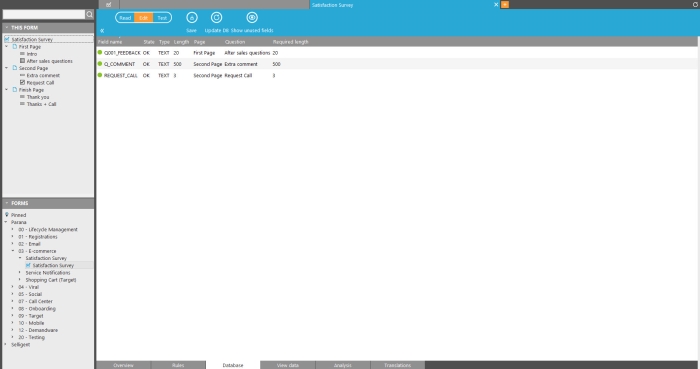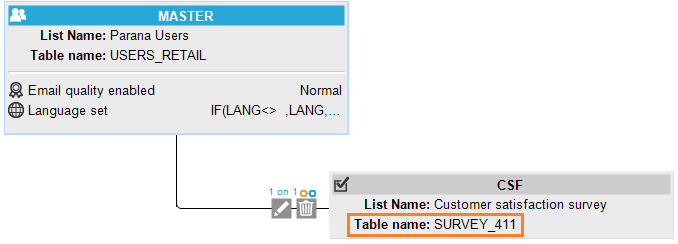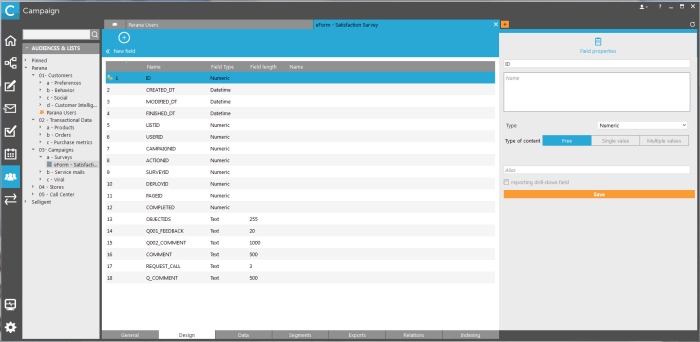The 'Database' tab provides an overview of all the fields within the form. Each field is linked to an Form component (question). The answers to the form will be stored in this form list.
When a question is added to the form, the question's field name will be listed here. These fields still have to be added to the form list. New questions not yet added to the data store have a “State” field value set to 'Not yet created'.
To update the data structure, click the 'Update DB' button on the top toolbar. If no data store was created yet, press the 'New data store' button. A panel will open to create the form list. The table name of the form list cannot be altered but the following properties can be set:
- List name — The name of the list.
- List folder — The folder where the list should be stored.
- Scope — The scope is used to identify the relation between the Audience list and this form data list. If every contact is only allowed one participation, this will be a 1:1 relation. If multiple participations are allowed it will be a 1:n relation. One or multiple participations is indicated in the form properties.
The Data Store panel will be refreshed and the state of the new question will be set to 'Ok'.
The relation between the audience list and the form data list is visible in the 'Lists' section. Select the audience list and the 'Relations' tab
The Structure of the table reflects the questions added in the Form: