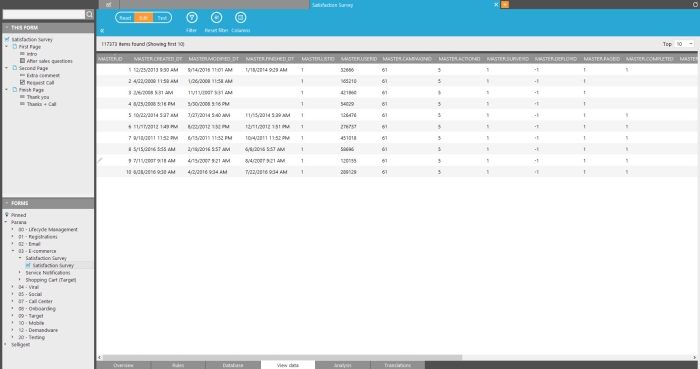The Data View section displays all answers stored in the form list for the selected form.
For matrix questions, the data is stored as following: 3_3|2_5. Where the text before the underscore (_) is the selected row in the matrix and the text after the underscore the selected column.
Following actions are available from the top bar:

- Filter: opens the'Filter Designer'window to define a constraint to filter the records.
With the‘Top’field at the right select the top 10, 100, 1000 or all records
NOTE: when selecting a value in the Top field, make sure to refresh.
- Reset filter:only displayed after a filter was defined.It allows removing the filter.
- Columns: opens the 'DataView Column Configuration' window and allows setting the columns and structure of the result table.
- Export : exports the selected data into a 'Tab delimited' text file
- Export to Excel