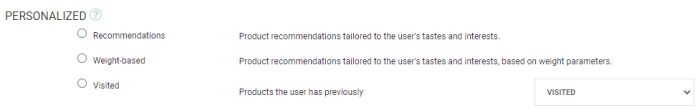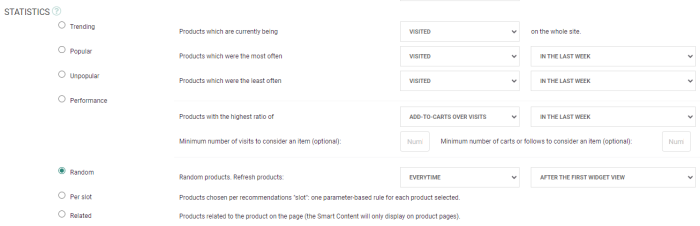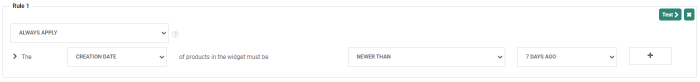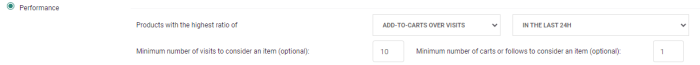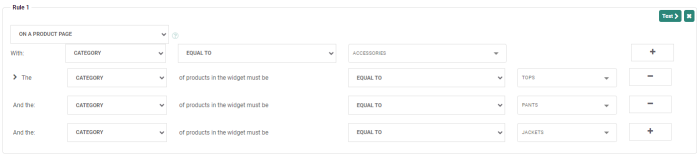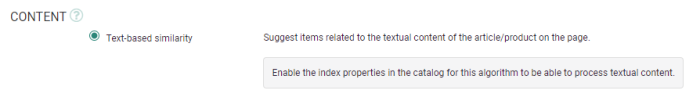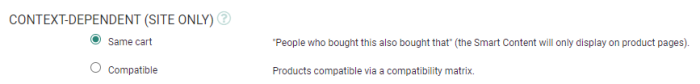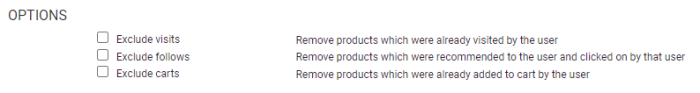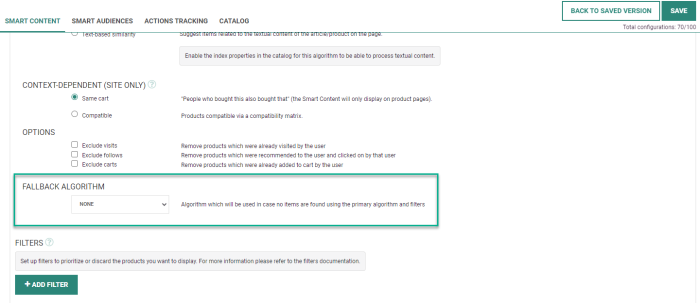In Smart Content, the algorithm is the most important component to configure. The algorithm defines what the content of your Smart Content will be: the products selected by Recommendations for each visitor, in real time, at every page load. This is done by choosing the right algorithms, filters and manual placements. Here is a description of how each of our algorithms work :
Special selections (Applicable for Website Smart Content)
Personalization-based
Recommendations
This is a predictive, machine learning-based algorithm. It takes into account the behavior of the current visitor (clicks, page views, carts...), the context (on what page the Smart Content is displayed) as well as the filters configuration — which is described in detail here). It integrates all this data and compares it to the behavior of all other visitors of the website, trying to predict the products the visitors are likely to be interested in. It's usually the algorithm that brings the highest performance in terms of cart additions.
If the visitor doesn't have a browsing history (hasn't visited any products), only the context page (on which the widget is displayed) will be taken into account. If the context page is not a product page and no additional data is sent to the Smart Content, only the behavior of the visitor will be taken into account. If a visitor lands on the home page for the first time and no additional data is sent to the Smart Content, the Smart Content will not be displayed.
Note: Filters can be used to modify the standard behavior of the algorithm. Since this algorithm is trained on data, too many filters can alter the product selection and resulting performance.
Example: This algorithm is mostly used on product pages in two different Smart Content blocks : one Smart Content using this algorithm and a filter making the "Category equal to context", and one with the same algorithm but with a filter making the "Category not equal to context". The first one would be an up-sell Smart Content and the second would be more of a cross-sell Smart Content, displaying recommended products from other categories.
Weight-based
This algorithm is the same as the Recommendations algorithm, and everything described above holds in this case as well. The difference is that Weight-based allows you to specifically tune the relative weights of interaction data.
Important Note: At this point, the manual setting of the weights distribution in the Action Tracking tab of Recommendations is deprecated.
Example: The goal of using this algorithm is to fine-tune the relative "power" of user actions. For example, we could say that a cart addition is 10 times more "powerful" than the visit of a product page. These weights have a direct influence on how products are ranked for a specific user, and therefore the product selection inside the Smart Content.
Note: If you don't know the actions to configure and the weights to use, you should use the Recommendations algorithm, which automatically tunes these settings for you.
Visited
This algorithm will display the last products the visitor interacted with. The type of interaction can be optionally configured as an additional parameter.
- Visited (default) — will display the last visited products
- Added-to-cart — will display the last products added to cart
- Followed — will display the last products the user clicked on inside the Smart Content.
The sorting of the recommendations will be based on recency, meaning that the last interacted will be shown as the first recommended. It will make the recommendations unique.
If the algorithm is configured with 'Visited' and the visitor has not visited any product pages yet, the Smart Content for which the algorithm is configured will not be displayed. The Smart Content will only be displayed if the visitor has visited at least one product.
Note: This algorithm is generally used without any filter. If you display the visitor's browsing history, why would you want to remove any items? Items that are not in stock anymore will not be displayed by default (the configuration has to be done in the catalog settings).
Note: For consentless visitors (those who have chosen to refuse cookies or requested not to be tracked), no cookies are gathered and no personal data is saved.
Therefore, no personalization-based recommendations can be used.
Recommendations uses statistics-based recommendations for these consentless visitors instead.
The chosen type of statistics-based recommendation is based on the fallback algorithm.
When no fallback algorithm is set, no Smart Content will be shown.
Interactions from statistical recommendations can be used to enhance the Recommendations algorithm.
Statistics-based
Trending
This algorithm will select the products that are currently (at this exact moment) being viewed (Visited) / added-to-cart / clicked on in the Smart Content (Followed) by visitors on the site. This algorithm is particularly dynamic in the sense that at every page load, it will likely display a new selection of products.
Note: It is usually a good idea to use this algorithm in combination with a filter to restrict the selection of products to the context category. A possible title for such a Smart Content block could be "In this category, people are currently looking at ...".
Popular
This algorithm will display the most popular products. Popularity can be calculated on the number of visits ("Visited" parameter), the number of cart additions ("Add-to-carts"), or the number of clicks inside Smart Content ("Follows").
This algorithm calculates popularity on the whole site, which means that the most popular products will be the same on all pages where the Smart Content is displayed unless there is a filter configured (e.g. most popular in a certain category).
It's also possible to set a duration parameter from 24 hours to 1 year. If set, the popularity of products will be calculated over this period.
Example:
This algorithm would typically be a great fit for home page Smart Content to select the most popular products of a specific category in the last, say, 24 hours.
Unpopular
This algorithm has the exact same behavior as the Popular algorithm, but with the opposite ranking. This algorithm can be used in combination with a filter such as the following:
This combination would display the least popular items in terms of 'visits/cart additions/clicks' which have been added to the catalog in the last 7 days.
Performance
This algorithm displays the "best performing" products over a certain period of time. "Best performing" means either the highest number of cart additions relative to the number of page views per product (Add-to-carts (Units) over Visits setting), or the highest value (in terms of money) relative to the number of page views (Add-to-carts(€) / Visits setting).
The difference with the 'Popular' algorithm is that a product can be popular simply because it has a high number of visits, which doesn't mean that visitors are adding it to their carts. The Performance algorithm selects "Best-seller" products.
There are two optional parameters for this algorithm: the minimum number of visits, and the minimum number of cart additions to select a product.
In the example above, the algorithm will select products which have the highest "carts over product page views" ratio over the last 24 hours with a minimum of 10 page views and one cart addition.
This filter is generally combined with filters restricting the choice of products on the context category in the same way as described for the 'Popular' algorithm.
Random
This algorithm selects products randomly. Most of the time it should be used coupled with a filter on a specific product parameter (type, category, creation date, etc...) in the same way as described for the 'Unpopular' algorithm. The goal is to add serendipity to the discovery process and display products which are rarely visited by users (useful particularly for large product catalogs).
This algorithm has two parameters which set a delay after which the random selection is refreshed for a specific user. These parameters help avoid the situation where a user for example sees the Smart Content with a random selection on the home page, then visits one product, clicks on his browser's back button and discovers a completely new selection of products. The first parameter is the duration, and the second parameter sets whether this duration starts to be calculated before or after the display of the Smart Content using this algorithm.
The configuration above says: generate a random selection of products for each user exposed to the Smart Content, but refresh it only 3 minutes after the user last views the Smart Content. If the user refreshes the page and sees the Smart Content again, the 3 minutes timer is restarted for another 3 minutes cycle. If the second parameter was set to "after the FIRST widget view", refreshing the page wouldn't have affected the 3 minutes timer.
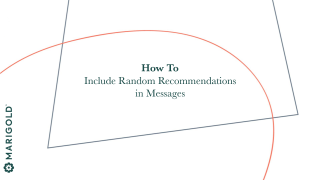
Example : Include random recommendations in messages
Per slot
This algorithm has a special configuration method as it only works in combination with filters. The goal is to specifically define one type of product per product slot in the Smart Content. Let us take the example of a fashion website where the marketing team wants to display one top, one pair of pants and one jacket on all accessory pages. They would select the 'Per slot' algorithm and create the following filter:
If only this filter is set, the Smart Content will not be displayed on product pages which do not belong to the "Accessories" category.
Note: The products that will be displayed by the 'Per slot' algorithm are selected randomly.
In the above example, a random top, a random pair of pants, and a random jacket will be displayed.
Related
This algorithm displays the products which are "related" to the product on which the Smart Content using this algorithm is displayed. Two products are "related" when visitors interact with them in the same way, and not necessarily when they have the same characteristics (color, category, etc.), although if you want to add such additional restrictions, you can just add a filter.
This algorithm can be compared to the 'Recommendations' algorithm where only the context is taken into account (not the user's browsing history).
Only Smart Content located on product pages will be displayed if the Related algorithm is selected. If the Smart Content is located on non-product pages, it needs to have a data-content parameter containing a Unique ID. Otherwise there will be no context product, and therefore it will not be possible to select any related products.
Content-based
Text-based similarity — This algorithm will display items related to the textual content of the article/product on the page. The text fields of the catalog are used by the algorithm to index, analyze and rate the keywords found in the selected text fields. The calculated keywords are used to match and rank the keywords of the active page against the keywords of the items in the catalog.
Note: This algorithm is only available for Smart Content displayed on web pages.
Technical note: Be sure to enable the index properties in the catalog for this algorithm to be able to process textual content.
Special selections (Applicable for Website Smart Content)
Same cart — This algorithm selects products which are often found in users' carts together with the context product. Just like for the 'Related' algorithm, if there is no context product, the Smart Content will use the Fallback algorithm. If the Fallback algorithm is set to 'none', no Smart Content will be displayed.
This algorithm will often provide a selection of products which is smaller than the number of products requested using the Appearance → Number of Products parameter. For example, if the context product is only found in users' carts with one other product, a Smart Content using the 'Same Cart' algorithm will only display one product on the first product's page, even if the 'Number of Products' parameter is set to 10.
For this reason, using filters on top of the 'Same Cart' selection is not recommended as it would generate empty Smart Content (which will simply not be displayed) for most products, if the filter is too restrictive.
Compatible — The 'Compatible' algorithm has a special configuration method. It requires you to upload a file which defines a list of compatibilities between specific products. To do so, please read the instructions on how to upload the related products file.
Once the related products file is uploaded, the 'Compatible' algorithm will select products based on the relationships defined in the file. For example : if the file contains the relationship Product A → Product B and Product A → Product C, products B and C will be displayed in the Smart Content located on product A's page.
Since most of the time, only a few products in the whole catalog will have related products defined in the file, an optional parameter to select a fallback algorithm can be defined. The fallback algorithm will fill the slots to reach the 'Number of products' defined in the graphics configuration, if there are not enough compatible products defined for a specific product.
If the fallback algorithm is set to "None", the 'Compatible' algorithm will only work on product pages for which a relationship is defined in the uploaded "related products" file.
Exclude visits — Products that the customer already looked at, are excluded.
Exclude follows — Products that were previously recommended to the customer and clicked on, will no longer be included in the product recommendations.
Exclude carts — Products that were already added to the cart previously, will no longer be recommended.
Excluded purchases — When products are recommended, previously purchased products, whether it's in an online shop or a bricks-and-mortar store, are excluded from the recommendations. To do this, you of course first need to store this information somewhere in a list and then download it into Recommendations. The data list must contain at least the userid and productid.
Technical note: This option is only available if the import of Purchase data has been configured for your environment. This allows you to sync online/offline purchase data from a specific table containing the transactions in Engage.
Fallback algorithm
When using the above algorithms, there is always a possibility that no products are returned. This could for instance be the case when using a Personalization-based algorithm. To ensure a product is returned, it is possible to apply a 'fallback algorithm'. Statistics-based algorithms will always return products but any type of algorithm can be used as a fallback.
The fallback algorithm is selected from a drop-down field in the properties of the Smart Content and will automatically be applied when the selected algorithm doesn't return any results.
Fallback algorithms are supported for emails, pages and API calls.
Note: Since 2021, the 'fallbackalgo' setting in the URL is no longer available. Only the setting in the Smart Content configuration is supported.
Test your knowledge about Smart Content algorithms
Which type of algorithm should we use to show products that have been added to carts the least often?