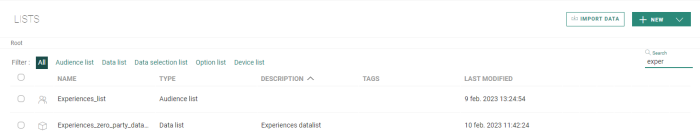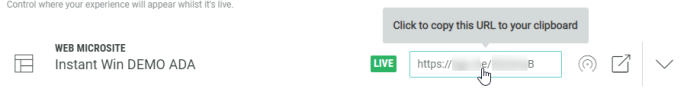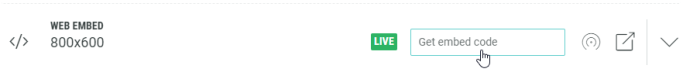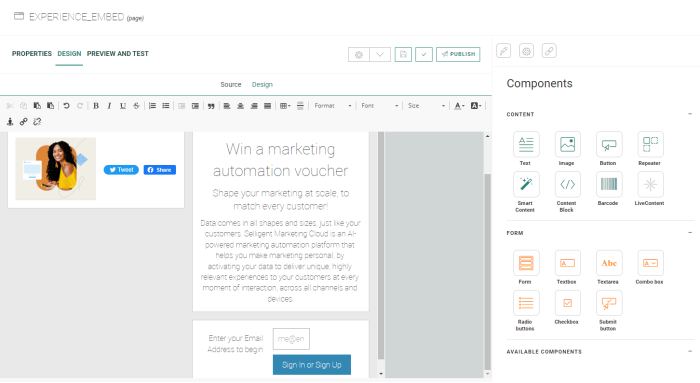Grow allows you to provide a positive experience to your customers (through contests, quizzes and more), while guaranteeing a mutually valuable data collection.
After setting up an Experience, you can use it in Engage email communications and pages, so contacts can receive and fill out the Experience, and you can start collecting zero-party data.
Note: When you're interested to start using Grow, please get in touch with your Marigold contact. Setup and configuration of this integration is done in collaboration with Marigold.
Engage prerequisites
The initial setup of Grow is done by Marigold.
This includes the following :
-
An Audience List is set up that will be used to store contact data coming from Grow (which will contain 1 record per contact).
Note: A new list is created or an existing one can be used. You can let Marigold know your choice for the initial setup.
-
A Data List is set up as a profile extension (1-1 relation) on the Audience List mentioned above.
It will be used to store the zero-party data the contact provided by filling out the Experience(s).
Integrate and use an Experience in Engage content
There are two ways of integrating and using Experiences in Engage content : by linking it to a microsite, or by using embedded code as an iframe. Both methods are explained below.
Note: The available method(s) per Experience depend(s) on the publish destination set in the Grow Experience configuration itself. Non-published Experiences can't be used in Engage.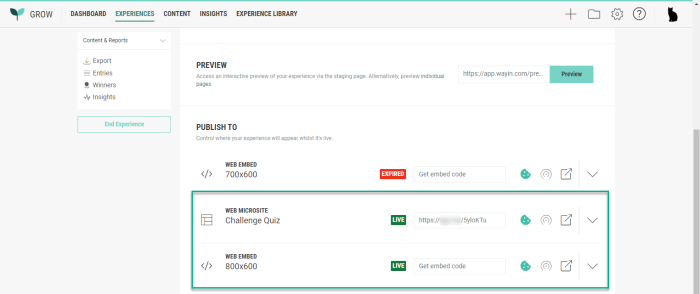
Method 1 : Linking to microsite
This method can be used in any type of content where links can be defined (email, SMS, mobile push, page, social media, ...).
-
In Grow, hover over the URL shown next to the 'web microsite' publish destination of the Experience, and click to copy it to your clipboard.
-
In your content (for example email message) in Engage, insert a link and paste the copied URL as the link target.
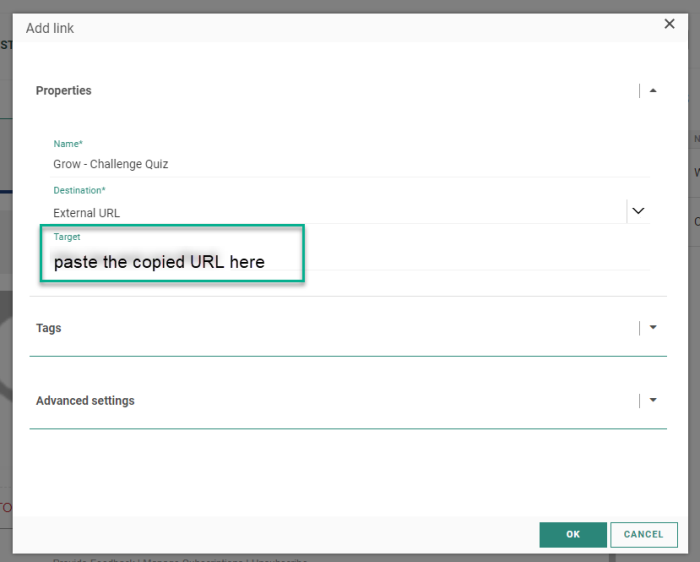
-
Complete and publish your content as usual (see the Content chapter documentation), and set up a journey to send the communication to your contacts.
-
When a contact receives the email message and clicks the link, they will be redirected to the Experience which they can complete and submit.
Example 1 :
A tennis club sends out an email message to contacts to welcome them.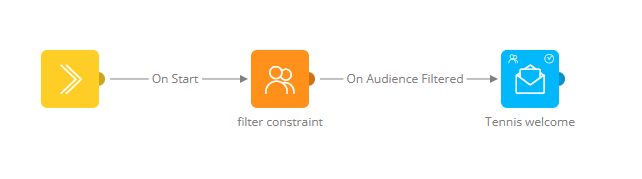
In this email message, contacts can click on a link to participate in winning a trip to Wimbledon.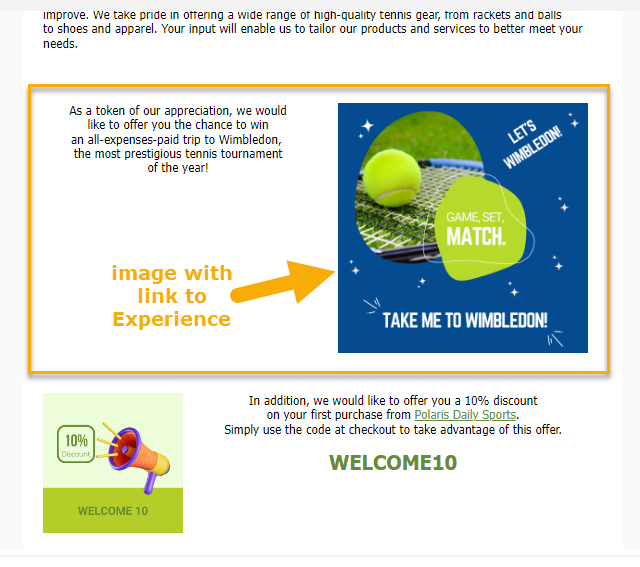
The link target has been configured to lead them to the "Wimbledon Contest" Experience :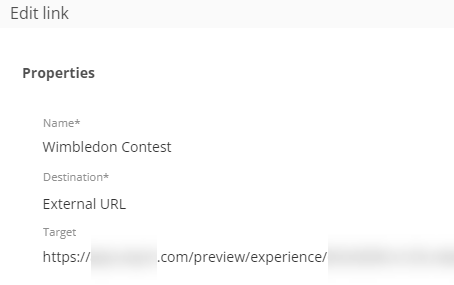
The Experience the contact sees, could look like this :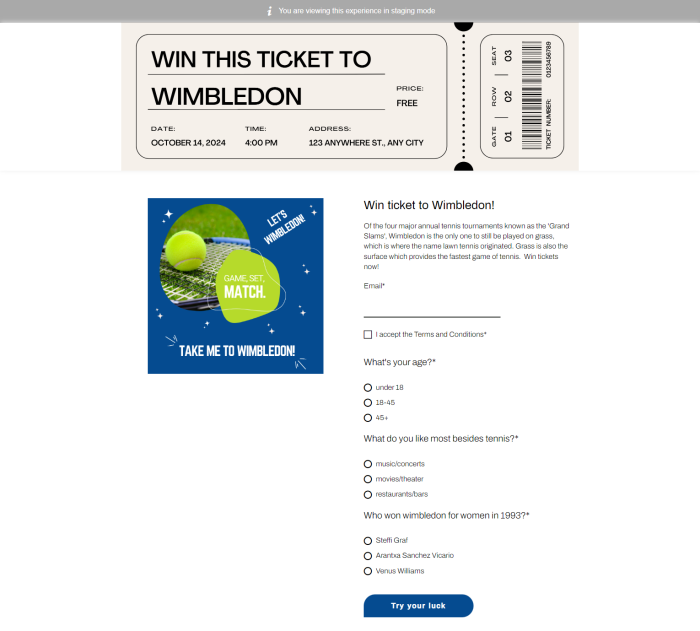
The contact completes the Experience and submits it.Example 2 :
Instead of using the microsite URL directly inside email message content, it can also be used in a Content Block.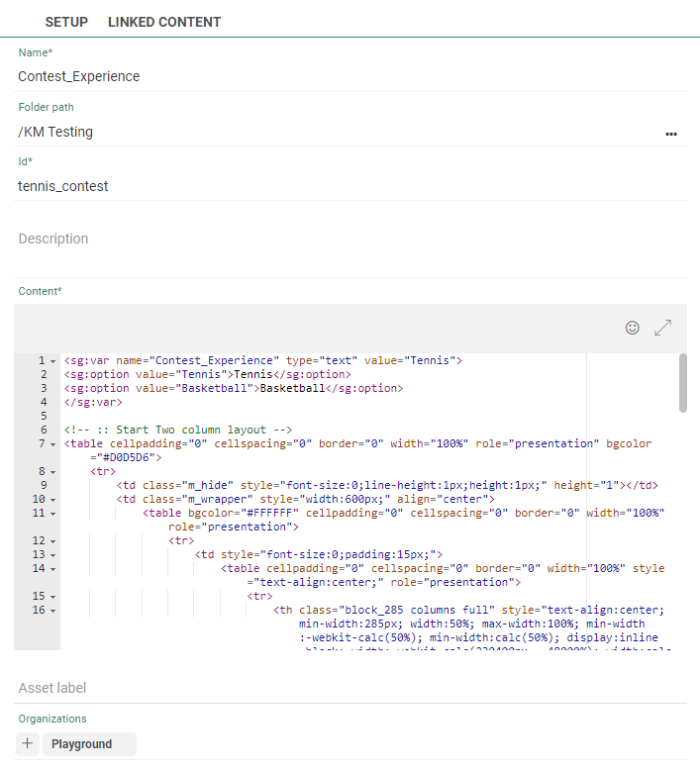
See the full Content Block's HTML below.
The Content Block contains a variable with two possible options: 'Tennis' or 'Basketball'.
The Content Block is used inside the content of an email.
Depending on their sports preference (either tennis or basketball) given earlier on, contacts will see the appropriate image link (to an Experience) in the Content Block inside the email :
1) When the variable 'Basketball' applies, contacts with this preference will see the Content Block containing the basketball image link.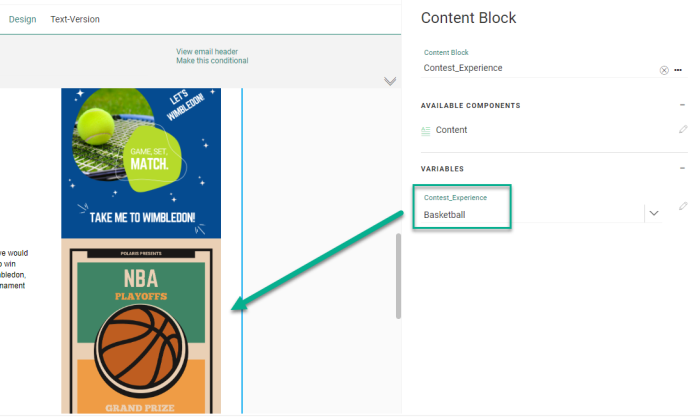
2) When the variable 'Tennis' applies, contacts with this preference will see the Content Block containing the tennis image link.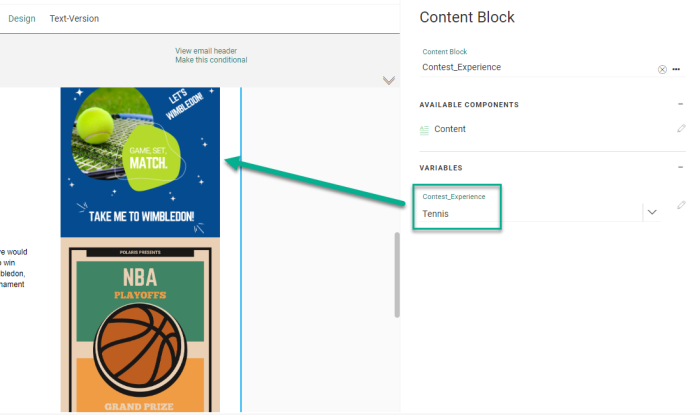 Copy
CopyContent Block HTML
<sg:var name="Contest_Experience" type="text" value="Tennis">
<sg:option value="Tennis">Tennis</sg:option>
<sg:option value="Basketball">Basketball</sg:option>
</sg:var>
<!-- :: Start Two column layout -->
<table cellpadding="0" cellspacing="0" border="0" width="100%" role="presentation" bgcolor="#D0D5D6">
<tr>
<td class="m_hide" style="font-size:0;line-height:1px;height:1px;" height="1"></td>
<td class="m_wrapper" style="width:600px;" align="center">
<table bgcolor="#FFFFFF" cellpadding="0" cellspacing="0" border="0" width="100%" role="presentation">
<tr>
<td style="font-size:0;padding:15px;">
<table cellpadding="0" cellspacing="0" border="0" width="100%" style="text-align:center;" role="presentation">
<tr>
<th class="block_285 columns full" style="text-align:center; min-width:285px; width:50%; max-width:100%; min-width:-webkit-calc(50%); min-width:calc(50%); display:inline-block; width:-webkit-calc(230400px - 48000%); width:calc(230400px - 48000%);" valign="middle">
<!-- :: Start Article (1) -->
<table cellpadding="0" cellspacing="0" border="0" width="100%" role="presentation">
<tr>
<td style="padding:10px;">
<table cellpadding="0" cellspacing="0" border="0" width="100%" role="presentation">
<tr>
<td>
<table cellpadding="0" cellspacing="0" border="0" width="100%" role="presentation">
<tr>
<td style="font-family:arial; font-weight:normal; font-size:15px; mso-line-height-rule:exactly; line-height:15px; color:#555555; padding-top:10px;max-height: 999999px; word-wrap: break-word; word-break: break-word;">
<sg:content id="Content" />
</td>
</tr>
</table>
</td>
</tr>
</table>
</td>
</tr>
</table>
<!-- :: End Article (1) -->
</th>
<th class="block_285 columns full" style="text-align:center; min-width:285px; width:50%; max-width:100%; min-width:-webkit-calc(50%); min-width:calc(50%); display:inline-block; width:-webkit-calc(230400px - 48000%); width:calc(230400px - 48000%);" valign="middle">
<!-- :: Start Article (2) -->
<table cellpadding="0" cellspacing="0" border="0" width="100%" role="presentation">
<tr>
<td style="padding:10px;">
<table cellpadding="0" cellspacing="0" border="0" width="100%" role="presentation">
<tr>
<td>
<table cellpadding="0" cellspacing="0" border="0" width="100%" role="presentation">
<tr>
<td align="center">
<sg:conditional id="social" expression="all(eq([VARIABLE.Contest_Experience], 'Tennis'))">
<a data-link="tennis_contest_experience" href="https://www.experienceurl.com/display/container/dc/key/details" rel="noopener noreferrer" target="_blank" style="text-decoration:none"><img id="OWATemporaryImageDivContainer1" src="https://www.imgurl.com/images/SMC/Experiences/cta_wimbledon.png" alt="" border="0" width="250" style="max-width:100%;display:block;width:250px;vertical-align:midd"></a>
</sg:conditional>
<sg:conditional id="social" expression="all(eq([VARIABLE.Contest_Experience], 'Basketball'))">
<a data-link="tennis_contest_experience" href="https://www.experienceurl.com/display/container/dc/key/details" rel="noopener noreferrer" target="_blank" style="text-decoration:none"><img id="OWATemporaryImageDivContainer1" src="https://www.imgurl.com/images/SMC/Experiences/nba_playoffs.png" alt="" border="0" width="250" style="max-width:100%;display:block;width:250px;vertical-align:midd"></a>
</sg:conditional>
</td>
</tr>
</table>
</td>
</tr>
</table>
</td>
</tr>
</table>
<!-- :: End Article (2) -->
</th>
</tr>
</table>
</td>
</tr>
</table>
</td>
<td class="m_hide" style="font-size:0;line-height:1px;height:1px;" height="1"></td>
</tr>
</table>
<!-- :: End Two column layout -->Example 3 :
A microsite URL can also be used on a web page.
A tennis website for example shows a page with a 10% discount offer that links to an Experience.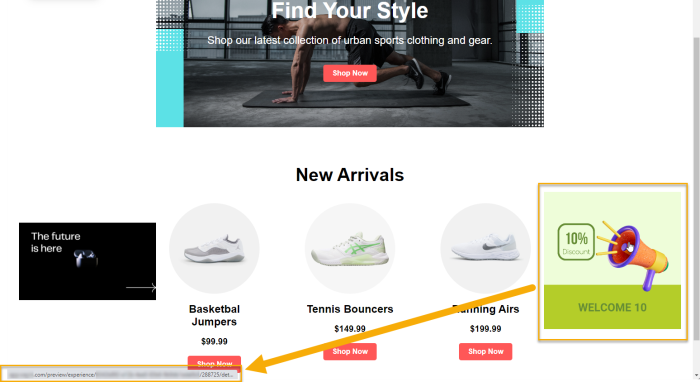
-
After submission of an Experience, zero-party data is being collected and available in Engage. See below.
Method 2 : Use embedded code (iframe)
This method can be used as an iframe on a web page.
-
In Grow, click on the field showing 'Get embed code' next to the 'web embed' publish destination of the Experience.
-
This will show you a new page, containing a script.
You can click on the icon to copy the script to the clipboard.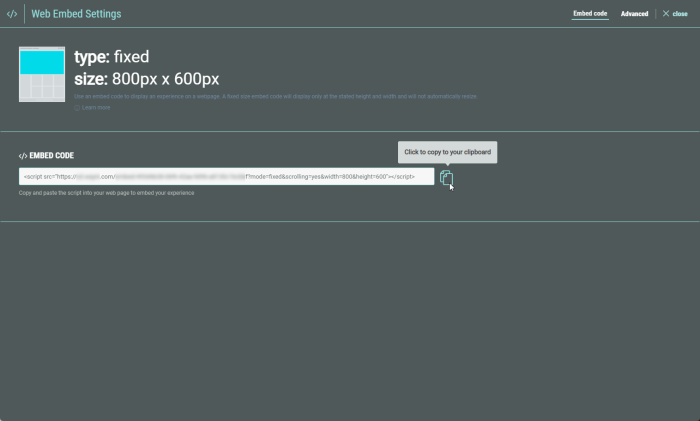
-
You can also switch to the advanced mode and copy the advanced script to the clipboard. Both can be used in Engage.
The advanced script gives you extra control over the iframe, such as defining a size, and adding additional parameters.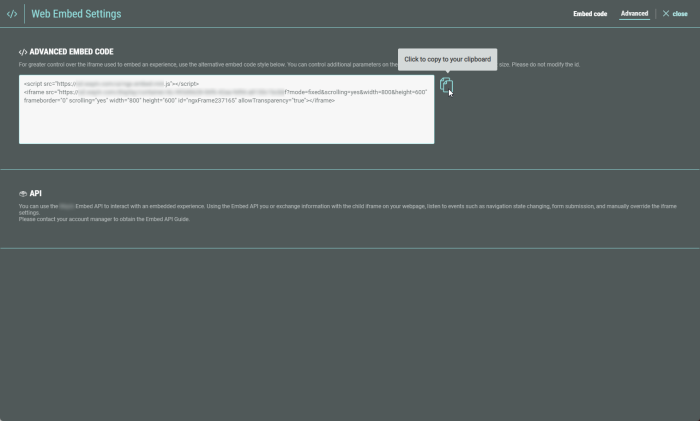
-
Now in your content (for example page) in Engage, paste the copied script into the source HTML.
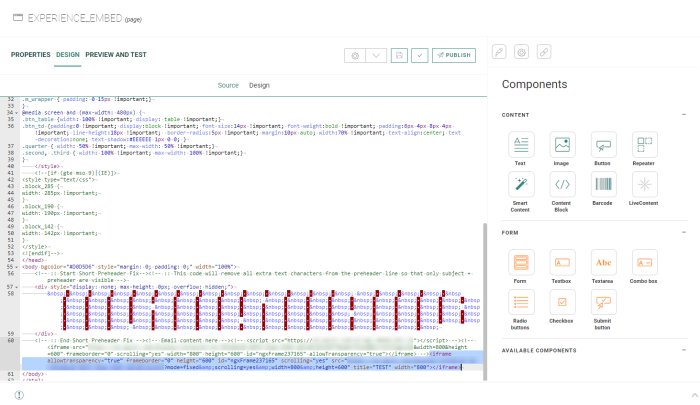
-
Complete and publish your content as usual (see the Content chapter documentation), and set up a journey to make the page accessible to your target audience.
Example:
A Custom Journey is set up to make a web page accessible.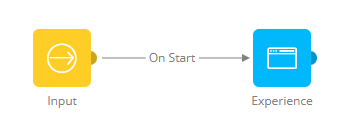
In the HTML source of the page, the Experience iframe has been added :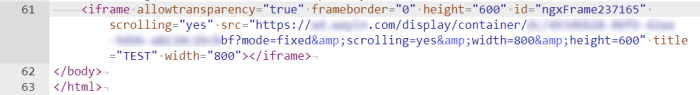
The page containing the Experience will look like this :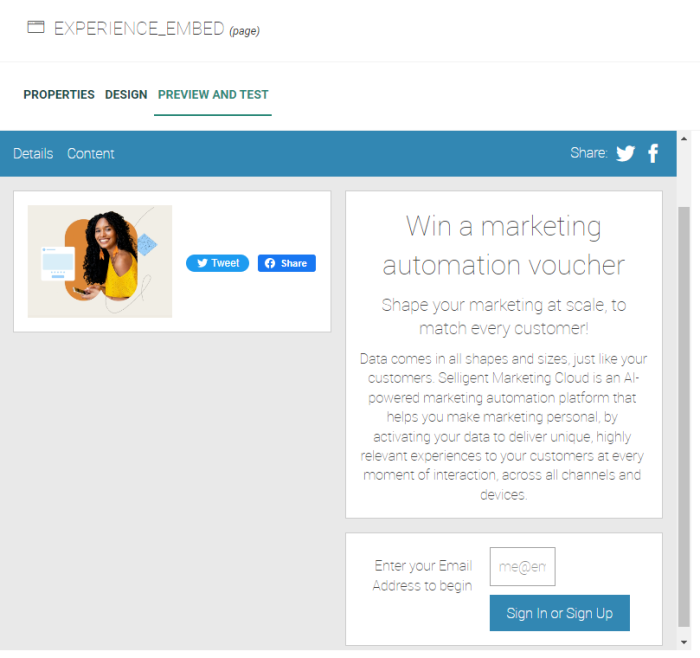
-
After submission of an Experience, zero-party data is now collected and available in Engage. See below.
Collecting zero-party data in Engage
When Experiences are being filled out by contacts, the Audience List automatically gets filled with the personal data provided by the contact while filling out the Experience (such as email address, name, ...), and the Data List gets enriched with the zero-party data you are interested in coming directly from the Experience (eg. preferences, interests, ...).
This data will offer you the right input for future personalized marketing for each contact (available for a double opt-in registration, personalization, segmentation, ...).
Example of both lists, filled with data after completing Experiences :
- Audience List (containing names, email addresses, etc.) :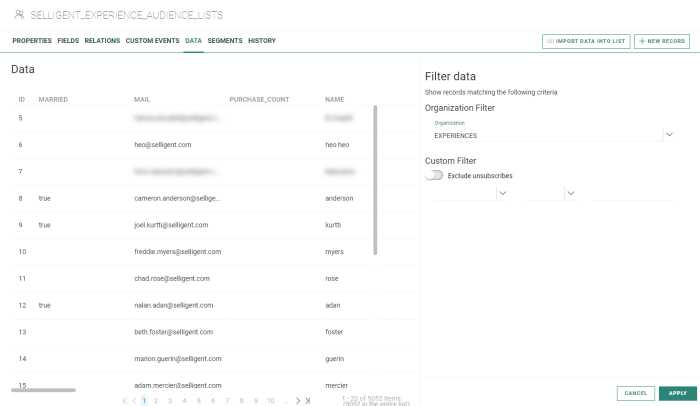
- Data List containing sport interests, which is zero-party data gathered through one or more Experiences (the userid field links the Experience(s) to a contact in the Audience List) :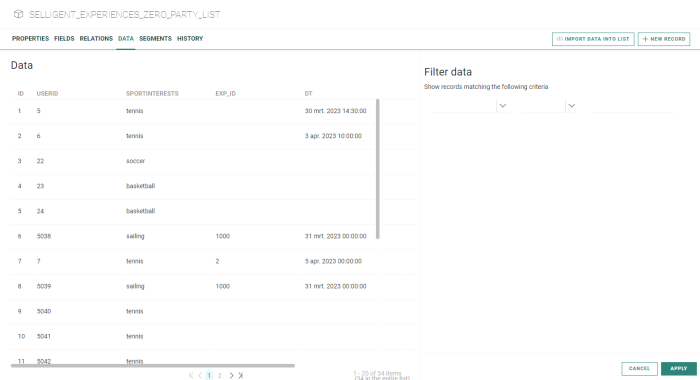
Good to know
-
Only 1 Audience List and 1 Data List (as profile extension to the Audience List) will be used. Both lists are initially set up by Marigold and will be auto-populated by using Grow. The Audience List can be an existing one or a new one, determined during the initial setup.
-
Any Experience data entered by contacts will be mapped to their profile, using the email address. If the contact does not yet exist in the Audience List, a record will be created.
If the contact record already exists, it will be used to link to the profile extension to register the zero-party data in the Data List. -
The data in the Data List will never be overwritten. Every new Experience completion will add a new record to the Data List.
-
Grow data flows into Engage through an API (one-way direction).
-
Don't forget to publish your Experiences, and set the correct publish destinations. Otherwise you won't be able to use them in Engage.