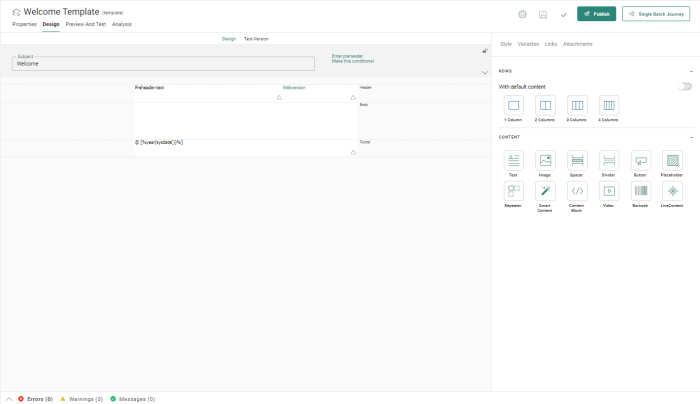Templates are pre-defined layouts with pre-defined content. Templates are created and designed once, and can then be used multiple times in marketing journeys. The message creator can start with the template, then modify or add content to the message in the areas that are left unlocked by the template creator.
Note: Find out the difference between a template and a Quick Start here.
A locking mechanism in the template defines what content can be modified or added by the user when using the template in a journey.
Note: Templates can only be used in Single Batch Journeys created through the wizard. When used in such a journey, the marketer can only make changes to unlocked content before launching the journey.
Engage provides a blank canvas with a default header, body, and footer from which new templates can be designed. Every template is composed of the same building blocks containing some predefined elements (such as webversion links).
Templates created in Marigold Engage are always responsive and will adapt to the recipient's screen size on their viewing device. When the message gets smaller than 525px, columns are automatically shown one below the other. It's up to the template creator to design the template in such a way that information is displayed in multiple columns (at least two).
From this blank canvas, users can add rows and columns, content and placeholders, define constraints, add links, set the layout, etc. We'll go through each one of these options in the following sections.
Note: A template is always linked to a specific organization. This means that some settings in the template (such as the available Audience Lists, Data Lists, languages) are determined by the organization to which it is linked.
A published template is a template that has been saved, validated, and is ready for use in a journey. When a template is published, it can still be modified, but any changes made will only be available once it is published again.
Placeholders are reserved blocks in a template to which content can be added upon use of the template in a journey. When creating an email message from a template, the user can add additional content components before sending it in a journey, providing the message creator choices in the final look and feel of the message.