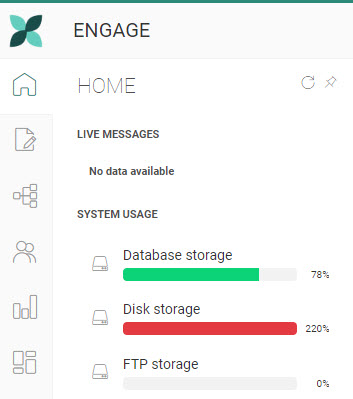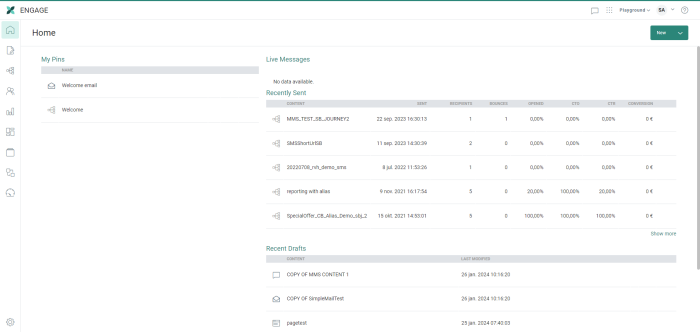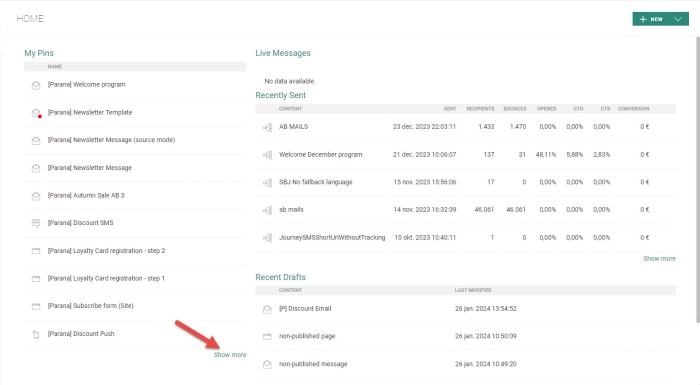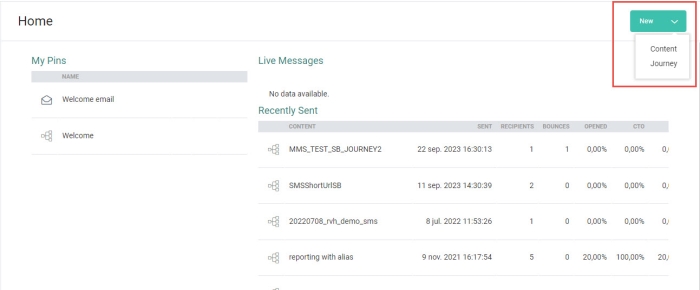The Marigold Engage Home page serves as your quick entry point to your pinned content (templates, messages, Quick Starts, journeys, pages, mobile push, etc.), live messages and recent drafts. When Approval Management is active, an overview of all pending requests is also provided.
- My Pins
From the Home page, quick access to your most-used assets is available. Templates, messages and journeys can be pinned to the Home page from their respective overviews in the Template, Message and Journey start pages.
When a lot of pinned items are displayed on the Home page, click the View more link at the bottom. A dialog is displayed with all pinned items grouped per type:
- Live Messages
Overview of all messages currently being sent with details on number of recipients, delivered, opened, converted... Reporting on these emails can be consulted.
- Recently sent
Displays the recently sent emails. Reporting on these emails can be consulted.
- Recent drafts
Displays all messages that are currently being created. You can go straight to the message by clicking the 'Edit' icon.
- Pending approvals
This overview is only available if Approval management is activated. It displays all content that requires an approval. Clicking an approval request takes the user to the Content page where content can be approved or rejected.
From the toolbar on the Home page, you can create new content or new journeys.
The corresponding wizards are displayed from where the type of content or journey can be selected:
Create Content wizard:
Create journeys:
A step-by-step wizard guides you through the creation process of each one of the above items.
A fly-out menu available from the Home page entry provides details on
- The messages currently being sent
- System Usage details such as database storage (the amount of bytes you're using on the database level), disk storage (the storage you're using for your files, which include images, JS and CSS files (in the Library)) and FTP storage on the environment.
Note that Content Blocks and Labels/Dictionaries (which are also accessible through the Engage Library) are stored in the database (and thus count as database storage).