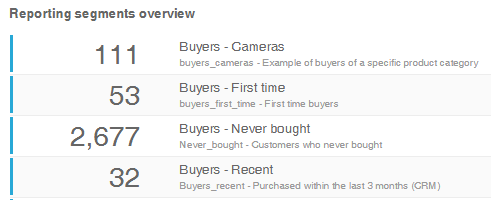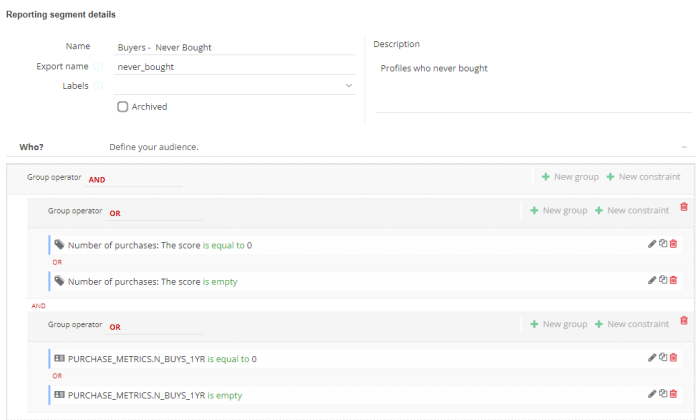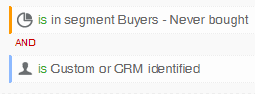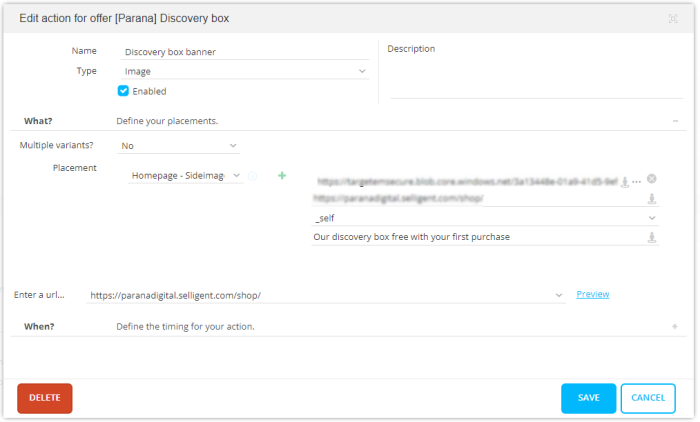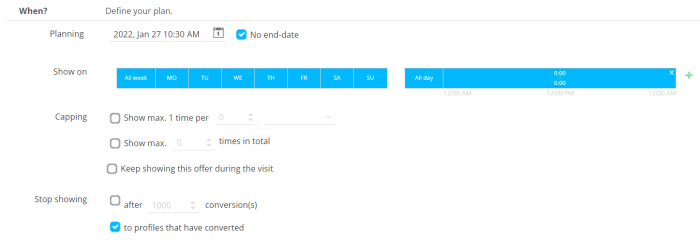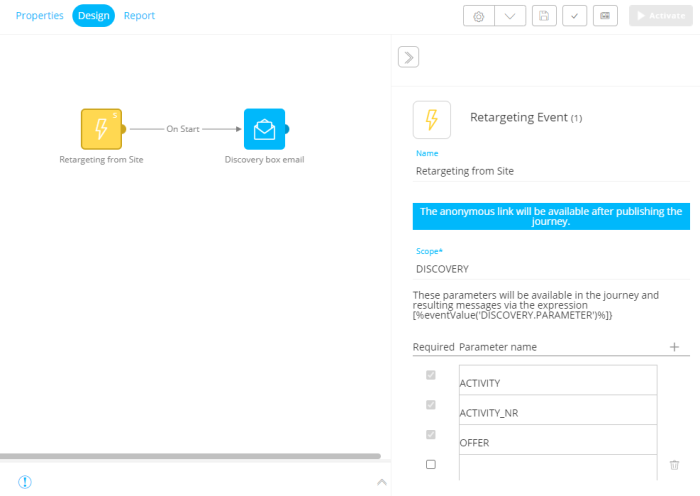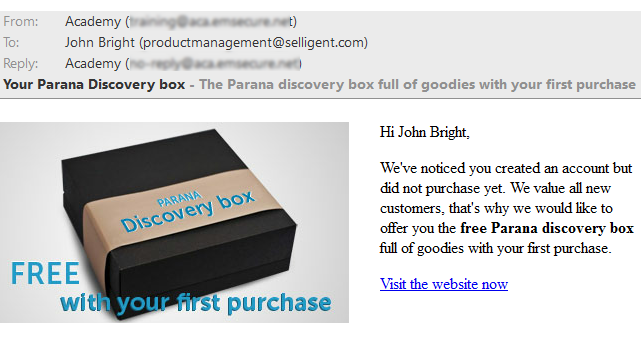Discovery Box Use Case Example
The use case described in this section and the steps to complete it are up to date but take notice that the visual representation of the content of the use case might not fully reflect the current state of the UI of the platform. We are doing continuous efforts to make sure we keep our visuals of our use cases as up to date as possible and would like to excuse ourselves for potential inconvenience.
Highlights
In this use case you can find the following features:
- Tag
- Override decrease
- Reporting segment
- Custom identified / CRM identified
- Constraint editor
- Offer
- Retargeting
Custom identified / CRM identified
First thing to decide is who will be the audience of this offer and how you can define this audience.
Once visitors create an account, you can send their account identifier, e.g. customer number back to Site. In Site they will become custom identified. As long as the Site identifier remains in their browser's local storage or a cookie, they will remain custom identified, even if they are not logged into the website. To avoid losing this information when they delete their browser data, it is a good idea to sent this custom (account) identifier to Site each time they log in.
wa.bt_queue.push({"customIdentifier":"123456", "isEvent": false, "isTargeting": true,"async": true });Easy enough. Next, you need to retrieve the contacts that "did not purchase". There are two options:
- You can pass the number of purchases from the website to Site;
- Or you can use the data in Engage if you have this stored on a profile extension. This is the case if the profile is also CRM identified:Either entered to the website through a Engage messageORhas a field in the Audience List that matches the custom identifier sent from the website.
We will use both.
A tag
Create a numerical tag "number of purchases". This means the numbers passed from the website will be added for each profile. For this tag, the value increases with 1 and is passed via Javascript on the Purchase thank you page.
A customer's number of purchases can't decrease. Their first purchase will always be their first purchase. So override the universe's default decrease rate and set it to 0% per week. It will never decrease.
wa.bt_queue.push('
{ "tags":
[{
"tag":"Q_PURCHASES",
"value":1
}],
"async":true,
"isEvent":false,
"isTargeting":true
}');
Reporting segment
Reporting segments based on the number of purchases can be interesting. These are global segments defining a general customer state: Never bought, first time buyer, recent buyer,...
Let's create a reporting segment "Buyers - Never bought". The audience is as follows: the tag "number of purchases" can't have a value and, for CRM identified profiles, the field "number of buys" (N_BUYS_1YR) can't have a value. This field value is retrieved from the profile extension PURCHASE_METRICS linked to the Audience List selected in the universe settings. This profile extension aggregates the customer's purchase data. This setup is custom for each client. In this example the number of purchases is aggregated in the field N_BUYS_1YR.
In the image below you can also see the Custom identifier field is set to CUSTOMER_NUMBER. The value in the field matches the custom identifier sent back from the website (see above). If a matching value is found, the profile will be custom and CRM identified.
The offer
The discovery box for customers who created an account at least 1day ago, but did not purchase.
Who?
Is in the reporting segment "Buyers - Never Bought" and must be custom or CRM identified.
Why?
Here you define objectives for the offer: when is someone converted and which steps (activities) you want to measure in between. For this offer it is simple. We want them to make a first purchase. So our conversion can be: "they reached the purchase thank you page". And an activity: "they added an item to their basket". Other activities can also apply, e.g. filled out the payment details.
Activities and conversions are only
measured when there is a hit on the offer.
For this example, when the visitor clicks the banner defined as an offer
action, and later on purchases an item.
Technical note: To see if a person is in this offer BT.isInOffer('discovery_box') can be used . This can be placed in the callback function executed after the push. This can be used to display custom HTML on the thank you page showing he will receive the discovery box.
What?
Show a banner displaying the discovery box. The click URL can go to a page with more info on the discovery box.
When?
This offer can run forever. We will stop showing it to profiles that have converted.
Don't forget to activate your offer.
Retargeting Journey
Not only will the customers see an offer on the webshop, but we can also target them via Engage through a retargeting journey. Once the customer created an account on the webshop and 1 day and 8 hours has passed without buying anything. They will receive an email with the same Discovery box offer.
Since we have defined an activity in the "Why?" section of our offer, we can retarget the CRM identified (Engage) contacts that didn't make their first purchase.
Retargeting can be done by checking the "Retarget contacts who haven't converted" checkbox in the "What?" section of our offer. There you define after how many time the CRM journey needs to be triggered for the profile and into which Engage journey they will fall. An additional option is available to make sure each profile will receive only 1 retargeting message from this offer.
A similar follow up journey can be defined for profiles which converted and received their free discovery box.
At the Engage side, the retargeting journey is configured like this:
First of all, as an Input Component, we use the Retargeting Event Component. More info on how to use this component can be found here.
Second, connect the Retargeting Event Component to the Discovery box email.
The visitor will receive this email 1 day and 8 hours after he created his account and became CRM identified.