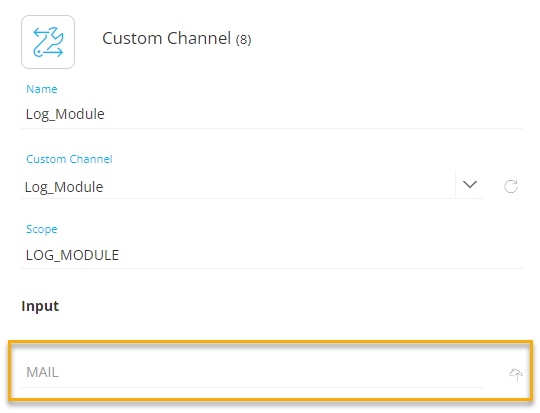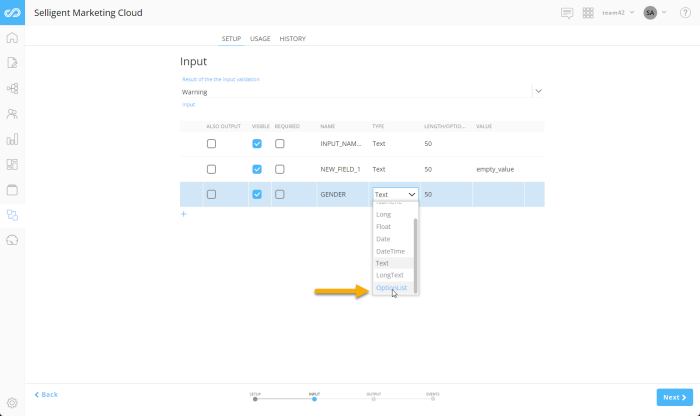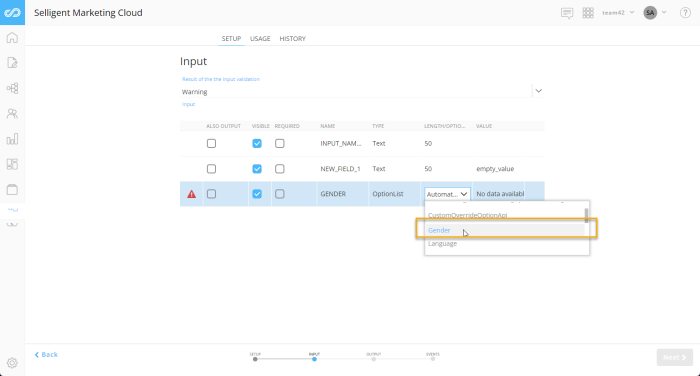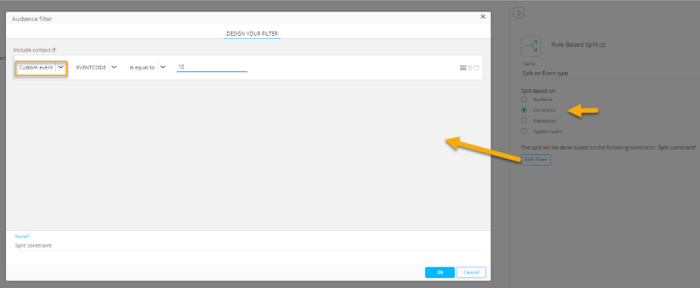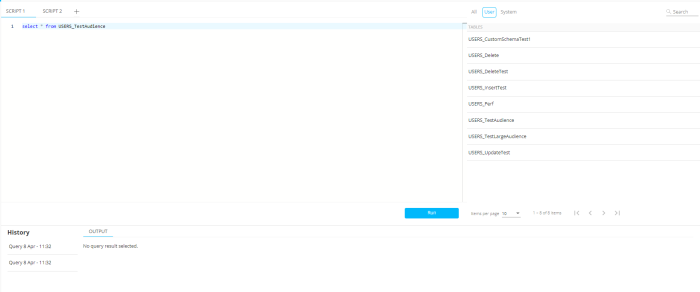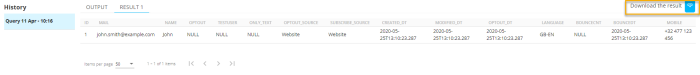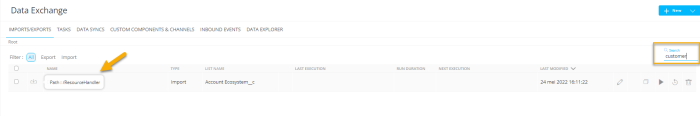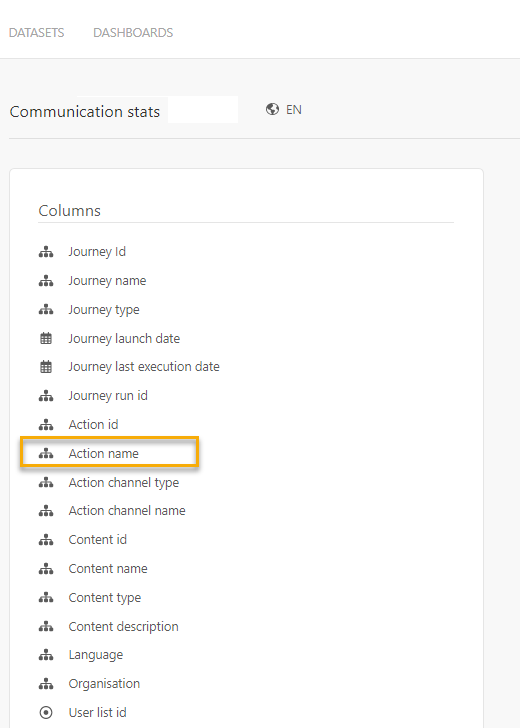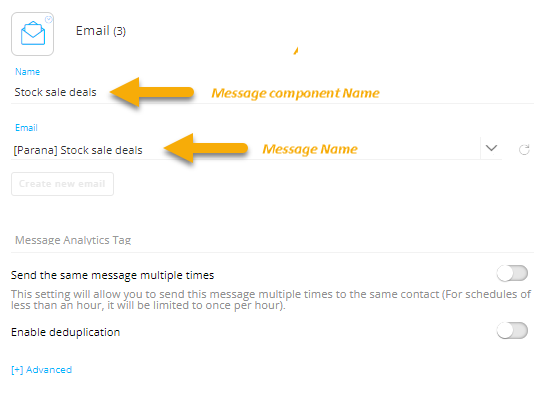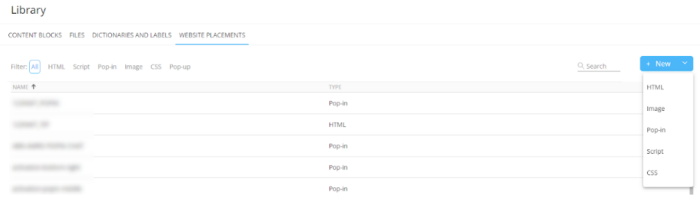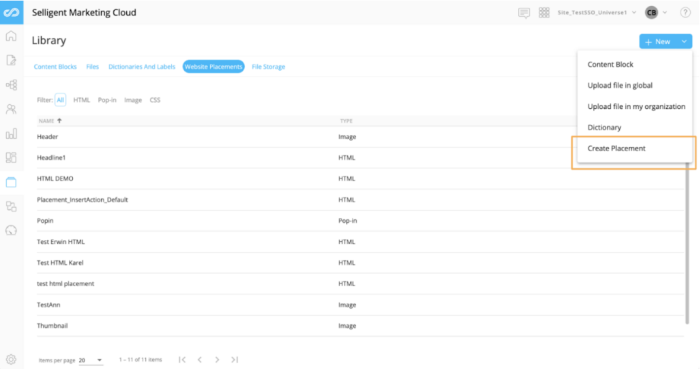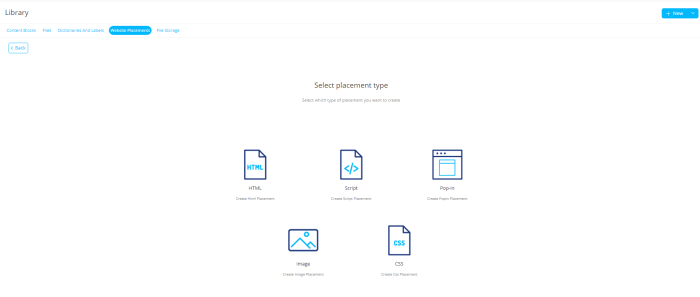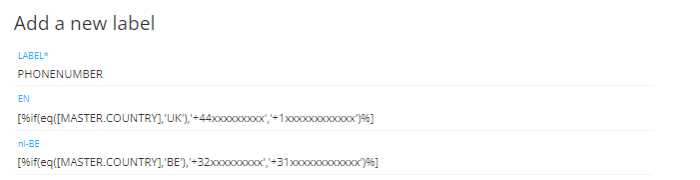| New features in Selligent Marketing Cloud June 2022 Version 5.16 - 5.18 |
|
Content
Read-Only Enhancement in Content Chapter
To support the ‘Read-only’ functionality for Content, a visual indication has been added when opening a message.
Note: Read-only for Content and Journeys is now activated by default for all customers.
Journeys
Personalization Dialog in Custom Components
Previously, using Custom Components with input parameters required you to enter all the values manually when using the component in a Custom Journey.
Now, the Personalization Dialog and Emoji Dialog are available to select values from, making the use of the component similar to other Journey components and making it faster, easier and less error prone.
Before:
After
Option Lists in Custom Channel Components
Custom Channel Components can require input fields to be filled out when using the component in a Journey. These input fields can now be linked to Option Lists so when used in a journey, the marketer can select the value for an input field from the drop-down menu.
In the Custom Channel tab of the Data Exchange chapter, after selecting or creating a new Custom Channel, you can define the type of parameter and select ‘Option list’ from the drop-down on the Input tab.
The Option List itself can then be selected from the drop-down in the Length/Option list cell.
Lastly, an optional default value can be set.
Different Option Lists can be selected for different input parameters:
When the Custom Component is then used in a journey, you will be able to access the values of the Option List from a drop-down.
Custom Events Data in Journey Components
Custom Events data can be used to personalize messages and in some Journey Components such as the Audience Filter. This feature has now been expanded to include use of Custom Events data in:
Expressions in the Split Component
The Constraint Editor in the Split Component
Web Custom Component Enhancement
Custom Components of type ‘Web’ are configurable through the Data Exchange chapter of Selligent Marketing Cloud (and can then be used in Journeys).
Initially they only offered the GET and POST methods. This has now been extended with the following new methods :
- PUT – Update an existing resource.
- DELETE – Delete a resource.
- PATCH – Modify an existing resource (the request body only needs to contain the specific changes to the resource, unlike the put method that needs the complete new version in the request body).
Data Management
Data Explorer 
The Data Explorer is a feature activated on request. Please contact Selligent for activation.
At this moment, the Data Explorer cannot yet be activated for US environments.
Data is the core of your marketing campaigns. It allows you to personalize your communications, segment your target audience, react to customer interactions and much more. Being able to view and manage your data is important to planning future Journeys.
The Data Explorer is a new Selligent tool that will allow you to export profiles, access user and system data, debug certain issues, etc. Only SMC users with specific Data Explorer access permissions will be able to use the feature, as using it requires a solid understanding of SQL query syntax.
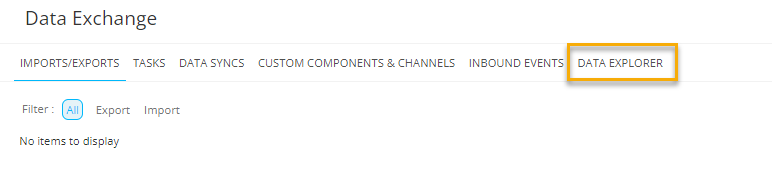
This initial release of Data Explorer provides you with the ability to query specific tables using SQL queries, and export any resulting data from SELECT queries. Data Explorer can access User tables as well as certain System tables.
- User tables contain user data, such as contact data, preferences, products and more.
- System tables are present in the backend for system processing and execution purposes.
The Selligent Data Explorer offers two schemas with slightly different functionalities: DBO and SGX. Data Explorer queries default to the SGX schema, unless specified otherwise.
- Using the DBO schema, only SELECT statements are allowed, and on a reduced set of tables.
- For the SGX schema, both SELECT statements and data manipulation is allowed, such as insert, update, delete, truncate, drop, etc.
For more details on the types of tables, schemas and operations allowed, please read the Data Explorer topic in the online help.
Let’s have a look at the Data Explorer interface:
The SQL Pane on the top left is where you specify the SQL query. SQL syntax highlighting is applied while typing. You must reference table names instead of list names when creating queries. If you are unsure about the exact table names, the panel on the right provides access and search capabilities to all available User and System Tables. Clicking a table in this overview automatically adds it to the SQL statement.
Multiple SQL tabs can be open at the same time for ease of use while working with different queries. When doing a Run, SQL statements in the current tab are executed.
Note: The DBO schema considers User Tables to be all user-defined tables in SMC, such as the Audience Lists, Data Lists or profile extensions, Data Selection Lists, etc. System Tables are internally-created tables like the actionqueue and flags tables where the execution and interaction data is stored.
The SGX schema considers all tables to be User Tables.
Which schema you are using will determine which category of Table will contain the information you are looking for.
Once a query is executed, the results are displayed at the bottom together with the output.
The Output tab gives info on the query execution, such as number of records retrieved, run-time, any errors or warnings, etc. Each Result tab shows the actual data as a result of a query. Page navigation is available when a large number of records is returned.
The result can be exported using the ‘Download the result’ link in the upper right corner:
Note that multiple executed queries show multiple Result tabs, one for each execution. Each result set can be downloaded as a separate file.
The execution history details the date and time of each SQL execution in the current session. The History entry allows you also to retrieve the execution info of a previous execution and the corresponding results. The history is cleared as soon as you leave the Data Explorer section and not retained.
Folder Management in Library Dictionary, Data Exchange Import/Export tab, Data sync Tab and Custom Component Tab
Folder management is now also available for ‘Dictionaries’ in the Library chapter, and for the ‘Imports/Exports’, 'Custom Components' and ‘Data Syncs’ tabs in the Data Exchange chapter.
The overview shows the different folders and assets and allows standard folder management such as creating subfolders, moving folders and assets, deleting folders, renaming etc.
You will find the same folder structure here as the one used for Tasks, Lists, Journeys and Content.
Hovering a folder displays the content of that folder. This also includes items from other chapters:
Folders can be searched. When the result of the search is displayed, hovering the row header displays a tooltip with information on the path of the asset.
Dashboards and Reporting
EMIT Mobile and SMS Data Now Available
Engagement Metrics fields for SMS and Mobile messages are now available through the API. This allows for a more omnichannel approach on how consumers are engaged through the different channels.
Example:
Marketers want to target highly engaged consumers, regardless of the channel used, for example by targeting consumers that have an email click rate above 5% and a mobile message open rate above 15%.
These metrics are stored in the following extended profiles:
- SMS_ENGAGAGEMENT_DATA_LX where X is the ID of the Audience List.
- MOBILE_ENGAGEMENT_DATA_LX where X is the ID of the Audience List.
Note: At this moment the data can not be accessed yet through the SMC interface, only through the API.
Following fields are available:
SMS:
- DELIVERED_LASTDT
- DELIVERY_FREQUENCY
Mobile Messages:
- CLICK_RATE_CTR
- CLICK_RATE_EVOLUTION
- CLICKED_LASTDT
- DELIVERED_LASTDT
- DELIVERY_FREQUENCY
- LAST_SERIES_UNOPENED
- OPEN_RATE
- OPEN_RATE_EVOLUTION
- OPENED_LASTDT
Additional Data in Communication Stats Dataset
By including the delivery state of a message in the Communication Stats dataset, it will be possible to display the current status of a message (sent, scheduled, in error) in the reporting. This allows marketers to verify that everything has been executed as expected and to identify potential issues as soon as possible.
Also, a new field ‘Action Name’ has been added to the Communication Stats.
This field stores the name of the Message Component in the Journey in which the message is being used.
This field is especially useful when the same message is used multiple times in a journey. Currently standard Journey reports use the message name and when the same message is used multiple times, this can lead to confusion.
Note: The new field is available in SDS in this release and can already be used when creating dashboards.
Site
Improvements to Library Site Placements
Previously, to create a new website placement, you needed to select the ‘Website Placements’ tab in the Library chapter and then click ‘+ New’ within the Placements tab to be able to create a new type of placement.
Now, you can also create a new placement by using the ‘+New’ button at the top level in the Library chapter, containing all the available Library options.
When selecting the ‘Create Placement’ option, a wizard pops up to choose a placement type.
Update on isTrack Property
In Release Version 5.12, we announced the planned deprecation of the isTrack property in the Site script. A temporary work around was made available during the transition period.
From Release Version 5.18, this property is now completely deprecated.
Other Updates
Sunsetting of Live Content Facebook and Instagram
Facebook and Instagram widgets allowed customers to use posts on the social media as Live Content in communications with their consumers. However, due new regulations on these platforms, both widgets will no longer be supported and removed from the application.
Note that this has no impact on other integrations with these platforms, such as Facebook Custom Audience.
Simple Close Buttons in Push Notifications
When creating a Mobile Push notification, action buttons can be added for the contact to interact with the notification. Now, a simple button of type ‘Close’ can be added as well. It closes the notification and depending on the configuration of the app opens the application for the contact.
The click on the Close button is sent back to SMC and can be used to trigger actions at Journey level. For example, a mobile message where the Close button is used as a ‘Remind me later’. The click on the Close button will trigger an action in the journey where a reminder notification is sent later in the day.
Clicks on the Close button are also available for reporting.
Important note: An update of the SDK is required for this feature to be available.
Expressions in Dictionary Labels
Previously, expressions were specified directly in each message, and would need to be updated manually in every message when a change occurred. Now it is possible to specify SMC expressions in dictionary label values. By adding the expressions to the dictionary and then deploying them to the messages from there, they can be created and updated in one location.
A possible use case is when a phone number needs to be displayed in the message. Labels work with languages and depending on the language of the recipient, the corresponding translated label is shown. However, in this case, phone numbers do not only depend on the language but also the country the recipient is in.
By using expressions, the phone number can be automatically adapted to the country of the recipient.
Example: Using the expression MASTER.COUNTRY ensures that the country of the recipient is taken into account when setting the value for the selected label in the message. If the country is UK, then a phone number starting with +44 will be set. Else, the American +1 phone number will be used.
If for some reason, the phone number of the country changes, only the label needs to be changed, and all messages using the label will automatically use the correct phone number.
(More details on Dictionary, labels and the use of expressions can be found here.)
Documentation
A new course on Content Blocks has been added: Building Adaptive Messages with Content Blocks
This third and final installment in the Content Block Course Series will expand on the examples provided in the Header and Footer course by adding language-dependent functionality, blocks that adapt to contact data, and how to build blocks that can be overridden or customized at send time.
A new end-to-end training course on Selligent Cortex has been added, including Smart Content, Smart Audiences and Smart Subject. This takes the place of the existing Selligent Cortex course series, which did not include recently added features.
Meet Selligent Cortex - Introduces you to Cortex, its ability to help you leverage machine learning for your marketing, and how it can be incorporated in your campaigns.
Creating Smart Content - Teaches you how to create Smart Content by applying filters and custom styling. Then it explores the options for placing Smart Content on a website using Selligent Marketing Cloud, Site or HTML. Finally, adding Smart Content to an email message in Selligent Marketing Cloud is demonstrated.
Creating Smart Audiences - This course teaches you how to create Smart Audiences for use in Selligent Marketing Cloud. Configuring and designing Audience and Product Catalog filters is discussed, along with analyzing the segment size.
Creating A Smart Subject - Discover how machine learning fuels subject line recommendations using Smart Subject, how Smart Subject entries are created and how to implement them into Selligent Marketing Cloud messages.
Configuring A Product Catalog - Introduces the process of defining and configuring The Product Catalog, which lists the products or content that Selligent Cortex will draw on to create its Smart Content recommendations.
As usual, the courses can be consulted from the learning section in the online help and from the client portal.
Corrections
- When the message you use in a Single Batch Journey contains a Content Block, it will no longer show the validation message that your content isn't up to date when it’s up to date.
- Admin Config - Campaign audiences drop-down no longer includes SMC Audience Lists that have been exposed in Campaign.
- Deleting a folder with a list with the same ID as the folder is now possible.
- Connectors - When a user tries to set up a batch size over 100 for Magento, a message now informs the user that it’s limited to 100 and the sync can’t be set up.
- Offers - ABn test content is correctly retrieved after changing a placement in an action.
- The clear tag values option in a Tag is only configurable when the corresponding permission is applied in SMC.
- Recurring Batch Journey schedule shows PM timestamp correctly after selection.
- Filters on date fields use the correct todate() function.
- Duplicating content with images to another organization works correctly.
- Typing in Text components in the text version of emails works as expected.
- It's possible to duplicate messages to the root folder when you don't have the 'copy email across organizations' permission.
- [CPG][optiext] instant mails no longer create a bottle neck draining system resources in case of query failures.
- [CPG] URL querystrings are no longer validated against incorrect use cases in the field.
- Marketers with no Content permissions should be able to override a lock on a Custom Journey that only contains a Custom Channel. This is now the case.
- Organization administrators should not have access to all Admin tabs in the Admin configuration and only see the Organization tab. This now works as expected.
- The Campaign clash plan window was extremely slow for certain customers. This has now been resolved.
- Read-only permission for file storage no longer overrides file storage access for other organizations.
- The Customer Single View dashboard showing a failing query due to a time out, has been resolved.
- It is no longer possible to create duplicate input fields in a Custom Component.
- Dashboards figuring 'new created users per creation month' no longer show data on the wrong month. Previously, the data was shifted with a month.
- Push message wrongly encoded datetime values when using a formatting function with delimiter in the message. Formatted datetime values are now displayed correctly.
- It is again possible to create pages with an already existing name in a different folder. Previously, this was blocked.
- When a dashboard doesn't have the EN language and is shared, none of the dashboards could be retrieved. This is now solved.
- Input fields in Custom Components of type datetime are now correctly displayed when the Custom Component is used in a journey
- [DataSync][Folders]Updating a datasync at the root no longer breaks the datasync dashboard